I am not getting the popup windows to publish the node. When I select "Publish" by right clicking the node, its not showing anything. It was working previously. I have noticed one error on the condole as below:
Message:
'uiKeys' is undefined
When I try to access the "/umbraco/js/language.aspx" its having some newline characters which is breaking the Javascript.
But in the lower environments its coming without any line breaks and working fine without any issues.
Publish Popup not coming - Javascript error
I am not getting the popup windows to publish the node. When I select "Publish" by right clicking the node, its not showing anything. It was working previously. I have noticed one error on the condole as below:
Message:
When I try to access the "/umbraco/js/language.aspx" its having some newline characters which is breaking the Javascript.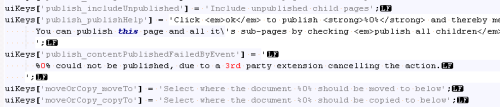
But in the lower environments its coming without any line breaks and working fine without any issues.
Umbraco Version: 4.0.2.1 (Assembly version: 1.0.3441.17657)
Asp.NET Version: 3.5
Windows Version: Windows 2003
IIS Version : 6.0
Hi Nirubhai
Wow, that's an old installation :)
When did this issue start to happen? What changes have been made to the site when it started to act like this?
/Jan
Its started to happen after a courier release.. But the problem persists after doing a manual release to that environment :(
What changes was made? Which folders did you manually deploy?
/Jan
The issue got resolved by transfering files in BINARY Mode instead of ASCII Mode in FTP as mentioned below:
https://our.umbraco.org/forum/getting-started/installing-umbraco/7051-Clearing-cache
is working on a reply...
This forum is in read-only mode while we transition to the new forum.
You can continue this topic on the new forum by tapping the "Continue discussion" link below.