Upgraded Umbraco via nuget from 7.1.1 to 7.1.2, backend is blank - yepnope is not defined
Title hopefully says it all - after updating the package in nuget, and running the upgrade on the front-end, upon redirecting to the back-end I'm presented with a blank screen and yepnope is not defined error.
I also noticed that after a while, when authentication timed out and I tried again, it ran through the upgrade process once more, and once again redirected to the broken back-end.
1: Go to the /app_data/TEMP folder and delete all the folders beneath it
2: Go to /config/ClientDependency.config and increment the version
3: Recycle the app pool
Does that help?
Otherwise try setting "debug" to true in the web.config and browse the umbraco backoffice while you have the chrome console log open.
I tried the first method, same error although I noticed a different error first (not sure if relevant, and it doesn't re-appear when I refresh the blank backend page):
Regarding the second idea, I do already have compilation set to debug (and I was under the impression that key="umbracoDebugMode" value="true" no longer did anything)
Here's my UmbracoTraceLog having performed the 3 steps you suggested:
2014-05-13 16:01:03,137 [6] WARN Umbraco.Web.UmbracoModule - [Thread 10] Umbraco has no content
2014-05-13 16:01:20,191 [6] INFO umbraco.BusinessLogic.Log - [Thread 10] Log scrubbed. Removed all items older than 2014-03-14 16:01:19
2014-05-13 16:01:20,206 [6] INFO Umbraco.Core.UmbracoApplicationBase - [Thread 10] Application shutdown. Reason: ConfigurationChange
2014-05-13 16:01:31,035 [7] INFO Umbraco.Core.PluginManager - [Thread 1] Determining hash of code files on disk
2014-05-13 16:01:31,075 [7] INFO Umbraco.Core.PluginManager - [Thread 1] Hash determined (took 38ms)
2014-05-13 16:01:31,080 [7] INFO Umbraco.Core.PluginManager - [Thread 1] Starting resolution types of umbraco.interfaces.IApplicationStartupHandler
2014-05-13 16:01:31,605 [7] INFO Umbraco.Core.PluginManager - [Thread 1] Completed resolution of types of umbraco.interfaces.IApplicationStartupHandler, found 36 (took 523ms)
2014-05-13 16:01:31,757 [7] INFO Umbraco.Core.PluginManager - [Thread 1] Starting resolution types of Umbraco.Core.PropertyEditors.IPropertyEditorValueConverter
2014-05-13 16:01:31,775 [7] INFO Umbraco.Core.PluginManager - [Thread 1] Completed resolution of types of Umbraco.Core.PropertyEditors.IPropertyEditorValueConverter, found 0 (took 17ms)
2014-05-13 16:01:31,775 [7] INFO Umbraco.Core.PluginManager - [Thread 1] Starting resolution types of Umbraco.Core.PropertyEditors.IPropertyValueConverter
2014-05-13 16:01:31,791 [7] INFO Umbraco.Core.PluginManager - [Thread 1] Completed resolution of types of Umbraco.Core.PropertyEditors.IPropertyValueConverter, found 14 (took 15ms)
2014-05-13 16:01:31,843 [7] INFO Umbraco.Core.PluginManager - [Thread 1] Starting resolution types of Umbraco.Web.Mvc.SurfaceController
2014-05-13 16:01:31,861 [7] INFO Umbraco.Core.PluginManager - [Thread 1] Completed resolution of types of Umbraco.Web.Mvc.SurfaceController, found 4 (took 18ms)
2014-05-13 16:01:31,861 [7] INFO Umbraco.Core.PluginManager - [Thread 1] Starting resolution types of Umbraco.Web.WebApi.UmbracoApiController
2014-05-13 16:01:31,875 [7] INFO Umbraco.Core.PluginManager - [Thread 1] Completed resolution of types of Umbraco.Web.WebApi.UmbracoApiController, found 31 (took 13ms)
2014-05-13 16:01:31,889 [7] INFO Umbraco.Core.PluginManager - [Thread 1] Starting resolution types of Umbraco.Core.Media.IThumbnailProvider
2014-05-13 16:01:31,902 [7] INFO Umbraco.Core.PluginManager - [Thread 1] Completed resolution of types of Umbraco.Core.Media.IThumbnailProvider, found 3 (took 12ms)
2014-05-13 16:01:31,902 [7] INFO Umbraco.Core.PluginManager - [Thread 1] Starting resolution types of Umbraco.Core.Media.IImageUrlProvider
2014-05-13 16:01:31,911 [7] INFO Umbraco.Core.PluginManager - [Thread 1] Completed resolution of types of Umbraco.Core.Media.IImageUrlProvider, found 1 (took 9ms)
2014-05-13 16:01:33,548 [7] INFO Umbraco.Core.PluginManager - [Thread 1] Starting resolution types of umbraco.interfaces.IApplication
2014-05-13 16:01:33,568 [7] INFO Umbraco.Core.PluginManager - [Thread 1] Completed resolution of types of umbraco.interfaces.IApplication, found 7 (took 19ms)
2014-05-13 16:01:33,620 [7] INFO Umbraco.Core.PluginManager - [Thread 1] Starting resolution types of Umbraco.Web.Trees.TreeController
2014-05-13 16:01:33,633 [7] INFO Umbraco.Core.PluginManager - [Thread 1] Completed resolution of types of Umbraco.Web.Trees.TreeController, found 4 (took 13ms)
2014-05-13 16:01:33,636 [7] INFO Umbraco.Core.PluginManager - [Thread 1] Starting resolution types of umbraco.interfaces.ITree
2014-05-13 16:01:33,653 [7] INFO Umbraco.Core.PluginManager - [Thread 1] Completed resolution of types of umbraco.interfaces.ITree, found 19 (took 17ms)
2014-05-13 16:01:33,662 [7] INFO Umbraco.Web.Search.ExamineEvents - [Thread 1] Initializing Examine and binding to business logic events
2014-05-13 16:01:34,495 [7] INFO Umbraco.Core.PluginManager - [Thread 1] Starting resolution types of Umbraco.Core.Persistence.Mappers.BaseMapper
2014-05-13 16:01:34,511 [7] INFO Umbraco.Core.PluginManager - [Thread 1] Completed resolution of types of Umbraco.Core.Persistence.Mappers.BaseMapper, found 22 (took 15ms)
2014-05-13 16:01:37,640 [7] INFO Umbraco.Core.PluginManager - [Thread 1] Starting resolution types of Umbraco.Core.PropertyEditors.IParameterEditor
2014-05-13 16:01:37,719 [7] INFO Umbraco.Core.PluginManager - [Thread 1] Completed resolution of types of Umbraco.Core.PropertyEditors.IParameterEditor, found 43 (took 78ms)
2014-05-13 16:01:45,148 [7] INFO umbraco.content - [Thread 1] Loading content from disk cache...
2014-05-13 16:01:45,218 [7] INFO Umbraco.Web.Search.ExamineEvents - [Thread 1] Adding examine event handlers for index providers: 3
2014-05-13 16:01:47,144 [7] WARN Umbraco.Web.UmbracoModule - [Thread 5] Umbraco has no content
One thing I thought of that might be relevant - my root node in content was possibly unpublished when I did the upgrade. I wonder if this could have tripped the installer up?
Sounds like your Nuget upgrade might not have completed properly. Could you open \Umbraco\Js\umbraco.controllers.js and see what build date it has on the first line of the file?
Ok, good, have to totally cleared you client cache, if using Chrome, open developer tools, then right click on the refresh button and choose "Empty cache and hard reload"
I have this under active investigation: in some solutions NuGet fails to overwrite the new Umbraco dlls in the bin folder. Go into your bin and delete (or move) all dlls and rebuild your solution. The problem should now go away.
@zac I think I found it, did you happen to include umbraco dll files from the bin folder in your Visual Studio project?
Have a look in the .csproj file of the project where Umbraco is installed, do you see something like this?
I noticed that when I remove those includes, the project upgrades just fine, but when these files are included in this way the upgrade fails to copy the new dll files over to the bin folder. I would recommend you remove all <Content Include="bin\* lines.
This was due to a usage scenario that we never expected (nor did we expect it to fail under this scenario). I've fixed this now: http://issues.umbraco.org/issue/U4-4930
Upgraded Umbraco via nuget from 7.1.1 to 7.1.2, backend is blank - yepnope is not defined
Title hopefully says it all - after updating the package in nuget, and running the upgrade on the front-end, upon redirecting to the back-end I'm presented with a blank screen and yepnope is not defined error.
I noticed another thread about this. I'm using Chrome.
ReferenceError: yepnope is not defined at Object.loadJs (http://localhost:2000/umbraco/js/umbraco.services.js:594:13) at Object._loadInitAssets (http://localhost:2000/umbraco/js/umbraco.services.js:528:22) at userService.isAuthenticated.then.deferred.reject.path (http://localhost:2000/umbraco/js/routes.js:24:39) at i (http://localhost:2000/umbraco/lib/angular/1.1.5/angular.min.js:79:437) at http://localhost:2000/umbraco/lib/angular/1.1.5/angular.min.js:80:485 at Object.e.$eval (http://localhost:2000/umbraco/lib/angular/1.1.5/angular.min.js:92:272) at Object.e.$digest (http://localhost:2000/umbraco/lib/angular/1.1.5/angular.min.js:90:142) at Object.e.$apply (http://localhost:2000/umbraco/lib/angular/1.1.5/angular.min.js:92:431) at j (http://localhost:2000/umbraco/lib/angular/1.1.5/angular.min.js:101:80) at r (http://localhost:2000/umbraco/lib/angular/1.1.5/angular.min.js:104:449)
I also noticed that after a while, when authentication timed out and I tried again, it ran through the upgrade process once more, and once again redirected to the broken back-end.
Hi Zac
Could you try this
1: Go to the /app_data/TEMP folder and delete all the folders beneath it 2: Go to /config/ClientDependency.config and increment the version 3: Recycle the app pool
Does that help?
Otherwise try setting "debug" to true in the web.config and browse the umbraco backoffice while you have the chrome console log open.
Hope this helps.
/Jan
Hi Jan, thanks for the suggestions.
I tried the first method, same error although I noticed a different error first (not sure if relevant, and it doesn't re-appear when I refresh the blank backend page):
Regarding the second idea, I do already have compilation set to debug (and I was under the impression that key="umbracoDebugMode" value="true" no longer did anything)
Here's my UmbracoTraceLog having performed the 3 steps you suggested:
One thing I thought of that might be relevant - my root node in content was possibly unpublished when I did the upgrade. I wonder if this could have tripped the installer up?
Sounds like your Nuget upgrade might not have completed properly. Could you open \Umbraco\Js\umbraco.controllers.js and see what build date it has on the first line of the file?
It should be
/*! umbraco - v7.1.2 - 2014-05-09Hey Jeavon, its:
/*! umbraco - v7.1.2 - 2014-05-09
There were no errors reported by Nuget, that I noticed (although it's not impossible that I missed them).
FYI, I'm using SQLCE for rapid development on this particular site. Otherwise I'm not doing anything out of the ordinary.
Ok, good, have to totally cleared you client cache, if using Chrome, open developer tools, then right click on the refresh button and choose "Empty cache and hard reload"
I have this under active investigation: in some solutions NuGet fails to overwrite the new Umbraco dlls in the bin folder. Go into your bin and delete (or move) all dlls and rebuild your solution. The problem should now go away.
Having checked out my upgrade branch on a different machine, it worked first time.
I'm not sure if that means this was something to do with the browser, or the DLLs getting updated incorrectly.
I'm pretty sure I tried multiple browsers. I definitely tried Chrome in incognito mode?
@Zac it's got nothing to do with browsers and everything to do with the files in the bin folder not being overwritten properly.
@zac I think I found it, did you happen to include umbraco dll files from the bin folder in your Visual Studio project?
Have a look in the .csproj file of the project where Umbraco is installed, do you see something like this?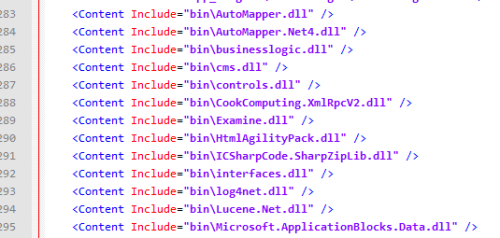
I noticed that when I remove those includes, the project upgrades just fine, but when these files are included in this way the upgrade fails to copy the new dll files over to the bin folder. I would recommend you remove all
<Content Include="bin\*lines.That fixed it for me Sebastiaan - thank you!
This was due to a usage scenario that we never expected (nor did we expect it to fail under this scenario). I've fixed this now: http://issues.umbraco.org/issue/U4-4930
I have a similar issue, but the solution provided here didn't work. Could anybody help?
https://our.umbraco.org/forum/using-umbraco-and-getting-started/90947-installer-not-working-upgrading-from-756-to-792
Jeroen
is working on a reply...
This forum is in read-only mode while we transition to the new forum.
You can continue this topic on the new forum by tapping the "Continue discussion" link below.