thank you for the fast answer! The issue is similiar, but in my opinion not the same.
In Firefox it works, only in Google Chrome it doesn't work. I have check the console log and can found this error message:
:50337/umbraco/lib/angular/1.1.5/angular.min.js:63 TypeError: Cannot read property 'replace' of undefined
at getFunctionNames (chrome-extension://ighdmehidhipcmcojjgiloacoafjmpfk/dist/hint.js:1996:20)
at ngEventHandler (chrome-extension://ighdmehidhipcmcojjgiloacoafjmpfk/dist/hint.js:1903:36)
at k (http://localhost:50337/umbraco/lib/angular/1.1.5/angular.min.js:44:444)
at e (http://localhost:50337/umbraco/lib/angular/1.1.5/angular.min.js:40:139)
at k (http://localhost:50337/umbraco/lib/angular/1.1.5/angular.min.js:44:382)
at e (http://localhost:50337/umbraco/lib/angular/1.1.5/angular.min.js:40:139)
at e (http://localhost:50337/umbraco/lib/angular/1.1.5/angular.min.js:40:156)
at e (http://localhost:50337/umbraco/lib/angular/1.1.5/angular.min.js:40:156)
at http://localhost:50337/umbraco/lib/angular/1.1.5/angular.min.js:39:205
at chrome-extension://ighdmehidhipcmcojjgiloacoafjmpfk/dist/hint.js:2647:22 <div ng-hide="!authenticated" id="mainwrapper" class="clearfix" ng-click="closeDialogs($event)">:50337/umbraco/lib/angular/1.1.5/angular.min.js:63 (anonymous function)
Richtext Editor not showing after update to 7.2.0
Hi all,
I have updated from 7.1.8 to 7.2.0 with nuget. After this update all richtext editors are shown as textbox multiple instead as tiny mce.
The property with name "Text" is a richtext editor:
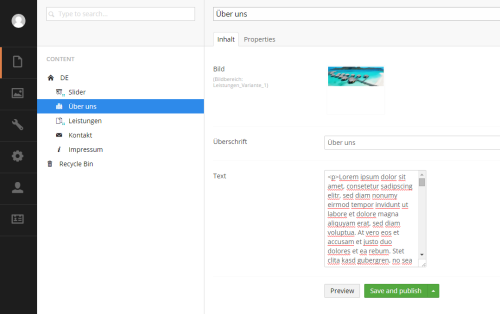
Umbraco run at localhost.
OS: Windows 8.1 Pro
Browser: Google Chrome, latest Version 39.0.2171.95 m
In Firefox richtext editor is shown correctly. I think is an issue in google chrome.
Can everyone reproduce this?
Sören
I have created an issue report:
http://issues.umbraco.org/issue/U4-5991 ;
Sören
Hi Sören,
Here is a post from today with the same issue. http://our.umbraco.org/forum/umbraco-7/using-umbraco-7/59645-Umbraco-720-RTE-not-working don´t know if Per´s or David´s comments can help you further,
Hope so.
/Dennis
Hi Dennis,
thank you for the fast answer! The issue is similiar, but in my opinion not the same.
In Firefox it works, only in Google Chrome it doesn't work. I have check the console log and can found this error message:
Sören
Hi Dennis,
I have solved it :) Sometimes it is too easy. It was a cache issue in chrome. After recycle the cache it works now.
Thank you!
Sören
I hit the same issue even though updated the clientdependancy version during upgrade from 7.1.x to 7.2.4
Normally clientdependancy version update would solve similar issues in earlier upgrades and didnt think of the chrome-cache as obvious it sounds.
hard reload and it works, thanks for sharing this.
is working on a reply...
This forum is in read-only mode while we transition to the new forum.
You can continue this topic on the new forum by tapping the "Continue discussion" link below.