this issue only appeared after I clicked the umbraco forms upgrade button in the backend cms.
I uninstalled the forms package and installed it again and set the forms up again. followed the video on the link above. My JS scripts are at the bottom of the page.
This fixed it.
Regarding the purchased umbraco license.
I placed the umbracoName.lic inside of the bin folder.
But the form still did not send me an email, does anybody know how we go about installing the new license in the new version of umbraco forms in the new umbraco 7 (Umbraco version 7.4.3 )?
The reason why you are seen this issue only appeared after you clicked the umbraco forms upgrade button, is that is a new thing that have been added see issue http://issues.umbraco.org/issue/CON-1040
Regarding to the license, it´s right that you should place the .lic in your site's /bin/ folder make sure you also recycle the app pool so the license checker will re-validate the license file.
The recycle of the app pool can simply be done by add a space into the web.config file, and then save the web.config file, then the app pool will recycle.
so I've got the same error message pop up after upgrading UmbracoForms. I had all required dependencies in my <head> so on my frontend everythings works like a charm.
My problem is that the error message also pops in the backend when I render a form inside the grid editor. Not really a problem from my side, it is just a bit annoying when the content editor always calls me because there is a huge red error message in the backoffice while editing.
For me, this was caused by a simple oversight when I synced from local to dev. In the InsertUmbracoForm.cshtml, a parameter needed to be added to set mode = "form"
And then comment out the references in ~/Views/Partials/Forms/Script.cshtml ... just need to be aware, when upgrading Umbraco Forms as it overwrite this file.
Also got this when upgrading to Umbraco Forms 4.4.0. I can confirm that adding mode = "form" in root/Views/MacroPartials/InsertUmbracoForm.cshtml fixes the problem.
I also get this problem. I have the required scripts in the of my template. The license file is in the /bin folder, I have changed renderumbracoformscripts.cshtml as posted above but the message won't go away. The form even works after sending some test emails. Any suggestions?
I had the three scripts in the head when this error starting appearing. That is where the were for the life of the website. Now that I have upgraded from Forms 7.1.1 to 7.2.0, I have had to move them to the bottom of the body to make the error go away.
The docs state that either location is fine--but, that is simply not the case.
Have you added the snippet to the template you are using to insert the macro (not the macro partial view but your default template page or the specific template you are using on that webpage)? Don't forget to toggle the Exclude Scripts on the Macro.
Rendering Forms scripts where you want
@if (TempData["UmbracoForms"] != null)
{
foreach (var form in (List<Guid>)TempData["UmbracoForms"])
{
Html.RenderAction("RenderFormScripts", "UmbracoForms", new { formid = form, theme = "default" });
}
}
Also, try inserting your form directly in your template just change the FormGuid with one of your GUID:
@Umbraco.RenderMacro("renderUmbracoForm", new {FormGuid="dfea5397-36cd-4596-8d3c-d210502b67de", FormTheme="bootstrap3-horizontal", ExcludeScripts="1"})
If that works, then you can narrow your issue down to calling your scripts.
umbraco forms error: has not been loaded & is required for Umbraco Forms 7
I already have jquery in the page but the umbraco forms still shows this where the form should be any ideas why?
jQuery has not been loaded & is required for Umbraco Forms. See Umbraco Forms Documentation
I have the same problem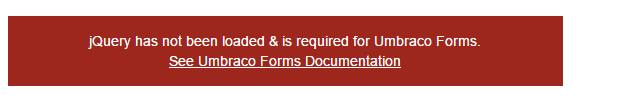
I tried to follow the documentation but no luck
Hi Keith and Mark,
Please be sure that you added the below dependency in the top of your site. https://our.umbraco.org/documentation/Add-ons/UmbracoForms/Developer/Prepping-Frontend/
If you want to load them in the bottom of the page you will do some extra try to see this documentation
https://our.umbraco.org/documentation/Add-ons/UmbracoForms/Developer/Rendering-Scripts/
If you are more into video see https://umbraco.tv/videos/umbraco-v7/implementor/extending/umbraco-forms/preparing-your-frontend/
Hope this helps,
/Dennis
this issue only appeared after I clicked the umbraco forms upgrade button in the backend cms.
I uninstalled the forms package and installed it again and set the forms up again. followed the video on the link above. My JS scripts are at the bottom of the page.
This fixed it.
Regarding the purchased umbraco license. I placed the umbracoName.lic inside of the bin folder.
But the form still did not send me an email, does anybody know how we go about installing the new license in the new version of umbraco forms in the new umbraco 7 (Umbraco version 7.4.3 )?
Hi Mark,
The reason why you are seen this issue only appeared after you clicked the umbraco forms upgrade button, is that is a new thing that have been added see issue http://issues.umbraco.org/issue/CON-1040
Regarding to the license, it´s right that you should place the .lic in your site's /bin/ folder make sure you also recycle the app pool so the license checker will re-validate the license file.
The recycle of the app pool can simply be done by add a space into the web.config file, and then save the web.config file, then the app pool will recycle.
Hope this helps,
/Dennis
Hey,
so I've got the same error message pop up after upgrading UmbracoForms. I had all required dependencies in my
<head>so on my frontend everythings works like a charm.My problem is that the error message also pops in the backend when I render a form inside the grid editor. Not really a problem from my side, it is just a bit annoying when the content editor always calls me because there is a huge red error message in the backoffice while editing.
Regards,
Chris
Hello Chris,
The messages in the backoffice is a bug and is fixed. See the related issue here http://issues.umbraco.org/issue/CON-1109
Many Thanks,
Warren :)
For me, this was caused by a simple oversight when I synced from local to dev. In the InsertUmbracoForm.cshtml, a parameter needed to be added to set
mode = "form"In our projects we are using gulp to bundle the scripts:
And then comment out the references in
~/Views/Partials/Forms/Script.cshtml... just need to be aware, when upgrading Umbraco Forms as it overwrite this file./Bjarne
Also got this when upgrading to Umbraco Forms 4.4.0. I can confirm that adding
mode = "form"in root/Views/MacroPartials/InsertUmbracoForm.cshtml fixes the problem.The line should look like this:
I also get this problem. I have the required scripts in the of my template. The license file is in the /bin folder, I have changed renderumbracoformscripts.cshtml as posted above but the message won't go away. The form even works after sending some test emails. Any suggestions?
Seriously, after all this time, I would think this could get resolved properly.
I did the unthinkable task of upgrading Umbraco Forms from 7.1.1 to 7.2.0. No Umbraco upgrade goes unpunished--ever.
Umbraco is telling me the scripts that clearly exist, do not exist.
I had the three scripts in the
headwhen this error starting appearing. That is where the were for the life of the website. Now that I have upgraded from Forms 7.1.1 to 7.2.0, I have had to move them to the bottom of thebodyto make the error go away.The docs state that either location is fine--but, that is simply not the case.
https://our.umbraco.com/documentation/Add-ons/umbracoforms/developer/Prepping-Frontend/
Have you added the snippet to the template you are using to insert the macro (not the macro partial view but your default template page or the specific template you are using on that webpage)? Don't forget to toggle the Exclude Scripts on the Macro. Rendering Forms scripts where you want
Also, try inserting your form directly in your template just change the FormGuid with one of your GUID:
If that works, then you can narrow your issue down to calling your scripts.
is working on a reply...
This forum is in read-only mode while we transition to the new forum.
You can continue this topic on the new forum by tapping the "Continue discussion" link below.