After upgrading to v8.17 all Document Types inside Folders do not save anymore.
After upgrading from version 8.6.1, all the document types inside folders do not save and keep showing the error: "Validation: The Alias field is required."
This error does not happen for Document Types under the root (not inside folders). Is there a way to fix this?
What version did you upgrade from? I can't tell you how to fix it with the information you provide, but I would try to see if I can make the error myself and then I might be able to figure out what is happening.
Sorry I can't reproduce the error you are getting. What does the log say? It is usually a better help than the error message that is shown to you.
Else you can try creating a new empty project and install Umbraco8.17 and insert connection string to your database (maybe do it on a backup first) and if it works copy all the files into that project. I don't know if this is what you did to upgrade?
After upgrading to v8.17 all Document Types inside Folders do not save anymore.
After upgrading from version 8.6.1, all the document types inside folders do not save and keep showing the error: "Validation: The Alias field is required."
This error does not happen for Document Types under the root (not inside folders). Is there a way to fix this?
And they don't even work if moved to the root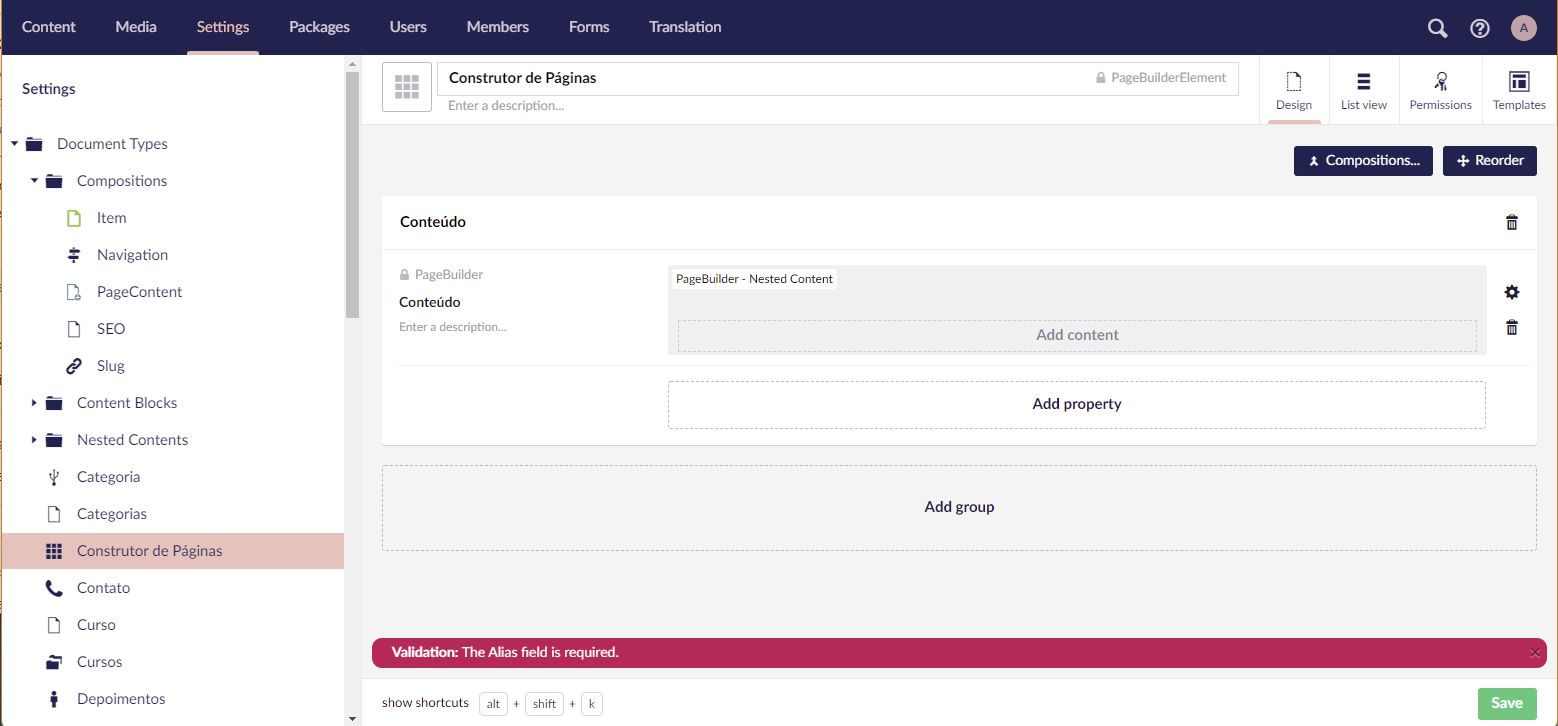
Hi Carlos
What version did you upgrade from? I can't tell you how to fix it with the information you provide, but I would try to see if I can make the error myself and then I might be able to figure out what is happening.
Best regards Frank
Thank you Frank, version 8.6.1
Only extra plugin was uSync. I did try reverting back, moving all the sub-items to the root, but didn't make any difference after migrating.
And you did check the version compare on Umbraco first? https://our.umbraco.com/download/releases/compare?from=8.6.1&to=8.17.0
I see something about the examine external index might index unpublished document. Just want to check if you knew and could work around that.
Hey Frank, it's not related. I've checked :(
Sorry I can't reproduce the error you are getting. What does the log say? It is usually a better help than the error message that is shown to you.
Else you can try creating a new empty project and install Umbraco8.17 and insert connection string to your database (maybe do it on a backup first) and if it works copy all the files into that project. I don't know if this is what you did to upgrade?
To upgrade I've ran the nuget command
And selected not to override anything.
I'll try creating a project from scratch and connecting to the current database
Going from scratch worked. thanks
I'm glad to hear that.
Best regards Frank
I had a similar error when upgrading / migrating from 7.15.3 to 8.18.4 in one jump. Another thread:
https://our.umbraco.com/forum/using-umbraco-and-getting-started/107470-can-no-longer-create-or-save-a-doctype-after-upgrade-to-v817-from-816)
suggests the "Validation: The Alias field is required." is related to the reintroduction of tabs.
The solution for me was to:
This resolved the issue for me.
Cheers, Chris
This still seems to be an issue in 8.18.5, especially for editing Member Types. Tried the steps in this thread (similar to above) which didn't help: https://our.umbraco.com/forum/using-umbraco-and-getting-started/107470-can-no-longer-create-or-save-a-doctype-after-upgrade-to-v817-from-816 (see my note at the end).
Hoping there's an answer that will help, as we're unable to add any further Member properties at this point.
is working on a reply...
This forum is in read-only mode while we transition to the new forum.
You can continue this topic on the new forum by tapping the "Continue discussion" link below.