I am having an issue with our Umbraco Site Page, It does not load the Site Page Contents, It just displays the search bar and my profile but no content within the site page,
Please assist if there are any leads of what might be causing the page to displayed like that and how can we resolve it?,
Is this in the Umbraco Backoffice, eg where you would edit content?
Or in the front end of your website?
If it's the backoffice, check the console log in the browsers developer mode, to see if there are any underlying issues raised. Also can you view other sections in Umbraco, if everything has been working fine up to now, what has changed - try restarting the site on the server.
If the issue is on the front end of the site, it sounds like something might not be published, You can visit the Url: /umbraco/dialogs/republish.aspx?xml-true
to trigger a full rebuild of the published cache if that is responsible.
Finally have a look in the Trace logs in app_data/logs for today to see if there are any errors mentioned there!
That 417 message is synominous with authentication of the cookie that the back office uses when you are logged in... (also tracks if you've completed a tour...
... So what happens if you clear your Umbraco back office cookie in your browser and login again (or use incognito mode)
But think next step is to recycle the Application Pool for the site to see if it makes a difference, and report also if anything has changed recently, eg did this just happen out of the blue?
It did out of the blue, I tried to reset the site application pool but because our site runs on the Azure Cloud together with the Umbraco application files within our Website project (MVC),
Probably someone did something because we are a quite a big organization someone might have had access to it, And again as I was Troubleshooting this issue and doing comparison between a working Umbraco site with this one I realized there are some missing Tokens from the broken site which are UMB-XSRF-V, UMB-XSRF-TOKEN, cookieconsent_status
How do I restore these cookies?
What are the reasons that these cookies started missing from the site?
Yes, those are the tokens set when authenticating in the backoffice.
Which was why I was thinking clearing your cookies or logging in with incognito mode or a different browser might make it work.
The most common issue I've found is that people have introduced a cookie consent popup on the front end of the site to allow people to accept the cookies used in the front end of the site and this code clears all other cookies for the domain and inadvertently clears the Umbraco backoffice ones.
but there could be other reasons why they are not being able to be set, and recycling the application pool just turns everything back off and back on again.
So in answer, if you login successfully into the backoffice these cookies should be set, if they are removed or not set, then you get the problems you see.
I have checked other websites of ours and I have changed the ClientDependency Version and it has restored the UMB-XSRF-TOKEN, Bu then its still failing to load resources so with what you have said above that our front end cookies might have an effect on the Umbraco BackOffice,
I found out that the site does not have a cookie policy pop up which all our websites have, and I am assuming that might have a problem because it might also be clearing our Back Office cookies, So right now I am on a mission getting the cookie path file on our website project, Restore it and see if it would work if I did that,
So this what happens when I log in to our website that cant load Umbraco:
Our front end site does not have the cookie Policy Pop up but on the Dev Tools there are cookies that are being loaded, But once I go to the Umbraco Back Office it clears some of the cookies, But I am a bit glad there was a little progress that UMB-XSRF-TOKEN was restored after the version change,
Do you have any pointers that could assist me at this point while I am on fixing the cookies of the front end?
Umbraco Page Error
Good day all,
Your assistance in this regard is appreciated,
I am having an issue with our Umbraco Site Page, It does not load the Site Page Contents, It just displays the search bar and my profile but no content within the site page,
Please assist if there are any leads of what might be causing the page to displayed like that and how can we resolve it?,
Kind regards
Hi Aubrey
Is this in the Umbraco Backoffice, eg where you would edit content?
Or in the front end of your website?
If it's the backoffice, check the console log in the browsers developer mode, to see if there are any underlying issues raised. Also can you view other sections in Umbraco, if everything has been working fine up to now, what has changed - try restarting the site on the server.
If the issue is on the front end of the site, it sounds like something might not be published, You can visit the Url: /umbraco/dialogs/republish.aspx?xml-true
to trigger a full rebuild of the published cache if that is responsible.
Finally have a look in the Trace logs in app_data/logs for today to see if there are any errors mentioned there!
regards marc
Its BackOffice Sir
Hi Marc,
I found 3 Errors using the DevTools, Please see below Error
umbraco/backoffice/UmbracoApi/Tour/GetTours:1
The above are thethe resources it failed to load
PS: Apologies its actually my first time troubleshooting Umbraco
Kind regards Aubrey
Hi Aubrey
That 417 message is synominous with authentication of the cookie that the back office uses when you are logged in... (also tracks if you've completed a tour...
... So what happens if you clear your Umbraco back office cookie in your browser and login again (or use incognito mode)
Does that get you further...?
Regards
Marc
Hi Marc,
Still the same, It only shows the side Dashboard where there is a "Type to search" and my account where I can Log off, I am on Ignition Tab
Regards
Aubrey
Hi Aubrey
Is it only the content section that is affected?
eg if you went to Media
/umbraco#/media
same issue?
regards
Marc
Yes, No content is showing,
The page is just blank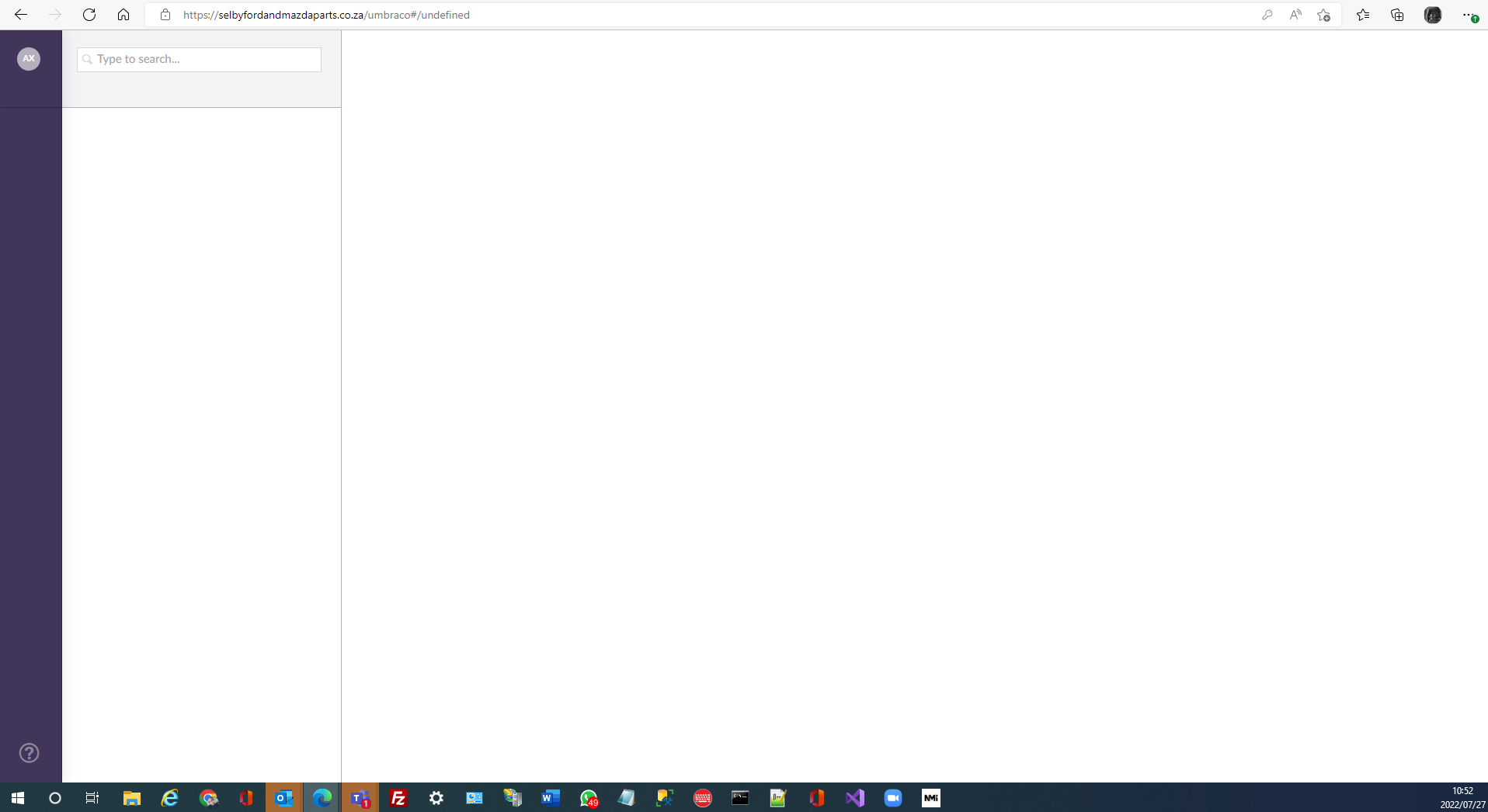
Please see below attached of the page below
Regards
Aubrey
Hi Aubrey
And has anything changed recently?
eg is this after a deployment or have you added anything new in Umbraco recently?
Other people who have experienced a similar issue, have recycled the App Pool for the site and seen the backoffice return to normal.
Others have found when they have added a new custom section.
Others have had a front end cookie policy that has not excluded the backoffice cookie
And it may also be a problem if you are doing something funky with Authorisation and Session state
See https://our.umbraco.com/forum/using-umbraco-and-getting-started/78481-backoffice-not-loading-in-ie-on-live and https://our.umbraco.com/forum/extending-umbraco-and-using-the-api/78791-417-errors-backoffice
But think next step is to recycle the Application Pool for the site to see if it makes a difference, and report also if anything has changed recently, eg did this just happen out of the blue?
regards
Marc
Hi Marc,
It did out of the blue, I tried to reset the site application pool but because our site runs on the Azure Cloud together with the Umbraco application files within our Website project (MVC),
Probably someone did something because we are a quite a big organization someone might have had access to it, And again as I was Troubleshooting this issue and doing comparison between a working Umbraco site with this one I realized there are some missing Tokens from the broken site which are UMB-XSRF-V, UMB-XSRF-TOKEN, cookieconsent_status
How do I restore these cookies?
What are the reasons that these cookies started missing from the site?
Kind regards
Aubrey
Hi Aubrey
Yes, those are the tokens set when authenticating in the backoffice.
Which was why I was thinking clearing your cookies or logging in with incognito mode or a different browser might make it work.
The most common issue I've found is that people have introduced a cookie consent popup on the front end of the site to allow people to accept the cookies used in the front end of the site and this code clears all other cookies for the domain and inadvertently clears the Umbraco backoffice ones.
but there could be other reasons why they are not being able to be set, and recycling the application pool just turns everything back off and back on again.
So in answer, if you login successfully into the backoffice these cookies should be set, if they are removed or not set, then you get the problems you see.
regards
Marc
Hi Marc,
You right I have confirmed that,
I have checked other websites of ours and I have changed the ClientDependency Version and it has restored the UMB-XSRF-TOKEN, Bu then its still failing to load resources so with what you have said above that our front end cookies might have an effect on the Umbraco BackOffice,
I found out that the site does not have a cookie policy pop up which all our websites have, and I am assuming that might have a problem because it might also be clearing our Back Office cookies, So right now I am on a mission getting the cookie path file on our website project, Restore it and see if it would work if I did that,
So this what happens when I log in to our website that cant load Umbraco:
Our front end site does not have the cookie Policy Pop up but on the Dev Tools there are cookies that are being loaded, But once I go to the Umbraco Back Office it clears some of the cookies, But I am a bit glad there was a little progress that UMB-XSRF-TOKEN was restored after the version change,
Do you have any pointers that could assist me at this point while I am on fixing the cookies of the front end?
Kind regards
Aubrey
is working on a reply...
This forum is in read-only mode while we transition to the new forum.
You can continue this topic on the new forum by tapping the "Continue discussion" link below.