Cloned Umbraco Cloud environments will by default try to run package migrations. uSkinned Site Builder will run a package migration to create demo content and setup other settings. In this upgrade scenario you do not want the package migration to run again. You need to disable the default behaviour of Umbraco Cloud with the following settings:
Build site (otherwise folder in next step does not exist)
Copy /usn/updates/3.x contents to root
Run site
Go to backend > usync and import settings and content
Stop project
Start project {error}
The v8 uSkinned project we're trying to upgrade is quite simple in structure so i'm surprised no one else has come across this so far. Would be great if someone else can try this to try and find a solution
To update: the above error is related to Umbraco Forms. Like someone else in the forum post below, I'd also decided not to migrate my v8 forms to the db as it would be easier to just rebuild them in the new v10 site.
Upgrading v8 to v10 (uSkinned & cloud)
Has anyone successfully upgaded a cloud project running uSkinned from v8 to v9/v10 ?
The uSkinned guide: https://uskinned.net/support/how-to-upgrade-from-uskinned-site-builder-for-umbraco-8-to-umbraco-10/
is quite different to the Umbraco guide: https://our.umbraco.com/documentation/Umbraco-Cloud/Upgrades/Migrating-from-8-to-10/)
so i've been following the uSkinned one but can't get past the initial run where you log in for the first time.
As the guides feel a bit incomplete in parts, the process I've followed is:
The front end shows a 404 as expected. The backend loads the login screen
When i try to sign in though I get this error
Has anyone successfully upgraded a v8 > v10 cloud uSkinned site before? what am i doing wrong? what does the above error indicate?
thanks
It seems that Umbraco Cloud databases have 4 additional tables.
Create copies of the following 4 tables based on the local database you cloned from the new Umbraco 10 Cloud Site.
umbracoCreatedPackageSchema
umbracoDeployDependency
umbracoDeploySignature
umbracoIdTockenCache
Thanks Marc, done that and its got me in :)
I stopped the site to carry on with the upgrade and now when i run it i just get the following error about a duplicate dictionary key
Cloned Umbraco Cloud environments will by default try to run package migrations. uSkinned Site Builder will run a package migration to create demo content and setup other settings. In this upgrade scenario you do not want the package migration to run again. You need to disable the default behaviour of Umbraco Cloud with the following settings:
Thanks Marc,
This helps and allows us to get further until...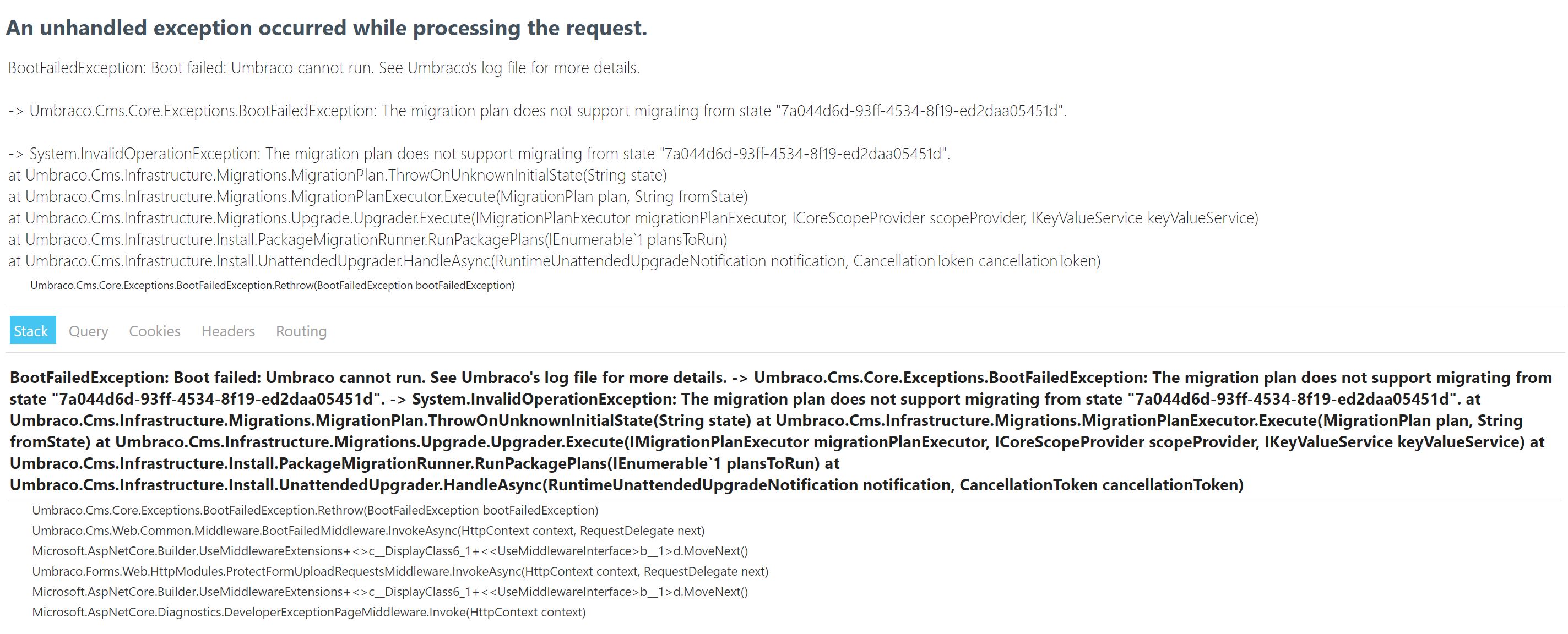
The complete process to replicate this is
The v8 uSkinned project we're trying to upgrade is quite simple in structure so i'm surprised no one else has come across this so far. Would be great if someone else can try this to try and find a solution
To update: the above error is related to Umbraco Forms. Like someone else in the forum post below, I'd also decided not to migrate my v8 forms to the db as it would be easier to just rebuild them in the new v10 site.
https://our.umbraco.com/forum/using-umbraco-and-getting-started/109436-umbraco-forms-upgrade-v8-to-v10
Running this on the DB resolves it
is working on a reply...
This forum is in read-only mode while we transition to the new forum.
You can continue this topic on the new forum by tapping the "Continue discussion" link below.