Press Ctrl / CMD + C to copy this to your clipboard.
This post will be reported to the moderators as potential spam to be looked at
Hi,
While trying to upgrade from U11 to U12, I got this screen on my home page:
Boot Failed Umbraco failed to boot, if you are the owner of the website please see the log file for more details.
How can I access the log if I can't access the back office?
I'm hosting on Azure.
Thanks.
Was able to resolve it using this answer & a blog post https://our.umbraco.com/forum/using-umbraco-and-getting-started/99949-boot-failed-umbraco-cannot-run
https://www.nurhakkaya.com/2021/10/how-to-fix-umbraco-v9-boot-failed.html
Problem was with string connection to database.
Not sure this is the exact issue here but for me for v10 -> v12 the local db (sql server) wasn't logging on.
Updating the conn string in appsettings.json to add ;TrustServerCertificate=true; to the end allowed it to auth and continue
is working on a reply...
This forum is in read-only mode while we transition to the new forum.
You can continue this topic on the new forum by tapping the "Continue discussion" link below.
Continue discussion
Upgrade to U12: Boot Failed. Umbraco failed to boot, if you are the owner of the website please see the log file for more details.
Hi,
While trying to upgrade from U11 to U12, I got this screen on my home page:
Boot Failed Umbraco failed to boot, if you are the owner of the website please see the log file for more details.
How can I access the log if I can't access the back office?
I'm hosting on Azure.
Thanks.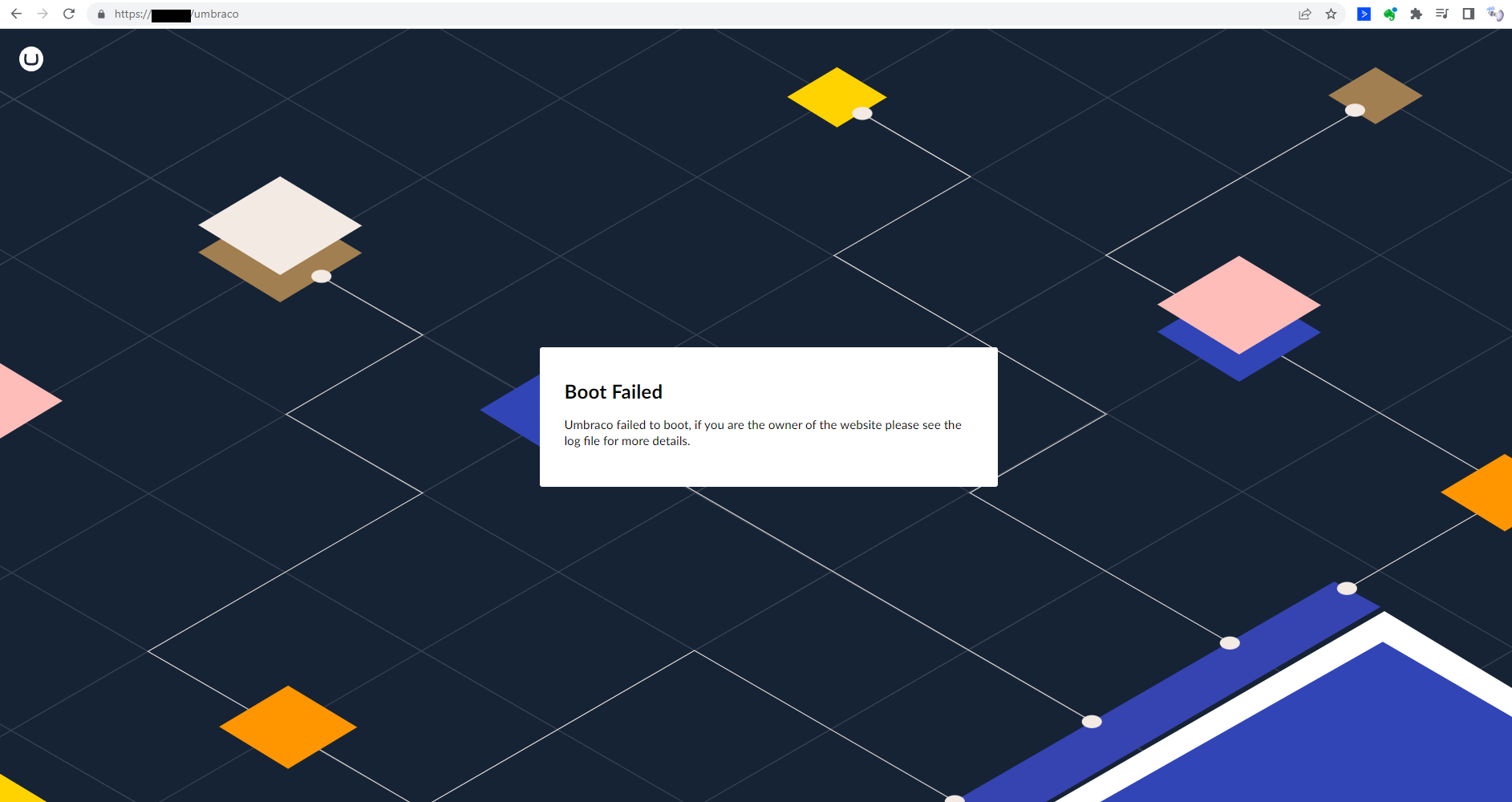
Was able to resolve it using this answer & a blog post https://our.umbraco.com/forum/using-umbraco-and-getting-started/99949-boot-failed-umbraco-cannot-run
https://www.nurhakkaya.com/2021/10/how-to-fix-umbraco-v9-boot-failed.html
Problem was with string connection to database.
Not sure this is the exact issue here but for me for v10 -> v12 the local db (sql server) wasn't logging on.
Updating the conn string in appsettings.json to add ;TrustServerCertificate=true; to the end allowed it to auth and continue
is working on a reply...
This forum is in read-only mode while we transition to the new forum.
You can continue this topic on the new forum by tapping the "Continue discussion" link below.