Press Ctrl / CMD + C to copy this to your clipboard.
This post will be reported to the moderators as potential spam to be looked at
Hello, I'm new to umbraco. I have installed umbraco v8.18.5 and umbraco form 8.13.11.
Im trying to render the form on front by using this code:
@inherits Umbraco.Web.Mvc.UmbracoViewPage<ContentModels.ReservationInquiry> @using ContentModels = Umbraco.Web.PublishedModels; @{ Layout = "master.cshtml"; } @Html.RenderUmbracoForm("79720b8d-bfd5-41e3-960c-c430750fa51a")
The error message im getting :
CS1061: 'HtmlHelper<ReservationInquiry>' does not contain a definition for 'RenderUmbracoForm' and no accessible extension method 'RenderUmbracoForm' accepting a first argument of type 'HtmlHelper
CS1061: 'HtmlHelper<ReservationInquiry>' does not contain a definition for 'RenderUmbracoForm' and no accessible extension method
'RenderUmbracoForm' accepting a first argument of type 'HtmlHelper
I don't know if im doing it the correct way :(, please advise? Thanks
Try using this instead:
@Umbraco.RenderMacro("renderUmbracoForm", new {FormGuid="79720b8d-bfd5-41e3-960c-c430750fa51a", FormTheme="yourTheme", ExcludeScripts="0"})
Snipped taken from the Umbraco V8 documentation here: https://our.umbraco.com/documentation/Add-ons/UmbracoForms/Developer/
The solution provided is not working. My approach are :
creating a macro with parameters
Adding this code below in my template :
@Umbraco.RenderMacro("contactForm", new {formName="d5056b9d-70d3-4a6b-8d75-c5e81ed86452", formTheme="bootstrap3-horizontal"})
Still no luck. I don't know what i'm doing wrong. Any idea please? Thanks
Try replacing formName with FormGuid and formTheme with FormTheme
is working on a reply...
This forum is in read-only mode while we transition to the new forum.
You can continue this topic on the new forum by tapping the "Continue discussion" link below.
Continue discussion
Umbraco form
Hello, I'm new to umbraco. I have installed umbraco v8.18.5 and umbraco form 8.13.11.
Im trying to render the form on front by using this code:
The error message im getting :
I don't know if im doing it the correct way :(, please advise? Thanks
Try using this instead:
Snipped taken from the Umbraco V8 documentation here: https://our.umbraco.com/documentation/Add-ons/UmbracoForms/Developer/
The solution provided is not working. My approach are :
creating a macro with parameters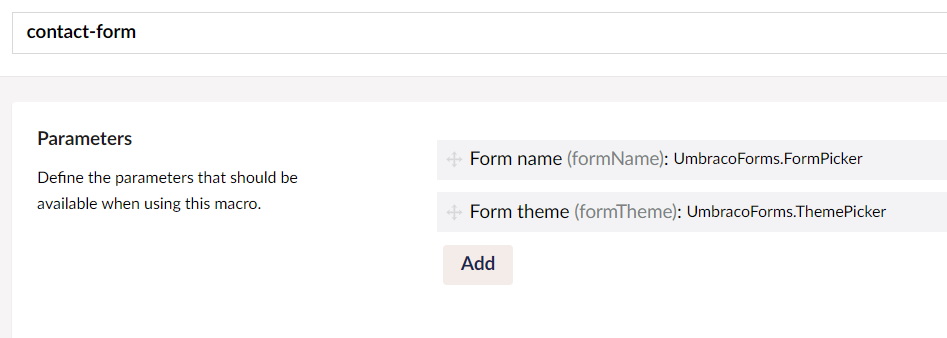
Adding this code below in my template :
@Umbraco.RenderMacro("contactForm", new {formName="d5056b9d-70d3-4a6b-8d75-c5e81ed86452", formTheme="bootstrap3-horizontal"})Still no luck. I don't know what i'm doing wrong. Any idea please? Thanks
Try replacing formName with FormGuid and formTheme with FormTheme
is working on a reply...
This forum is in read-only mode while we transition to the new forum.
You can continue this topic on the new forum by tapping the "Continue discussion" link below.