You don't need to compile website, Umbraco is a website, so just run without compiling
I directly browsed the Default.aspx, it started from configuration page and finished successfully. But this is strange that when i run from visual studio i get same error mentioned above. During development definitely i will need to run from visual studio. I don't know how to get rid of this error. Changing ModelsMode to dll does't work as well
Umbraco7.7.2 Manual Installation Issue
I downloaded Umbraco 7.7.2, unzipped folder and opened in VS2015 as website. When i compile or run project i get error
This is code that is throwing error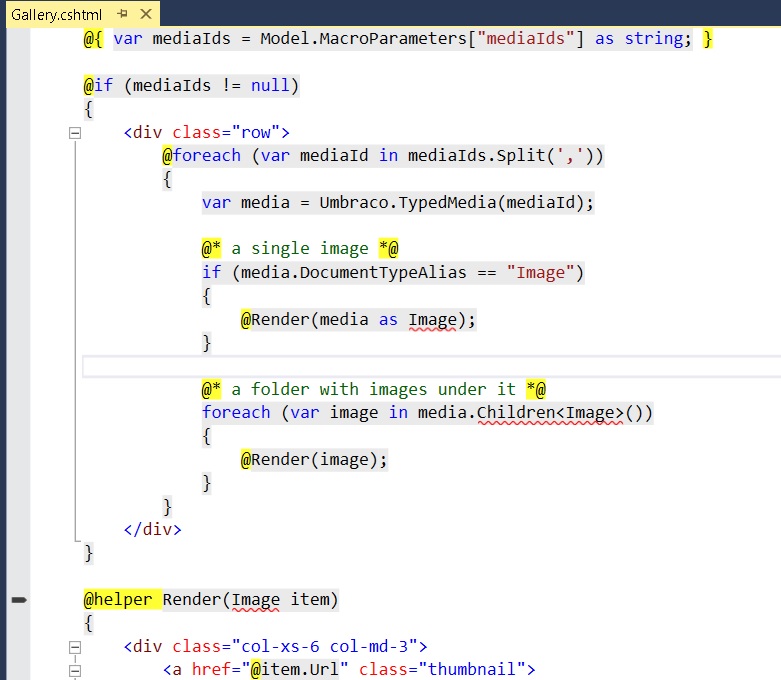
Hi Tanveer
You don't need to compile website, Umbraco is a website, so just run without compiling.
Also, try to change "Umbraco.ModelsBuilder.ModelsMode" to Dll in your web.config:
Thanks,
Alex
I directly browsed the Default.aspx, it started from configuration page and finished successfully. But this is strange that when i run from visual studio i get same error mentioned above. During development definitely i will need to run from visual studio. I don't know how to get rid of this error. Changing ModelsMode to dll does't work as well
Tanveer, press Shift+F4 in Visual Studio and in Properties page set No Build, like on the image above:
Hi,
I am facing the same problem - I DO HAVE TO COMPILE - because I will add my own Models/Controllers.
So what can I do?
Cheers, Stephan
@steschu, I was able to debug the web app using the selected solution above .
Right click on the web app as below: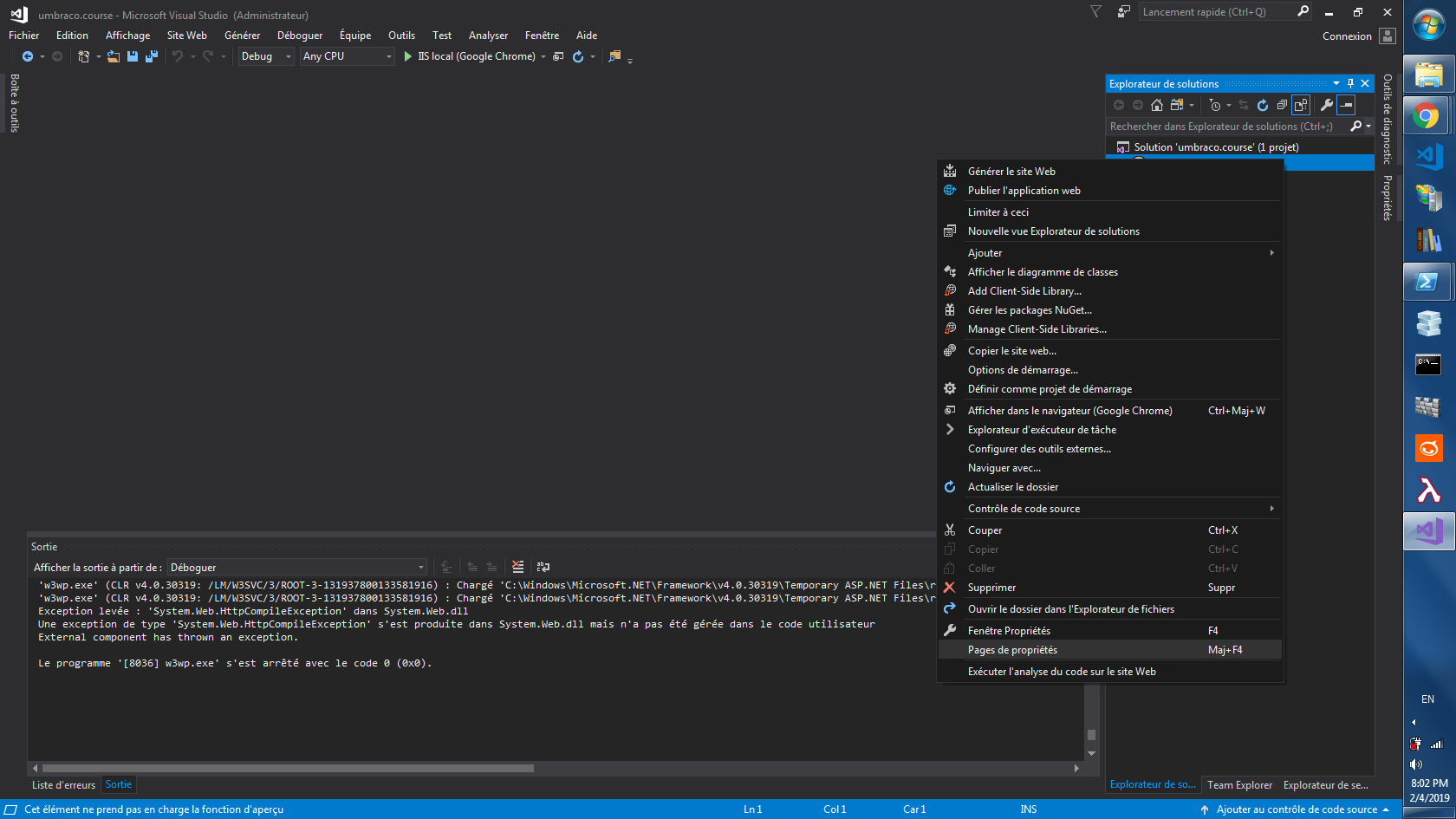
is working on a reply...
This forum is in read-only mode while we transition to the new forum.
You can continue this topic on the new forum by tapping the "Continue discussion" link below.