Hi! I see now that it's possible to drag&drop nodes in the content-tree, but there is no way to store the changes. Is this a bug, or is there a way to store the changes?
Hmm don't think that is supported. You can drag the node, but you can't drop it anywhere. If you want to move or sort stuff you'll have to do that through your right mouse click. Don't think there is another solution.
I am wondering the same thing. As it sames strange that you can drag and drop and it puts the node there. But it is not saving.
using the right-click move and finding the new node for restructuring takes a very long time and I spent about 3 hours yesterday, which would have probably taken a lot less if I could use this option.
I have found that if you install UComponents and enable the drag and drop, that works to a degree although it is not as smooth and slick as it could be. I am not sure if that functionality has been brought over to Umbraco 4.9+ however.
I agree. I probably do more content editing with umbraco than I do anything else (deving or what not), and boy would this save me a lot of time....
I have also yearned for a splitter on the content tree too as per the U4-229 :) I voted it up. It's annoying to have to use the scroll bar when things are too long.
I have seen Niels speak of a UI refresh in various places around the place. I wonder if they have plans for a revamp. Be nice to see these things in it.
I was just trying to find out how I did it just now and I can't....it is entirely possible I have gone insane and perhaps such a feat never did occur. I can assure though that in my mind I am 100% sure I had it working.
From memory, if you have installed Ucomponents you have to turn the drag and drop on to make it work. I use chrome for my editing so I am not sure if it works in the others.
Sorry this is not of much help to you. If I can figure out how I did it I will let you know...
Yes this would be a great enhancement to the back office.
When dealing with large document trees that amount of clicking and winodw opening/closing and searching for nodes gets a bit silly if you have to move a lot around.
Its on my todo list to have a crack at building it.
Damian, I totally agree how painful and inefficient it can be to move a bunch of nodes around with the amount of inane & repetitive clicking that needs to occur. My worry about the direction of Umbraco right now however is that a bunch of effort is going to be put into the new Belle interface, which will certainly look prettier, but not necessarily be any more functional---or at least as soon as it could be. Beware that any effort you put into this now may totally need to be re-assessed with the new UX and likely any work done on the "classic" administrative interface may or may not be directly portable.
I hear what your saying. If it was a massive amount of work I mights think again - i just wondered if it could be done relatively simply - guess it might have been done already if it was the case though! I would have also looked at it as a learning process for doing something like that with Umbraco so it wouldnt all be lost and id get the benefit from this new project ive pulled together that meand we have literally hundreds of nodes so you can imagine what its like when it comes to moving stuff around.
Ive seen the Belle stuff on a webcast and it looks great so looking forward to othat getting shipped.
Dragging and dropping nodes in the Content Tree would indeed be awesome and a heck of a timesaver! I think the best way to get it out there is to create an issue at http://issues.umbraco.org/issues - if we all upvote it maybe it will grab the Umbraco Wizards attention? ;)
Drag&drop in content-tree
Hi! I see now that it's possible to drag&drop nodes in the content-tree, but there is no way to store the changes. Is this a bug, or is there a way to store the changes?
----
Christopher W. Brandsdal
Hello there,
I was just thinking about this same thing. It would be really really nice to be able to drag and drop move/sort!
I am trawling the forum at the moment looking for a way, but I doubt it.
Maybe I'll dig in and look at the code if I can spare the time, but I don't like my chances :|
Thank you
Any news on this? Would be great if the drag%drop worked. Mabye in V5?
Do you mean drag nodes and drop them in the text editor or content picker? You can do this with uCompontents. Here you can see it in action: http://www.youtube.com/watch?v=YbbsypM5FAw.
However you should read this warning before using it.
Jeroen
Hi, Jeroen!
None of those. I mean in the content-tree. The drag and drop works in the gui, but the move of a page is not saved.
Hi, Jeroen!
None of those. I mean in the content-tree. The drag and drop works in the gui, but the move of a page is not saved.
What version of Umbraco are you using? It works here. I can drag and drop and the new sort is saved.
Jeroen
4.6.1
Here is an image of what I'm trying to do.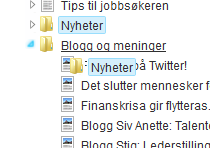
Hmm don't think that is supported. You can drag the node, but you can't drop it anywhere. If you want to move or sort stuff you'll have to do that through your right mouse click. Don't think there is another solution.
Jeroen
That's what I thought, but had to check. Our customers are trying all kinds of things. ;-)
I am wondering the same thing. As it sames strange that you can drag and drop and it puts the node there. But it is not saving.
using the right-click move and finding the new node for restructuring takes a very long time and I spent about 3 hours yesterday, which would have probably taken a lot less if I could use this option.
I have found that if you install UComponents and enable the drag and drop, that works to a degree although it is not as smooth and slick as it could be. I am not sure if that functionality has been brought over to Umbraco 4.9+ however.
didn't seem to make a difference in Firefox and IE.
I can drag it updates the tree, but then when I right-click > Reload Nodes
it just puts them back to where they were.
If you think this would be a great addition / feature to have in the Umbraco core, head on over to the issue tracker and cast your vote for U4-229!
I agree. I probably do more content editing with umbraco than I do anything else (deving or what not), and boy would this save me a lot of time....
I have also yearned for a splitter on the content tree too as per the U4-229 :) I voted it up. It's annoying to have to use the scroll bar when things are too long.
I have seen Niels speak of a UI refresh in various places around the place. I wonder if they have plans for a revamp. Be nice to see these things in it.
hmm there's a lot of I's in this post :)
Rich.
I was just trying to find out how I did it just now and I can't....it is entirely possible I have gone insane and perhaps such a feat never did occur. I can assure though that in my mind I am 100% sure I had it working.
From memory, if you have installed Ucomponents you have to turn the drag and drop on to make it work. I use chrome for my editing so I am not sure if it works in the others.
Sorry this is not of much help to you. If I can figure out how I did it I will let you know...
Yes this would be a great enhancement to the back office.
When dealing with large document trees that amount of clicking and winodw opening/closing and searching for nodes gets a bit silly if you have to move a lot around.
Its on my todo list to have a crack at building it.
Damian, I totally agree how painful and inefficient it can be to move a bunch of nodes around with the amount of inane & repetitive clicking that needs to occur. My worry about the direction of Umbraco right now however is that a bunch of effort is going to be put into the new Belle interface, which will certainly look prettier, but not necessarily be any more functional---or at least as soon as it could be. Beware that any effort you put into this now may totally need to be re-assessed with the new UX and likely any work done on the "classic" administrative interface may or may not be directly portable.
Best regards!
Hi Funka,
I hear what your saying. If it was a massive amount of work I mights think again - i just wondered if it could be done relatively simply - guess it might have been done already if it was the case though! I would have also looked at it as a learning process for doing something like that with Umbraco so it wouldnt all be lost and id get the benefit from this new project ive pulled together that meand we have literally hundreds of nodes so you can imagine what its like when it comes to moving stuff around.
Ive seen the Belle stuff on a webcast and it looks great so looking forward to othat getting shipped.
Dragging and dropping nodes in the Content Tree would indeed be awesome and a heck of a timesaver! I think the best way to get it out there is to create an issue at http://issues.umbraco.org/issues - if we all upvote it maybe it will grab the Umbraco Wizards attention? ;)
Just tried to go on and do it but my password isn't working and the forgot password feature doesn't seem to be working.
Some similar othe UI requests for tabs have been put on hold because of Belle so I can only assume this would be the same.
Managed to get in so created the issue:
http://issues.umbraco.org/issue/U4-1336
Get voting for the feature if you want it. :)
Guys, there is already an item in the issue tracker for this. It is posted earlier in the thread :)
Although this issue includes a request for a splitter, it has 5 votes already, it is probably more constructive to vote it up instead.
http://issues.umbraco.org/issue/U4-229
For those who feel strongly about this, perhaps you can get involved in the belle discussion group which I believe is here;
https://groups.google.com/forum/#!forum/umbraco-ux
is working on a reply...
This forum is in read-only mode while we transition to the new forum.
You can continue this topic on the new forum by tapping the "Continue discussion" link below.