I think that's the desired behavior so you could apply multiple classes if wanted, "blueText floatLeft" for example...
I agree it would be nice for a "clear styles" button in the RTE, if you've applied the styles in succession you could always use the undo button (curved arrow pointing backwards).
One tip: if you click on the word "styles" in the drop down it will clear any styles that have been applied to the section.
Also, if you go to Developer -> Data types ->Rich text editor; select the second button that looks like a paint brush. Then in you content page there is an image that looks like a chalk duster next to the html icon. This will remove formatting (bolds etc.). It might also remove class's that have been applied
Styles in Richtext editor problems
Hi
I have made 3 extra styles for my Richtext Editor. It looks like this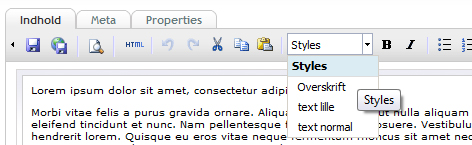
When I markup a some text and click "text lille" it writes this in my html
But if I try to change the same text to "text normal" it writes this in my html
I had hoped that the "txtlille" in the class would have been deleted when I choose "text normal".
Is there something I am doing wrong
My stylesheet for "txtlille" looks lige this
I can see that it works fine if I write h1 og h2 in Alias. But I want to be abel to define my own classes.
Has anybody had the same problem?
If yes, what did you do?
I think that's the desired behavior so you could apply multiple classes if wanted, "blueText floatLeft" for example...
I agree it would be nice for a "clear styles" button in the RTE, if you've applied the styles in succession you could always use the undo button (curved arrow pointing backwards).
One tip: if you click on the word "styles" in the drop down it will clear any styles that have been applied to the section.
Also, if you go to Developer -> Data types ->Rich text editor; select the second button that looks like a paint brush. Then in you content page there is an image that looks like a chalk duster next to the html icon. This will remove formatting (bolds etc.). It might also remove class's that have been applied
Thanks.
The chalk duster was just what I needed :-)
is working on a reply...
This forum is in read-only mode while we transition to the new forum.
You can continue this topic on the new forum by tapping the "Continue discussion" link below.