Yesterday I uploaded a new 4.7 website and everything was fine. I wen to the backend and did some work with no problems at all. Today I came back and found this (see picture).
I already did a search and found people with similar problems however, looks change the application pool mode worked for some people but didn't work for me. Also I'm running on IIS 7.5 full trust. Recycling the application pool didn't help either.
And I can't just upload the site again because as soon as I did it I starting making changes on the site, so, the only copy doesn't match the one I have local.
Ok...have you double checked that there has not been a change in permissions somehow and that they're still inherited properly all the way down from the umbraco root folder?
I thoug that would be some permission issue but permissions looks ok to me. "Network Service" (the user at the app pool) has read and write access all the way down. So, I'm about to lose the customization I did and just upload everything again.
Hi; Sorry for the delay. Well, the customizations (that I remember of) were just template customizations. Anyways, I removed it from the server, uploaded again and it's working now. I figure I would spend more time troubleshooting then customizing the templates again :-) Thanks for your attention.
Happy to hear you we're able to move on afterall. From your short description of the solution I suspect it's an permission issue...did you copy over some files? Think that this can sometimes create permission conflicts if I'm not mistaken.
After upload the files using ftp, I believe I went to the server via remote desktop and start coping things from one place to another, maybe it messed up the permissions. So, I removed everything (web site from IIS, files and folders), and created it again before upload. I have websitePanel running on the server so, that part was easy.
IT HAPPENED AGAIN!!! Can you believe that? As i said before I removed everything before a fresh start. Uploaded the web site and it was working as expected for a few days. Today when I came to edit some content I got the exactly same problem. The site itself is fine, just the backend is messed up.
And I finally figure out what i did before it breaks: I went to WebsitePanel and set the 404 error page. And it was also the last thing I did when I got this problem for the first time.
When I set a custom error page (404 in my case) in WebsitePanel it make changes in the web.config and endup breaking things. The backend makes two calls to "umbraco/DependencyHandler.axd" which returns a 404 error and is probably the reason the UI is all messed up. I just uploaded a local copy of the web.config and it's now working as expected.
Wow...that's a weird one! Maybe this should be described and reported on the issue tracker on codeplex? (Please make sure this issue does not already exist so the core team don't waste time reading dublets :))
I had this same thing happen to me yesterday. It definately was a web.config change that caused the issue in the backend. I am also using softsys hosting and using .Net 4 integrated pipeline. I was adding some custom headers in the Websitepanel (old dotnetpanel) to enable sitewide "Expire" and "Cache-Control" headers for better SEO. When I submitted this change I didn't realize that IIS7 actually made the changes to my web.config as well as effectively removing the <handlers> section of the web.config. So if you suddenly don't have backend CSS and Javascript I would check that you indeed do have the <handlers> section in the web.config as some change up-stream might have triggered IIS7 to do a nice little delete and rewrite of your configurations! :)
Suddenly no CSS or Javascript
Yesterday I uploaded a new 4.7 website and everything was fine. I wen to the backend and did some work with no problems at all. Today I came back and found this (see picture).
I already did a search and found people with similar problems however, looks change the application pool mode worked for some people but didn't work for me. Also I'm running on IIS 7.5 full trust.
Recycling the application pool didn't help either.
And I can't just upload the site again because as soon as I did it I starting making changes on the site, so, the only copy doesn't match the one I have local.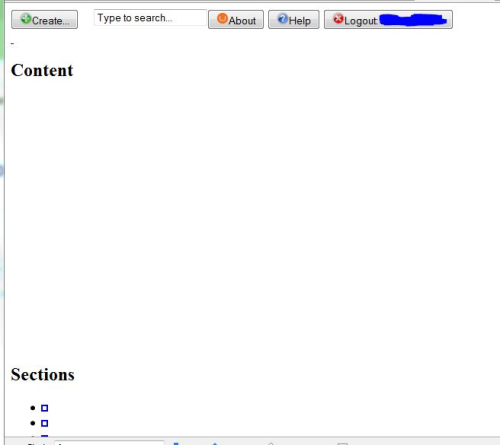
Hi CodeMaster
Did you try to empty the ClientDependency folder?
And is the app pool running in integrated mode with the proper identity?
/Jan
Hi Jan,
Yes, The app pool is running in integrated mode with proper identity and ClientDependency folder is already empty.
Hi Codemaster
Ok...have you double checked that there has not been a change in permissions somehow and that they're still inherited properly all the way down from the umbraco root folder?
/Jan
I thoug that would be some permission issue but permissions looks ok to me. "Network Service" (the user at the app pool) has read and write access all the way down.
So, I'm about to lose the customization I did and just upload everything again.
What happens if you put modify rights on those two?
And what kind of customization did you do?
/Jan
Hi;
Sorry for the delay.
Well, the customizations (that I remember of) were just template customizations.
Anyways, I removed it from the server, uploaded again and it's working now. I figure I would spend more time troubleshooting then customizing the templates again :-)
Thanks for your attention.
Hi CodeMaster
Happy to hear you we're able to move on afterall. From your short description of the solution I suspect it's an permission issue...did you copy over some files? Think that this can sometimes create permission conflicts if I'm not mistaken.
/Jan
After upload the files using ftp, I believe I went to the server via remote desktop and start coping things from one place to another, maybe it messed up the permissions.
So, I removed everything (web site from IIS, files and folders), and created it again before upload. I have websitePanel running on the server so, that part was easy.
IT HAPPENED AGAIN!!!
Can you believe that? As i said before I removed everything before a fresh start. Uploaded the web site and it was working as expected for a few days. Today when I came to edit some content I got the exactly same problem. The site itself is fine, just the backend is messed up.
And I finally figure out what i did before it breaks: I went to WebsitePanel and set the 404 error page. And it was also the last thing I did when I got this problem for the first time.
Here is what happened:
When I set a custom error page (404 in my case) in WebsitePanel it make changes in the web.config and endup breaking things.
The backend makes two calls to "umbraco/DependencyHandler.axd" which returns a 404 error and is probably the reason the UI is all messed up.
I just uploaded a local copy of the web.config and it's now working as expected.
Hi CodeMaster
Wow...that's a weird one! Maybe this should be described and reported on the issue tracker on codeplex? (Please make sure this issue does not already exist so the core team don't waste time reading dublets :))
/Jan
I will do that but before i will try to reproduce it again and compare the two web.config to see exactly what's being changed.
That is a very good idea. The more detailed it's described the better chance the core team has to reproduce and fix for the benefit for all of us :-)
/Jan
I had this same thing happen to me yesterday. It definately was a web.config change that caused the issue in the backend. I am also using softsys hosting and using .Net 4 integrated pipeline. I was adding some custom headers in the Websitepanel (old dotnetpanel) to enable sitewide "Expire" and "Cache-Control" headers for better SEO. When I submitted this change I didn't realize that IIS7 actually made the changes to my web.config as well as effectively removing the <handlers> section of the web.config. So if you suddenly don't have backend CSS and Javascript I would check that you indeed do have the <handlers> section in the web.config as some change up-stream might have triggered IIS7 to do a nice little delete and rewrite of your configurations! :)
It replaced it with this:
It should be this:
is working on a reply...
This forum is in read-only mode while we transition to the new forum.
You can continue this topic on the new forum by tapping the "Continue discussion" link below.