I have changed the hard code in the homepage template for the umedia macro to run the front page sliders but still cant get it to work. It appears that I cannot publish the sliders. they are all showing the unpublished mark and when I try to publish them it errors. Any ideas please?
Just to note, I have recreated all the document types, macros and XSLT for the sliders from the bottom up so that the site doesnt actually use the u.media package now and it still gives me an error that no node exists with id '0'
Sorry, a new problem arises. My previous post doesn't solve the real problem.
It will only works if we save and publish without any image.
After i had done some troubleshooting, i found that the file uploader for "Upload" type property is buggy. If you change to MediaPicker, it will work :)
Cannot publish umedia front page sliders
Hi all,
I have changed the hard code in the homepage template for the umedia macro to run the front page sliders but still cant get it to work. It appears that I cannot publish the sliders. they are all showing the unpublished mark and when I try to publish them it errors. Any ideas please?
Many thanks!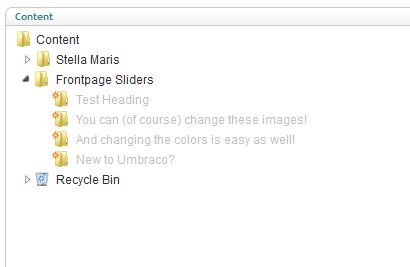
This is my error:
Anyone?
Just to note, I have recreated all the document types, macros and XSLT for the sliders from the bottom up so that the site doesnt actually use the u.media package now and it still gives me an error that no node exists with id '0'
Ok,
I seem to have got a step closer to the issue, the node publishes when no image is selected and uploaded but errors when an image is upoaded.
Does anyone know how I can find where the images are uploaded to? Could this be the problem?
Ok, a step further again... uploading and saving works. The image is visible in the media folder. The node just wont publish.
Please shed some light on this for me?
Do you have any packages installed?
I'm having the same problem. Help!!
I have found a solution!
Just forget about the default slider content. Create your new slider content and click save and publish. It will work! :)
Sorry, a new problem arises. My previous post doesn't solve the real problem.
It will only works if we save and publish without any image.
After i had done some troubleshooting, i found that the file uploader for "Upload" type property is buggy. If you change to MediaPicker, it will work :)
Just out of curiosity, what version of Umbraco are you using? I checked on 4.9.0 and was able to publish them.
Also if you're still getting the "No node exists" error can you post the full stacktrace?
Thanks,
Tom
is working on a reply...
This forum is in read-only mode while we transition to the new forum.
You can continue this topic on the new forum by tapping the "Continue discussion" link below.