I've added umbracoInternalRedirectId to my rootnode and selected Danish as my redirect. Regarding hostnames I've added my www.domain.dk to the rootnode as well and it works splendid.
But ... now dictionaries are fucked. Apparently you're forced to add a domain (bogus.dk) when adding a language. And when I do that it all goes haywire.
Without the bogus.dk my links look like this, but dictionaries doesn't work
With the bogus.dk, my links are fucked, but dictionaries work
Hi Sebastian, I know this is a bit late but looking at your site structure i think this would work
Define the hostname on the Website node Rename the danish page to da or use the built in umbraco name override umbracoUrlName (http://our.umbraco.org/wiki/reference/umbraco-best-practices/umbracourlname) Rename the englsih page to en or use the built in umbraco name override umbracoUrlName (http://our.umbraco.org/wiki/reference/umbraco-best-practices/umbracourlname)
The above should mean that all links should work correctly ... well apart from the main site homepage, which you can set up a redirect to go to the da folder by addign the umbraco property umbracoRedirect or umbracoInternalRedirect ... or even via url rewriting.
Simple multilingual site with 1 domain
maybee some url rewrite rule to elemenat the DA and EN and hostnames on nodes for language?
Current status:
I've added umbracoInternalRedirectId to my rootnode and selected Danish as my redirect.
Regarding hostnames I've added my www.domain.dk to the rootnode as well and it works splendid.
But ... now dictionaries are fucked. Apparently you're forced to add a domain (bogus.dk) when adding a language.
And when I do that it all goes haywire.
Without the bogus.dk my links look like this, but dictionaries doesn't work
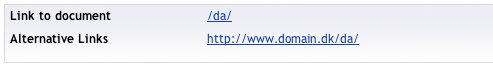
With the bogus.dk, my links are fucked, but dictionaries work
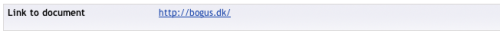
What are my options here ...
@Morten: Yeah maybe. But I have no clue about urlRewriting.
well i havent testet this at all but
hostname for the danish node should be /da/ and http://www.domain.dk/da/
and the english /EN/ and http://www.domain.dk/EN/
that way your dictionaries should work
then 2 urlrewrite rules they might look like
<add name="danishrewrite"
virtualUrl="^~/(.*).aspx"
rewriteUrlParameter="ExcludeFromClientQueryString"
destinationUrl="~/da/$1.aspx"
ignoreCase="true" />
<add name="englishrewrite"
virtualUrl="^~/(.*).aspx"
rewriteUrlParameter="ExcludeFromClientQueryString"
destinationUrl="~/en/$1.aspx"
ignoreCase="true" />
but i am no expert in this so maybee documentation for the urlrewriter can help you out
http://www.urlrewriting.net/
edited: added .aspx for rules
Well
I've tried with and without .aspx since I'm using DirectoryUrls.
But with .aspx no redirect happend at all.
Solution:
I dropped the idea of using URLRewriting, since I couldn't figure it out :).
Added 2 domains, www.domain.dk / domain.dk and en.domain.dk to each language layer.
Morten get's the Karma points for helping out ...
Hi Sebastian, I know this is a bit late but looking at your site structure i think this would work
Define the hostname on the Website node
Rename the danish page to da or use the built in umbraco name override umbracoUrlName (http://our.umbraco.org/wiki/reference/umbraco-best-practices/umbracourlname)
Rename the englsih page to en or use the built in umbraco name override umbracoUrlName (http://our.umbraco.org/wiki/reference/umbraco-best-practices/umbracourlname)
The above should mean that all links should work correctly ... well apart from the main site homepage, which you can set up a redirect to go to the da folder by addign the umbraco property umbracoRedirect or umbracoInternalRedirect ... or even via url rewriting.
Hope it helps in case you need it in the future
is working on a reply...
This forum is in read-only mode while we transition to the new forum.
You can continue this topic on the new forum by tapping the "Continue discussion" link below.