Is it possible to upload an entire folder of images at once?
I am trying to create a photo gallery within Umbraco but I do not want to load the images one at a time.Can someone please tell me how to upload an entire folder all at once into Umbraco?Thank you very much.
I think it can depends of which version of Umbraco that you´re using. But if you are using e.g 6.1.6, or version 7 then you can make some bulk upload of image in a folder in media section, by drag and drop fuction. I have made a screenshot from Umbraco 6.1.6
The way that you get the drag and drop optin this by click at the green arrow. the you just drag all the images that you want in the folder and then hit the upload button.
If you don´t have the option in the version of Umbraco you're using, alternative you can use the package called Desktop Media Uploader http://our.umbraco.org/projects/website-utilities/desktop-media-uploader with this package you can bulk upload images to your umbraco installation from your desktop.
You just login in by adding the URL to the site, and your username and password to the Umbraco backoffce. Then you get an overview of the media section with the folders that you have.
Then you just open the folder that you want to upload image in, by drag and drop.
Have you bulid the photo gallery in Umbraco, or then you have to do this. Umbraco is just an CMS, where you have to build up the backend so it fetch to your clients needs.
The way you could do it is by using a lightbox or something like that, and then let the user pick a folder from the media section, where you then output each image.
But when you have created the document type then you need to add a property to it, the type of that property should be media picker. After that you need to create an XSLT file, and macro to display all the images form the choosen folder.
Hope this make sense, but try to follow the blogpost, and see how long it take you. If you have more questions then ask, and I will try to help you the best I can.
The issue is that once you create the document type and try to select the folder of images like it says to, I cannot select multiple images or the entire folder.
It currently is only letting me select one image. Says "Allowed Media Types: Image | Image Gallery | YouTube Video"
This look to me that, your media section has be customized, did you have an agency to make your website. When I added a media picker to my document type and want to pick a file or folder my view look likes this:
When I click choose, I get this picture, and I can pick an image, file or a folder.
So if you had agency that makes your site, I think that you should contact them. Or maybe there have been use some packages to make the media section looks like your screenshot above.
Is it possible to upload an entire folder of images at once?
I am trying to create a photo gallery within Umbraco but I do not want to load the images one at a time.Can someone please tell me how to upload an entire folder all at once into Umbraco?Thank you very much.
Hi Jason
I think it can depends of which version of Umbraco that you´re using. But if you are using e.g 6.1.6, or version 7 then you can make some bulk upload of image in a folder in media section, by drag and drop fuction. I have made a screenshot from Umbraco 6.1.6
The way that you get the drag and drop optin this by click at the green arrow. the you just drag all the images that you want in the folder and then hit the upload button.
If you don´t have the option in the version of Umbraco you're using, alternative you can use the package called Desktop Media Uploader http://our.umbraco.org/projects/website-utilities/desktop-media-uploader with this package you can bulk upload images to your umbraco installation from your desktop.
You just login in by adding the URL to the site, and your username and password to the Umbraco backoffce. Then you get an overview of the media section with the folders that you have.
Then you just open the folder that you want to upload image in, by drag and drop.
Hope this helps, and make sense.
/Dennis
Thanks, Dennis.
Your suggestion has been helpful, however, I'm stuck at one point.
I installed the Desktop Media Uploader and uploaded a group of photos into a folder within the media section.
Now, I can't figure out how to move them in bulk into a photo gallery.
Could you please assist? I'm certain that there "should" be a way to move them all once uploaded, I just cant seem to find it within Umbraco.
I am using 4.7.1 currently.
Thanks,
Hi Jason,
Have you bulid the photo gallery in Umbraco, or then you have to do this. Umbraco is just an CMS, where you have to build up the backend so it fetch to your clients needs.
The way you could do it is by using a lightbox or something like that, and then let the user pick a folder from the media section, where you then output each image.
If you´re usig XSLT I think this http://our.umbraco.org/wiki/how-tos/xslt-useful-tips-and-snippets/list-images-from-mediafolder-in-umbraco-45-plus could be a good start.
Here are so a guide that may help you: http://www.diplo.co.uk/blog/2011/4/8/creating-a-simple-image-gallery-in-umbraco.aspx
Or have I misunderstood it.
/Dennis
Okay, I am trying to follow the XSLT link that you provided, but the instructions aren't very clear. Could you please elaborate?
So far I have created the document type named "albumFolder".
What next?
Thank you, Dennis, I truly appreciate your help.
Hi Jason,
Try to see this blogpost I think it explain it in a good way: http://www.diplo.co.uk/blog/2011/4/8/creating-a-simple-image-gallery-in-umbraco.aspx
But when you have created the document type then you need to add a property to it, the type of that property should be media picker. After that you need to create an XSLT file, and macro to display all the images form the choosen folder.
Hope this make sense, but try to follow the blogpost, and see how long it take you. If you have more questions then ask, and I will try to help you the best I can.
/Dennis
I saw this link yesterday and ran into trouble.
I tried again and am having the same problem.
The issue is that once you create the document type and try to select the folder of images like it says to, I cannot select multiple images or the entire folder.
It currently is only letting me select one image. Says "Allowed Media Types: Image | Image Gallery | YouTube Video"
Can I change that?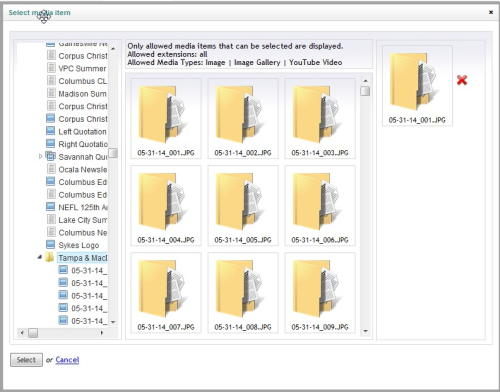
Hi Jason,
This look to me that, your media section has be customized, did you have an agency to make your website. When I added a media picker to my document type and want to pick a file or folder my view look likes this:
When I click choose, I get this picture, and I can pick an image, file or a folder.
So if you had agency that makes your site, I think that you should contact them. Or maybe there have been use some packages to make the media section looks like your screenshot above.
/Dennis
is working on a reply...
This forum is in read-only mode while we transition to the new forum.
You can continue this topic on the new forum by tapping the "Continue discussion" link below.