I am using umbraco v 4.0.4.2 (Assembly version: 1.0.3811.17115). I want to verify our website in google webmasters but do not know how to upload meta tag or html file through umbraco. Attached is the snapshop of page. Please let me know where to upload meta tag or html file
If you have access to the root of your website outside of Umbraco, you should be able to upload a Google Site Verification file. If not, it sounds like you will need to create a new document type property and place that on your home page template.
From looking at your screenshot, it looks like you only have editor access. If this is correct, you would need to speak to your developer with regards to adding a Google Site Verification property because Umbraco out of the box does not contain this document type/page template feature.
Thank you very much for your reply. I dont have root access. Is it possible to upload google verification file using just editor access of Umbraco. What steps to follow to create a a new document type property and place that on your home page template.
If you do not have root access, then you should at least be able to access the base template of your site and add a meta tag verification. The following link is a good place to start:
If you want to receive a code via voice call: You will get the call in which you will be told your verification code but in case you are unable to pick the call, then the voicemail with the verification code will be left on your phone.
To request the verification code via call, you have to sign in with the username and password and click on the Other ways to get a verification code. You have to then click on the button next to Send to your backup phone number ending in **” and ok. Once you set up your backup phone, you will get the voice call.
google verification in umbraco
I am using umbraco v 4.0.4.2 (Assembly version: 1.0.3811.17115). I want to verify our website in google webmasters but do not know how to upload meta tag or html file through umbraco. Attached is the snapshop of page. Please let me know where to upload meta tag or html file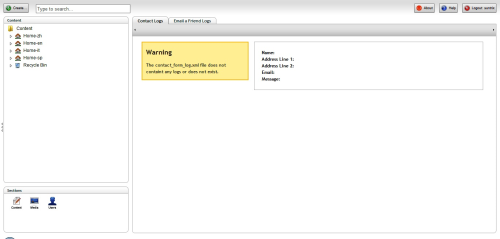
Hi Vinay,
If you have access to the root of your website outside of Umbraco, you should be able to upload a Google Site Verification file. If not, it sounds like you will need to create a new document type property and place that on your home page template.
From looking at your screenshot, it looks like you only have editor access. If this is correct, you would need to speak to your developer with regards to adding a Google Site Verification property because Umbraco out of the box does not contain this document type/page template feature.
Thanks, Dan.
Hi Dan,
Thank you very much for your reply. I dont have root access. Is it possible to upload google verification file using just editor access of Umbraco. What steps to follow to create a a new document type property and place that on your home page template.
Vinay
If you do not have root access, then you should at least be able to access the base template of your site and add a meta tag verification. The following link is a good place to start:
https://support.google.com/webmasters/answer/35659?hl=en
But, like Dan mentions you'll need to have access to the "Settings" section of the site to access templates.
Hope this helps.
-- Nik
If you want to receive a code via voice call: You will get the call in which you will be told your verification code but in case you are unable to pick the call, then the voicemail with the verification code will be left on your phone.
or can visit: Google couldn't verify this account belongs to you
To request the verification code via call, you have to sign in with the username and password and click on the Other ways to get a verification code. You have to then click on the button next to Send to your backup phone number ending in **” and ok. Once you set up your backup phone, you will get the voice call.
is working on a reply...
This forum is in read-only mode while we transition to the new forum.
You can continue this topic on the new forum by tapping the "Continue discussion" link below.