Rich Text Editor in Back office "Constrain proportions" not visible - URGENT
Hi,
This is urgent because i am talking for a production environment. The Constrain proportions checkbox as you can see in the attached picture is not visible and is required by the customer.
From what i saw, on the /umbraco/plugins/tinymce3/insertimage.aspx the checkbox for "Contrain Proportion" is missing.
Why is this? And how can we re-enter it because the customer requires the contrain proportion. He does not want the automatic rescalling.
I just found why is this happening but i cannot find a workarround. Well i realize that if i add dimensions that keeps the constrain proportion then the editor updates the image (i saw on the media folder that creates a new file with the new dimensions). If i add dimensions that breaks (uncheck the Constrain Proportion) the original size constrain, then the editor does not save the image and rollback the dimensions to the last correct ones.
But this is a problem because my client requires to work either with or without constrain. So can anyone help me to resolve that issue?
I just found why is this happening but i cannot find a workarround. Well i realize that if i add dimensions that keeps the constrain proportion then the editor updates the image (i saw on the media folder that creates a new file with the new dimensions). If i add dimensions that breaks (uncheck the Constrain Proportion) the original size constrain, then the editor does not save the image and rollback the dimensions to the last correct ones.
But this is a problem because my client requires to work either with or without constrain. So can anyone help me to resolve that issue?
Rich Text Editor in Back office "Constrain proportions" not visible - URGENT
Hi,
This is urgent because i am talking for a production environment. The Constrain proportions checkbox as you can see in the attached picture is not visible and is required by the customer.
Any help please hi to enable and make it visible?
Regards
Thomas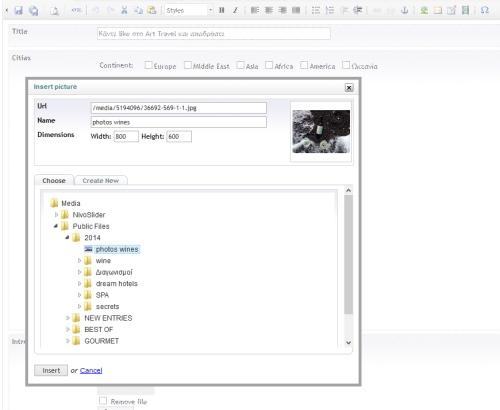
From what i saw, on the /umbraco/plugins/tinymce3/insertimage.aspx the checkbox for "Contrain Proportion" is missing. Why is this? And how can we re-enter it because the customer requires the contrain proportion. He does not want the automatic rescalling.
Any help on that please after so long ago?
Hi again,
I just found why is this happening but i cannot find a workarround. Well i realize that if i add dimensions that keeps the constrain proportion then the editor updates the image (i saw on the media folder that creates a new file with the new dimensions). If i add dimensions that breaks (uncheck the Constrain Proportion) the original size constrain, then the editor does not save the image and rollback the dimensions to the last correct ones.
But this is a problem because my client requires to work either with or without constrain. So can anyone help me to resolve that issue?
Hi again,
I just found why is this happening but i cannot find a workarround. Well i realize that if i add dimensions that keeps the constrain proportion then the editor updates the image (i saw on the media folder that creates a new file with the new dimensions). If i add dimensions that breaks (uncheck the Constrain Proportion) the original size constrain, then the editor does not save the image and rollback the dimensions to the last correct ones.
But this is a problem because my client requires to work either with or without constrain. So can anyone help me to resolve that issue?
is working on a reply...
This forum is in read-only mode while we transition to the new forum.
You can continue this topic on the new forum by tapping the "Continue discussion" link below.