We are now working on a multi languages website using Umbraco for the CMS. As I researched, if I want to add a new language I have to duplicate the folder structure and then I have to update all the content into another language.
As you can see in the picture below I have to copy all the folders from English to French:
Is there any way to create the CMS like below picture, with all the tabs for languages next to each other so it would be easier when I want to change some content for all the language:
So it will take so much more time to update the content since I have to click and choose the language for each fields. Is their any way to collect all the field in 1 tab for 1 language as in the second picture I showed you.
Also, can you explain more on the translation section? Does it meet my expectation to have tabs for each languages?
Multi language
Hi,
We are now working on a multi languages website using Umbraco for the CMS. As I researched, if I want to add a new language I have to duplicate the folder structure and then I have to update all the content into another language.
As you can see in the picture below I have to copy all the folders from English to French: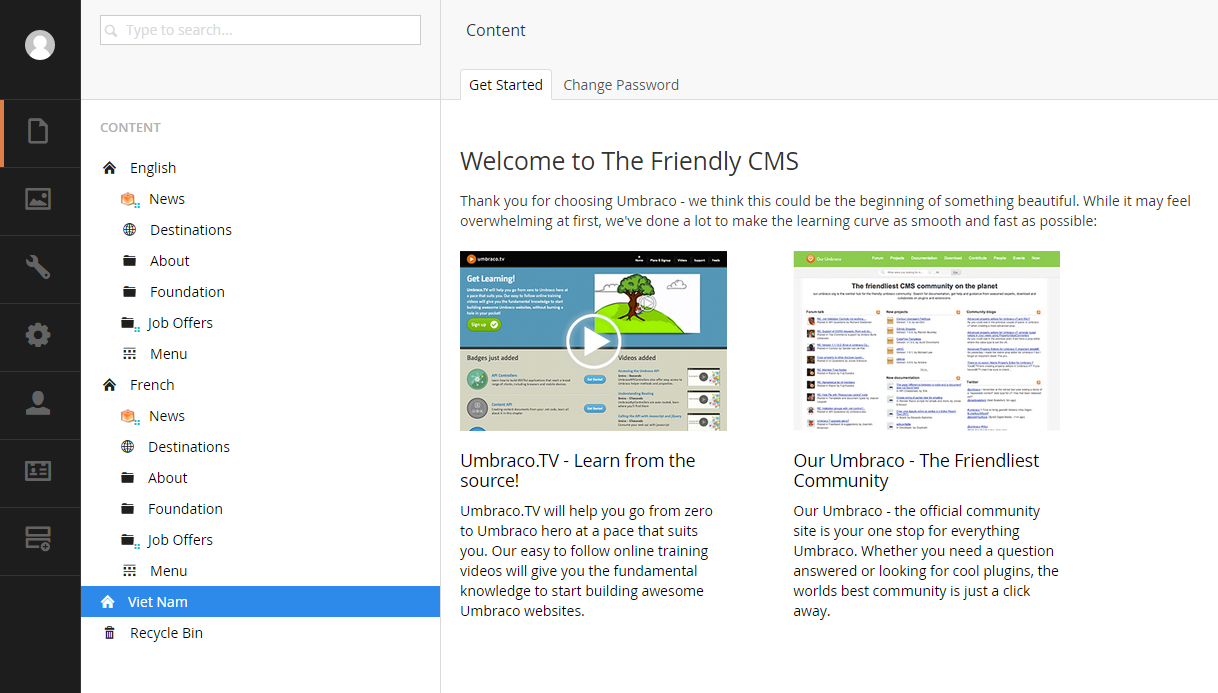
Is there any way to create the CMS like below picture, with all the tabs for languages next to each other so it would be easier when I want to change some content for all the language:
You could have done 1-on-1 translation using the Vorto package.
https://our.umbraco.org/projects/backoffice-extensions/vorto/
But since you have already set up different tree structures maybe the translation section can help you out.
Dave
Many thanks for your reply Dave.
So it will take so much more time to update the content since I have to click and choose the language for each fields. Is their any way to collect all the field in 1 tab for 1 language as in the second picture I showed you.
Also, can you explain more on the translation section? Does it meet my expectation to have tabs for each languages?
Thanks.
is working on a reply...
This forum is in read-only mode while we transition to the new forum.
You can continue this topic on the new forum by tapping the "Continue discussion" link below.