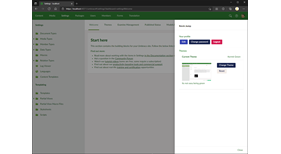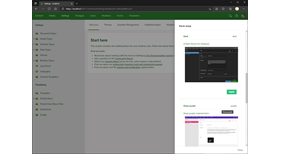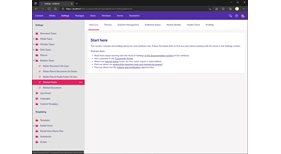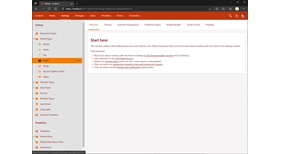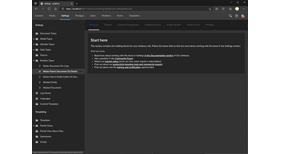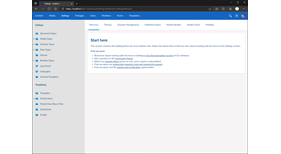Backoffice Themes
Pick your own colours for the Umbraco back office.
With a dark theme, so you can remain cool and trendy, with all the other developers !
Backoffice themes, provides a UI to view and pick your theme, and you can easily add your own themes, by creating stylesheets in the themes folders.
Themes can be applied per user, group or based on the server hostname (just like Lee's umbraco enviroment indicator package for umbraco 7).
The themes might need some tweaks, and we are activly asking for people to help us improve and create new themes,
Go over to the github repo to see just how easy (or hard) it can be.
https://github.com/KevinJump/Our.Umbraco.BackOfficeThemes/issues
-
v3.0 Umbraco 10, 9 and 8 version
Multi-targeted for v8 and above versions of Umbraco n.b this version only supports Umbraco 9 running .net 5.0
v2.0 Umbraco 9 and Umbraco 8.16 version
Taking advantage of the user dashboard, themes are now user based (options stored in db) - user picks their theme from by clicking on their avatar in the top right, and picking from the list.
v1.1
We have shamelessly pulled the favicon and server matching code from the CMS Environment indicator package https://our.umbraco.com/packages/backoffice-extensions/cms-environment-indicator - so your themes can also change the colour of the favicon and be diffrent depending on what server you are on.
If you are in the admin group, you will now see an admin settings option where you can set the group and server theme rules, which will apply to all users of a group or everyone on a sever (if they haven't set their own theme).
the search order for themes is user, group, server - when a theme is found the process stops
- Package Files
- Documentation
- Archived Files
Package files
-
Umbraco_Backoffice_Themes_1.3.0.zipuploaded 01/10/2020 by Kevin Jump
For Umbraco: Version 8.8.x, Version 8.7.x, Version 8.6.x, Version 8.5.x, Version 8.4.x, Version 8.3.x, Version 8.2.x, Version 8.1.x, Version 8.0.x & .NET Version: 4.7.2 Note that the minimum version required to install this package is 8.0.0 -
Our.Umbraco.BackOfficeThemes_2.0.4.zipuploaded 23/02/2022 by Kevin Jump
For Umbraco: Version 8.18.x, Version 8.17.x, Version 8.16.x & .NET Version: 4.7.2 Note that the minimum version required to install this package is 8.16.0
Archived files
-
Umbraco_Backoffice_Themes_1.2.0.zipuploaded 30/01/2020 by Kevin Jump
For Umbraco: Version 8.5.x, Version 8.4.x, Version 8.3.x, Version 8.2.x, Version 8.1.x, Version 8.0.x & .NET Version: 4.7.2 -
Our.Umbraco.BackOfficeThemes_2.0.zipuploaded 26/08/2021 by Kevin Jump
For Umbraco: Version 8.16.x & .NET Version: 4.7.2 -
Umbraco_Backoffice_Themes_1.0.0.zipuploaded 05/05/2019 by Kevin Jump
For Umbraco: Version 8.0.x & .NET Version: 4.7.2 -
Umbraco_Backoffice_Themes_1.1.0.zipuploaded 07/05/2019 by Kevin Jump
For Umbraco: Version 8.0.x & .NET Version: 4.7.2