I'm trying to implement a custom recipient provider using the example code in the documentation, but when I select the demo provider in the workspace settings I encounter some issues.
The Campaigns-section doesn't show any existent campaign: the API call to GetOverview returns the code 500, clicking on the sub-sections returns the same code for the GetPagedCampaignListItems call or a "Cannot set properties of undefined" error.
When sending the campaign the recipient selection section is empty (as in the image below), with the API call to GetRecipientLists returning the code 500.
In a newly created project the first issue doesn't arise, but the second is still present. Deselecting the demo provider everything returns normal.
Is there a more detailed error message in the 500-response for the API-calls?
I would also recommend that you set breakpoints in your custom provider code and step over each line to see if something blows up inside the new provider.
Yes, I'm following the example in the link you posted.
Unfortunately in the Umbraco Log there is nothing helpful.
Reagarding the breakpoints the only lines executed are
public string DisplayName => "Demo Provider";
public string DisplayNameLocalizationKey => "site_demoProvider";
The response of the API-calls is always
{
"ExceptionMessage": "Index was outside the bounds of the array.",
"ExceptionType": "System.IndexOutOfRangeException, System.Private.CoreLib, Version=7.0.0.0, Culture=neutral, PublicKeyToken=7cec85d7bea7798e",
"StackTrace": " at NewsletterStudio.Web.Services.TranslateService.Localize(String key)\r\n at NewsletterStudio.Core.Extensions.ITranslateServiceExtensions.Localize(ITranslateService service, String localizationKey, Action`1 action)\r\n at NewsletterStudio.Core.Services.RecipientListProviderService.GetAllLists(Guid workspaceKey)\r\n at NewsletterStudio.Core.Frontend.Campaign.CampaignControllerActions.GetRecipientLists(Guid workspaceKey)\r\n at lambda_method1114(Closure, Object, Object[])\r\n at Microsoft.AspNetCore.Mvc.Infrastructure.ActionMethodExecutor.SyncActionResultExecutor.Execute(ActionContext actionContext, IActionResultTypeMapper mapper, ObjectMethodExecutor executor, Object controller, Object[] arguments)\r\n at Microsoft.AspNetCore.Mvc.Infrastructure.ControllerActionInvoker.<InvokeActionMethodAsync>g__Logged|12_1(ControllerActionInvoker invoker)\r\n at Microsoft.AspNetCore.Mvc.Infrastructure.ControllerActionInvoker.<InvokeNextActionFilterAsync>g__Awaited|10_0(ControllerActionInvoker invoker, Task lastTask, State next, Scope scope, Object state, Boolean isCompleted)\r\n at Microsoft.AspNetCore.Mvc.Infrastructure.ControllerActionInvoker.Rethrow(ActionExecutedContextSealed context)\r\n at Microsoft.AspNetCore.Mvc.Infrastructure.ControllerActionInvoker.Next(State& next, Scope& scope, Object& state, Boolean& isCompleted)\r\n at Microsoft.AspNetCore.Mvc.Infrastructure.ControllerActionInvoker.InvokeInnerFilterAsync()\r\n--- End of stack trace from previous location ---\r\n at Microsoft.AspNetCore.Mvc.Infrastructure.ResourceInvoker.<InvokeNextExceptionFilterAsync>g__Awaited|26_0(ResourceInvoker invoker, Task lastTask, State next, Scope scope, Object state, Boolean isCompleted)"
}
except for when I click on the Draft or Scheduled sections: in that case before thew API-call it triggers this error and doesn't send the POST-request
TypeError: Cannot set properties of undefined (setting 'campaigns')
at newsletterstudio.typed.min.js?d=638181097450000000:1:24652
at angular.js:18075:37
at m.$digest (angular.js:19242:15)
at m.$apply (angular.js:19630:13)
at k (angular.js:13473:36)
at v (angular.js:13730:7)
at y.onload (angular.js:13635:9) 'Possibly unhandled rejection: {}'
"StackTrace": " at NewsletterStudio.Web.Services.TranslateService.Localize(String key)\r\n
at NewsletterStudio.Core.Extensions.ITranslateServiceExtensions.Localize(ITranslateService service, String localizationKey, Action`1 action)\r\n
at NewsletterStudio.Core.Services.RecipientListProviderService.GetAllLists(Guid workspaceKey)\r\n
at NewsletterStudio.Core.Frontend.Campaign.CampaignControllerActions.GetRecipientLists(Guid workspaceKey)\r\n
at lambda_method1114(Closure, Object, Object[])\r\n
at Microsoft.AspNetCore.Mvc.Infrastructure.ActionMethodExecutor.SyncActionResultExecutor.Execute(ActionContext actionContext, IActionResultTypeMapper mapper, ObjectMethodExecutor executor, Object controller, Object[] arguments)\r\n
at Microsoft.AspNetCore.Mvc.Infrastructure.ControllerActionInvoker.<InvokeActionMethodAsync>g__Logged|12_1(ControllerActionInvoker invoker)\r\n at Microsoft.AspNetCore.Mvc.Infrastructure.ControllerActionInvoker.<InvokeNextActionFilterAsync>g__Awaited|10_0(ControllerActionInvoker invoker, Task lastTask, State next, Scope scope, Object state, Boolean isCompleted)\r\n
at Microsoft.AspNetCore.Mvc.Infrastructure.ControllerActionInvoker.Rethrow(ActionExecutedContextSealed context)\r\n
at Microsoft.AspNetCore.Mvc.Infrastructure.ControllerActionInvoker.Next(State& next, Scope& scope, Object& state, Boolean& isCompleted)\r\n
at Microsoft.AspNetCore.Mvc.Infrastructure.ControllerActionInvoker.InvokeInnerFilterAsync()\r\n--- End of stack trace from previous location ---\r\n
at Microsoft.AspNetCore.Mvc.Infrastructure.ResourceInvoker.<InvokeNextExceptionFilterAsync>g__Awaited|26_0(ResourceInvoker invoker, Task lastTask, State next, Scope scope, Object state, Boolean isCompleted)"
}
Looks like there is a bug when we try to get the translation for the provider name. This might sound strange but please give these things a try:
Change the DisplayNameLocalizationKey to something that contains a "slash" eg like this: "site/demoProvider"
Custom Recipient Provider empty list
Hi,
I'm trying to implement a custom recipient provider using the example code in the documentation, but when I select the demo provider in the workspace settings I encounter some issues.
The Campaigns-section doesn't show any existent campaign: the API call to GetOverview returns the code 500, clicking on the sub-sections returns the same code for the GetPagedCampaignListItems call or a "Cannot set properties of undefined" error.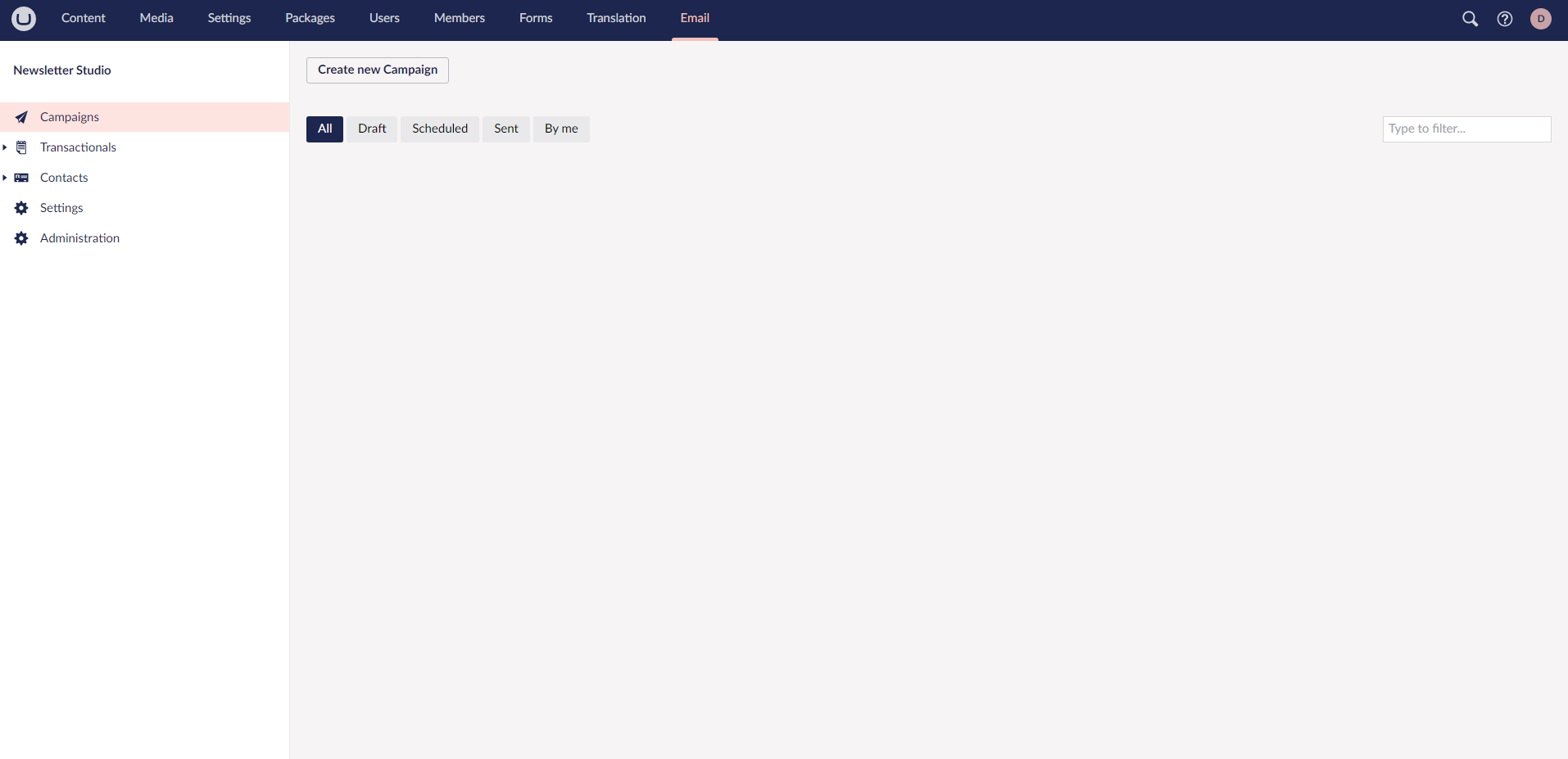 When sending the campaign the recipient selection section is empty (as in the image below), with the API call to GetRecipientLists returning the code 500.
When sending the campaign the recipient selection section is empty (as in the image below), with the API call to GetRecipientLists returning the code 500.
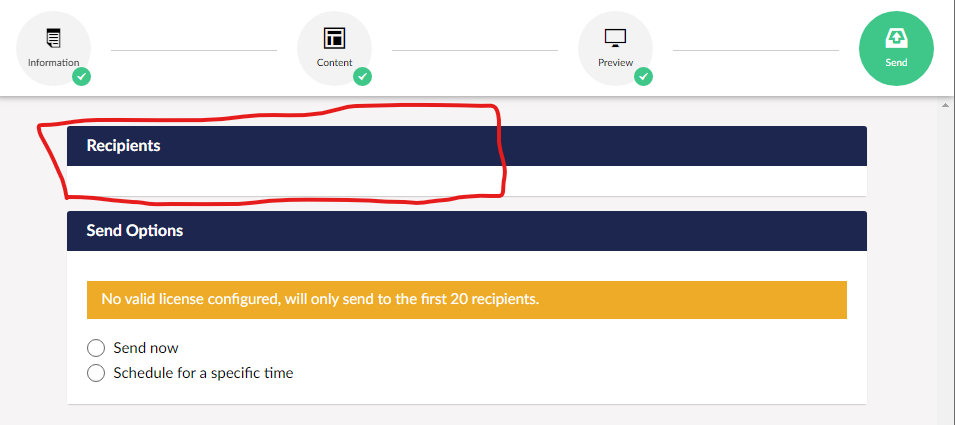
In a newly created project the first issue doesn't arise, but the second is still present. Deselecting the demo provider everything returns normal.
Hi!
Sorry to hear that you're having issues with the custom provider.
I'm assuming that you've followed the information here https://www.newsletterstudio.org/documentation/package/4.0.0/develop/recipient-list-providers/ ?
Do you see any errors in the Umbraco Log?
Is there a more detailed error message in the 500-response for the API-calls?
I would also recommend that you set breakpoints in your custom provider code and step over each line to see if something blows up inside the new provider.
// m
Hi Markus,
Yes, I'm following the example in the link you posted.
Unfortunately in the Umbraco Log there is nothing helpful.
Reagarding the breakpoints the only lines executed are
The response of the API-calls is always
except for when I click on the Draft or Scheduled sections: in that case before thew API-call it triggers this error and doesn't send the POST-request
Hi!
Thanks for sharing the details!
Looks like there is a bug when we try to get the translation for the provider name. This might sound strange but please give these things a try:
Change the
DisplayNameLocalizationKeyto something that contains a "slash" eg like this: "site/demoProvider"Does that make any difference?
// m
Now everything works!
Maybe would be better to fix the example to save other people from the same confusion I had...
Nonetheless thank you for your quick help!
Hi!
Thanks for letting me know!
I've added the bug to the backlog for fixing and updated the docs.
Sorry about the inconvenience.
Please feel free to reach out if you have other issues, questions, or feedback!
All the best!
is working on a reply...
This forum is in read-only mode while we transition to the new forum.
You can continue this topic on the new forum by tapping the "Continue discussion" link below.