I am using news letter studio 1.4.1 with umbraco umbraco 4.7.0. Content tree is not loading after insallation. See the attached image
Note,there is a 500 error with one web service. I gave full permission to the root folder of my web application and reinstalled again, but no difference. Please help.
{"Message":"The current user doesn\u0027t have access to this application. Please contact the system administrator.","StackTrace":" at umbraco.controls.Tree.TreeControl.Initialize()\r\n at umbraco.controls.Tree.TreeControl.GetJSONInitNode()\r\n at umbraco.presentation.webservices.TreeClientService.GetInitAppTreeData(String app, String treeType, Boolean showContextMenu, Boolean isDialog, TreeDialogModes dialogMode, String functionToCall, String nodeKey)","ExceptionType":"System.ArgumentException"}
Hmm, the installer should assign the right permissions to the user that was loggedin during the install. Could you try to check that the loggedin user has access to the "Newsletter Studio"-section?
Go to the user section, open the user and make sure that the checbox for Newsletter Studio under "Sections" is checked.
Then we probably having some issues with the installation. Are you sure that you don't find any errors in the umbraco log table from the time of the installation?
JUST finished editing the permission, and installed the package again.
Then the section-icon didn't show.
Included all the changed files in my local solution, and uploaded them to the PROD enviroment, and then the section appeared, and the content tree was showing.
Created a newsletter, and now I got the following error:
No node exists with id '1358'
Figured out it was the Richtext editor it refered to, and changed it to the corrent one, and then the error disappeared.
ALMOST there....except there is no RTE editor on the newsletter
Goddamnit....I can se it is all the RTE editors on the site. Including the normal one, in the content area.
Got the following in the log, when opening a page with a RTE editor on it
At /umbraco/plugins/tinymce3/tinymce3tinymceCompress.aspx?rnd=00000000-0000-0000-0000-000000000000&module=gzipmodule&themes=umbraco&plugins=contextmenu,media,template,noneditable,umbracocss,spellchecker,inlinepopups,newsletterstudio,umbracoimg,umbracomacro,advlink,table,newsletterstudiourlcontent,paste&languages=da (Referred by: http://plantevaern.dk/umbraco/NewsletterStudio/Pages/Newsletter.aspx?id=1): System.Exception: File could not be found "C:\inetpub\vhosts\2169.win2.testsider.dk\httpdocs\umbraco_client\tinymce3\plugins\newsletterstudio\editor_plugin_src.js", unable to add it for Gzip compression.
at umbraco.presentation.plugins.tinymce3.GzipCompressor.AddFile(String path)
at umbraco.presentation.plugins.tinymce3.GzipModule.ProcessRequest(HttpContext context)
at umbraco.presentation.plugins.tinymce3.tinymce3tinymceCompress.Page_Load(Object sender, EventArgs e)
at System.Web.Util.CalliHelper.EventArgFunctionCaller(IntPtr fp, Object o, Object t, EventArgs e)
at System.Web.Util.CalliEventHandlerDelegateProxy.Callback(Object sender, EventArgs e)
at System.Web.UI.Control.OnLoad(EventArgs e)
at System.Web.UI.Control.LoadRecursive()
at System.Web.UI.Page.ProcessRequestMain(Boolean includeStagesBeforeAsyncPoint, Boolean includeStagesAfterAsyncPoint)
The INSERT statement conflicted with the FOREIGN KEY SAME TABLE constraint "FK_SubscribeListSubscriber1". The conflict occurred in database "H2169_danskplantevaern", table "dbo.ns_Subscribers", column 'Id'. The statement has been terminated.
Description: An unhandled exception occurred during the execution of the current web request. Please review the stack trace for more information about the error and where it originated in the code.
Exception Details: System.Data.SqlClient.SqlException: The INSERT statement conflicted with the FOREIGN KEY SAME TABLE constraint "FK_SubscribeListSubscriber1". The conflict occurred in database "H2169_danskplantevaern", table "dbo.ns_Subscribers", column 'Id'. The statement has been terminated.
Source Error:
An unhandled exception was generated during the execution of the current web request. Information regarding the origin and location of the exception can be identified using the exception stack trace below.
Kristoffer - Could you explain more on this? What did you change? Is there something wrong with the schema that the installer generates or was it due to your double installs?
Sorry for my late answer. Didn't forget to writer a proper answer, but was focused on getting the customers solution to work, and closed.
No I didn't use NewsletterStudioContrib in any way. Plain and simple ordinary NewsletterStudio 1.4.1 downloaded from OUR.
The problem was, or at least that solved the problem, that in my PROD database the FK was between table Subscribers.Id and Subscibers.SubscriptionId (same table). But when I changed the relation to Subscribers.SubscriptionId and Subscription.Id, it worked. Different tables.
But.. the strange thing is, that the FK relation, was the same in my DEV. Same table. And here it worked....
Thank you very much for sharing the solution. Indeed there was an error with the schema thats genereted during the installation. But we have only seen this error in very low number of cases. Seems like its a SQL Server-setting to inforce the foreign key.
Any way. The issue is fixed and we'll be pushing a release (1.4.2) with this and some other small fixes shortley.
We installed the latest 1.4.4.2 over the top of our existing 1.4.1 install. We're still getting the error reported above:
The INSERT statement conflicted with the FOREIGN KEY SAME TABLE constraint "FK_SubscribeListSubscriber1". The conflict occurred in database "umbraco.local", table "dbo.ns_Subscribers", column 'Id'. The statement has been terminated
Content tree not loading
I am using news letter studio 1.4.1 with umbraco umbraco 4.7.0. Content tree is not loading after insallation. See the attached image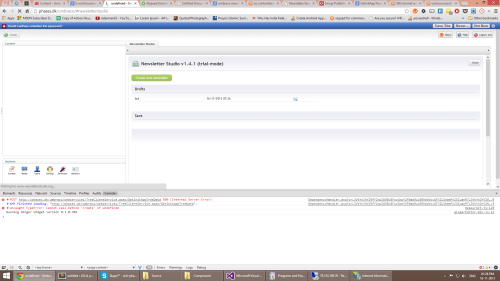
Note,there is a 500 error with one web service. I gave full permission to the root folder of my web application and reinstalled again, but no difference. Please help.
Hi!
Hmm.. do you see anything in the umbraco log table? Could you try get hold of the accual error message that the webservices throws?
// m
Hi,
This is the response from the web service :
I cannot see anything in the umbraco log table.
Hi!
Hmm, the installer should assign the right permissions to the user that was loggedin during the install. Could you try to check that the loggedin user has access to the "Newsletter Studio"-section?
Go to the user section, open the user and make sure that the checbox for Newsletter Studio under "Sections" is checked.
/ m
I am the user who installed this package but I cannot see the Newsletter Studio section in the user settings. See the screenshot.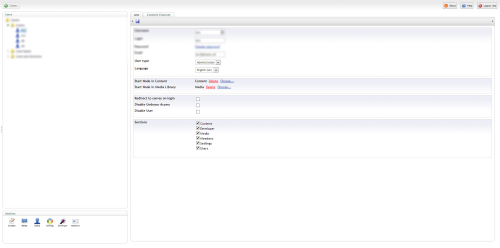
Hi!
Then we probably having some issues with the installation. Are you sure that you don't find any errors in the umbraco log table from the time of the installation?
/ m
Hi!
Did you solve this? I just tried on a clean install and it worked just fine. I'm betting on permissions-issues.
// m
Any news on this subject ?
I'm having the same error.
Will look in the log and check permissions, and then try a reinstall
Hi Kristoffer!
Did you get the same error message? 95% of the time it's related to permissions and most of the time read/write to the /umbraco/-folder.
Let me know if you need any futher assistance.
Cheers!
/ M
Uninstalled the package
JUST finished editing the permission, and installed the package again.
Then the section-icon didn't show.
Included all the changed files in my local solution, and uploaded them to the PROD enviroment, and then the section appeared, and the content tree was showing.
Created a newsletter, and now I got the following error:
No node exists with id '1358'
Figured out it was the Richtext editor it refered to, and changed it to the corrent one, and then the error disappeared.
ALMOST there....except there is no RTE editor on the newsletter
Goddamnit....I can se it is all the RTE editors on the site. Including the normal one, in the content area.
Got the following in the log, when opening a page with a RTE editor on it
Solved.... The was multiple items in the umbraco_client/editor/plugins folder that wasn't installed correctly.
But now it seems to work.
Next step: Send newslettertest :-)
Now I get this error when adding subscribers
Server Error in '/' Application.
The INSERT statement conflicted with the FOREIGN KEY SAME TABLE constraint "FK_SubscribeListSubscriber1". The conflict occurred in database "H2169_danskplantevaern", table "dbo.ns_Subscribers", column 'Id'.
The statement has been terminated.
Description: An unhandled exception occurred during the execution of the current web request. Please review the stack trace for more information about the error and where it originated in the code.
Exception Details: System.Data.SqlClient.SqlException: The INSERT statement conflicted with the FOREIGN KEY SAME TABLE constraint "FK_SubscribeListSubscriber1". The conflict occurred in database "H2169_danskplantevaern", table "dbo.ns_Subscribers", column 'Id'.
The statement has been terminated.
Source Error:
An unhandled exception was generated during the execution of the current web request. Information regarding the origin and location of the exception can be identified using the exception stack trace below.Stack Trace:
Hi!
Haha =D This never ends =D What database are you using SqlCE?
When do you get this error? While importing or while adding from the maling list ui?
/ m
And it all probably started with the missing permission, and me uninstalling the whole thing again...
I'm using MSSQL, and even when trying manually in the database, I get this error
Data:
Error:
The foreing key was to the same table. Changed it to match subcriptionsid on the subscribers table and subscriptionstable, and now it seems to work
Kristoffer - Could you explain more on this? What did you change? Is there something wrong with the schema that the installer generates or was it due to your double installs?
Hi Kristoffer.
Question. Did you use the NewsletterStudioContrib project in any way?
Hey Marcus
Sorry for my late answer. Didn't forget to writer a proper answer, but was focused on getting the customers solution to work, and closed.
No I didn't use NewsletterStudioContrib in any way. Plain and simple ordinary NewsletterStudio 1.4.1 downloaded from OUR.
The problem was, or at least that solved the problem, that in my PROD database the FK was between table Subscribers.Id and Subscibers.SubscriptionId (same table). But when I changed the relation to Subscribers.SubscriptionId and Subscription.Id, it worked. Different tables.
But.. the strange thing is, that the FK relation, was the same in my DEV. Same table. And here it worked....
Hi Kristoffer!
Thank you very much for sharing the solution. Indeed there was an error with the schema thats genereted during the installation. But we have only seen this error in very low number of cases. Seems like its a SQL Server-setting to inforce the foreign key.
Any way. The issue is fixed and we'll be pushing a release (1.4.2) with this and some other small fixes shortley.
/ m
Hi Markus
We installed the latest 1.4.4.2 over the top of our existing 1.4.1 install. We're still getting the error reported above:
The INSERT statement conflicted with the FOREIGN KEY SAME TABLE constraint "FK_SubscribeListSubscriber1". The conflict occurred in database "umbraco.local", table "dbo.ns_Subscribers", column 'Id'.
The statement has been terminated
Can you advise us on how to resolve this?
Many thanks
Sam
Hi Sam!
I'll help you over email and then we can post the solution here.
Cheers!
is working on a reply...
This forum is in read-only mode while we transition to the new forum.
You can continue this topic on the new forum by tapping the "Continue discussion" link below.