I'm trying to install NewsletterStudio 1.4.4.2 into umbraco 6.2.1. The installation throws no visible exceptions during install from local package. After installation I'm redirected to the dashboard.aspx?app=newsletterstudio page, but there is no entry Sections panel and the tree on the left is empty. In my umbraco trace log I get different exceptions:
2014-08-07 16:03:55,043 [9] ERROR umbraco.cms.businesslogic.macro.Macro - [Thread 126] Error creating macro property
System.ArgumentException: No macro property type found with the id specified
at umbraco.cms.businesslogic.macro.MacroPropertyType.setup()
at umbraco.cms.businesslogic.macro.Macro.Import(XmlNode n)
2014-08-07 16:03:55,309 [9] ERROR umbraco.cms.businesslogic.packager.PackageAction - [Thread 126] Error loading package action 'SetAttributeValue' for package Newsletter Studio
System.UnauthorizedAccessException: Access to the path 'C:\inetpub\mysitehere\web.config' is denied.
at System.IO.__Error.WinIOError(Int32 errorCode, String maybeFullPath)
at System.IO.FileStream.Init(String path, FileMode mode, FileAccess access, Int32 rights, Boolean useRights, FileShare share, Int32 bufferSize, FileOptions options, SECURITY_ATTRIBUTES secAttrs, String msgPath, Boolean bFromProxy, Boolean useLongPath, Boolean checkHost)
at System.IO.FileStream..ctor(String path, FileMode mode, FileAccess access, FileShare share, Int32 bufferSize, FileOptions options, String msgPath, Boolean bFromProxy)
at System.IO.FileStream..ctor(String path, FileMode mode, FileAccess access, FileShare share)
at System.Xml.XmlDocument.Save(String filename)
at PackageActionsContrib.SetAttributeValue.Execute(String packageName, XmlNode xmlData)
at umbraco.cms.businesslogic.packager.PackageAction.RunPackageAction(String packageName, String actionAlias, XmlNode actionXml)
2014-08-07 16:03:55,387 [9] ERROR umbraco.DataLayer.SqlHelper`1[[System.Data.SqlClient.SqlParameter, System.Data, Version=4.0.0.0, Culture=neutral, PublicKeyToken=b77a5c561934e089]] - [Thread 126] Error executing query ALTER TABLE ns_TrackingItems ALTER COLUMN Email nvarchar(MAX) NOT NULL
System.Data.SqlClient.SqlException (0x80131904): Das Index-Objekt 'NCI_TrackingItems_Email1' ist vom Spalte-Objekt 'Email' abhängig.
Fehler bei ALTER TABLE ALTER COLUMN Email, da mindestens ein Objekt auf diese Spalte zugreift.
at System.Data.SqlClient.SqlConnection.OnError(SqlException exception, Boolean breakConnection, Action`1 wrapCloseInAction)
at System.Data.SqlClient.TdsParser.ThrowExceptionAndWarning(TdsParserStateObject stateObj, Boolean callerHasConnectionLock, Boolean asyncClose)
at System.Data.SqlClient.TdsParser.TryRun(RunBehavior runBehavior, SqlCommand cmdHandler, SqlDataReader dataStream, BulkCopySimpleResultSet bulkCopyHandler, TdsParserStateObject stateObj, Boolean& dataReady)
at System.Data.SqlClient.SqlCommand.RunExecuteNonQueryTds(String methodName, Boolean async, Int32 timeout, Boolean asyncWrite)
at System.Data.SqlClient.SqlCommand.InternalExecuteNonQuery(TaskCompletionSource`1 completion, String methodName, Boolean sendToPipe, Int32 timeout, Boolean asyncWrite)
at System.Data.SqlClient.SqlCommand.ExecuteNonQuery()
at Microsoft.ApplicationBlocks.Data.SqlHelper.ExecuteNonQuery(String connectionString, CommandType commandType, String commandText, SqlParameter[] commandParameters)
at umbraco.DataLayer.SqlHelper`1.ExecuteNonQuery(String commandText, IParameter[] parameters) at NewsletterStudio.Install.Actions.Upgrades.Upgrade_To_1_3_5.AddDatabaseIndexesForEmail() at NewsletterStudio.Install.NewsletterStudioInstaller.Execute(String packageName, XmlNode xmlData)System.Data.SqlClient.SqlException (0x80131904): Das Index-Objekt 'NCI_TrackingItems_Email1' ist vom Spalte-Objekt 'Email' abhängig.
On my web.config file I've set the permissons for Everybody to Full Access for testing purposes, but it did not work.
Thank you in advance for any help you can provide,
Did you install this into a new clean Umbraco install after settings the permissions? The installer need to write to the /config/, /umbraco/ and the web.config file.
My bet is that all the errors you see is a product of the fact that your permissions where not properly set during the installation.
you were righth, it works now, even if I do not understand why. I needed to set the permisson to Full Control instead of just to Change to make it work. Thank you though! Now I got a problem with some missing description strings which would not look good for my production users:
I think I forgot to include the /umbraco_client/ folder in my list of folders. The language file for the TinyMCE-plugins doesnt seem to have been in included.
Yes, I get a HTTP 404 for /umbraco_client/tinymce3/plugins/newsletterstudiourlcontent/langs/en_us_dlg.js
In my folder newsletterstudiourlcontent there is no langs directory. Even in the newsletterstudio langs directory there is only an en_dlg.js file, none with en_us. Most of my production users will have their language set to german / de_de.
Just to check: We are talkning about the "Insert merge field"-dialog right? Thats the "newsletter"-plugin for tinymce. Umbraco has some issues around the language support for TinyMCE and other languages than en_us.
1. What language are set for the backoffice user that you are testing with?
2. What if you rename there js-files in this folder: \umbraco_client\tinymce3\plugins\newsletterstudio\langs\ to match that?
3. If above doesnt work. What if you opened the files and add more language options, ie:
tinyMCE.addI18n('de.ns', {
desc : 'Add a custom field from Newsletter Studio'
Just tested and the nr 2 solution is the way to go. Just copy the files and rename to de.js and de_dlg.js and translate the content. Your folder would look like this:
BUT. This version of Newsletter Studio has no official language support and almost all text is hardcoded in the views (aspx-files). If you are planing to implement Umbraco 7-sites in the future that package-version has full language-support.
Yes you are right, we are talking about that dialog. My backend users language was set to en_us. Renaming/Copying to en_us and de does not work for me. (I tried doing just step 2 and steps 2 and 3 together). When setting my backend users language to English (UK) everything works just fine.
This is my current status. Currently only English (UK) works correctly. Please tell me if you need more information about my current setup for tracing the error.
Umbraco will pass the language code to TinyMCE when loading. Setting the user language to English (UK) will set the language to "en" and passing English (US) will will set it to "en_us".
So what we need to do is to
1. Rename (or create copies) of the en.js and en_dlg.js files.
2. Open the files and change the key-value for the language: tinyMCE.addI18n('en.ns', {....}) to tinyMCE.addI18n('en_us.ns', {....}). In other words appending "_us" to the string in the first method parameter to the addl18n-function. Do this for both the files.
3. Reaload the page and make sure that the cache is killed if it doen't work.
Using another language: If you where to use ie. German language, the TinyMCE language setting will be set to "de" so in that case you would name the files "de.js" and "de_dlg.js" and change the first string parameter of the mathod calles to "de.ns". But as stated before in the thread big parts of Newsletter Studio version 1 can not be translated - but version 2+ has this feature but only runs on Umbraco 7 and above.
Installing NewsletterStudio in Umbraco 6.2.1
Hi,
I'm trying to install NewsletterStudio 1.4.4.2 into umbraco 6.2.1. The installation throws no visible exceptions during install from local package. After installation I'm redirected to the dashboard.aspx?app=newsletterstudio page, but there is no entry Sections panel and the tree on the left is empty. In my umbraco trace log I get different exceptions:
On my web.config file I've set the permissons for Everybody to Full Access for testing purposes, but it did not work.
Thank you in advance for any help you can provide,
Georg Jung
Hi!
Did you install this into a new clean Umbraco install after settings the permissions? The installer need to write to the /config/, /umbraco/ and the web.config file.
My bet is that all the errors you see is a product of the fact that your permissions where not properly set during the installation.
/ m
Hi,
you were righth, it works now, even if I do not understand why. I needed to set the permisson to Full Control instead of just to Change to make it work. Thank you though! Now I got a problem with some missing description strings which would not look good for my production users:
How can I fix this?
Thank you in advance,
Georg Jung
Hi!
Great to hear!
Is that the "Insert merge field-dialog"?
I think I forgot to include the /umbraco_client/ folder in my list of folders. The language file for the TinyMCE-plugins doesnt seem to have been in included.
// m
As far as I can see, the files are where they should be?
Do you get any errors in the browser console while loading the tinymce-editor?
// m
Yes, I get a HTTP 404 for /umbraco_client/tinymce3/plugins/newsletterstudiourlcontent/langs/en_us_dlg.js
In my folder newsletterstudiourlcontent there is no langs directory. Even in the newsletterstudio langs directory there is only an en_dlg.js file, none with en_us. Most of my production users will have their language set to german / de_de.
Hi again!
Just to check: We are talkning about the "Insert merge field"-dialog right? Thats the "newsletter"-plugin for tinymce. Umbraco has some issues around the language support for TinyMCE and other languages than en_us.
1. What language are set for the backoffice user that you are testing with?
2. What if you rename there js-files in this folder: \umbraco_client\tinymce3\plugins\newsletterstudio\langs\ to match that?
3. If above doesnt work. What if you opened the files and add more language options, ie:
tinyMCE.addI18n('de.ns', {
desc : 'Add a custom field from Newsletter Studio'
});
Hi!
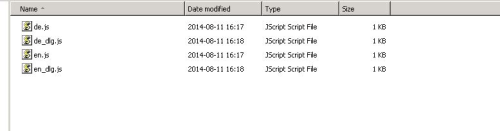
Just tested and the nr 2 solution is the way to go. Just copy the files and rename to de.js and de_dlg.js and translate the content. Your folder would look like this:
BUT. This version of Newsletter Studio has no official language support and almost all text is hardcoded in the views (aspx-files). If you are planing to implement Umbraco 7-sites in the future that package-version has full language-support.
// m
Yes you are right, we are talking about that dialog. My backend users language was set to en_us. Renaming/Copying to en_us and de does not work for me. (I tried doing just step 2 and steps 2 and 3 together). When setting my backend users language to English (UK) everything works just fine.
Hi!
Hmm... i dont know how to tackle that difference... should not matter... ? What if you rename the files to en_us.js and en_us_dlg.js ?
// m
This is my current status. Currently only English (UK) works correctly. Please tell me if you need more information about my current setup for tracing the error.
Hi!
Okey I've fiddled around to figure this out now.
Umbraco will pass the language code to TinyMCE when loading. Setting the user language to English (UK) will set the language to "en" and passing English (US) will will set it to "en_us".
So what we need to do is to
1. Rename (or create copies) of the en.js and en_dlg.js files.
2. Open the files and change the key-value for the language: tinyMCE.addI18n('en.ns', {....}) to tinyMCE.addI18n('en_us.ns', {....}). In other words appending "_us" to the string in the first method parameter to the addl18n-function. Do this for both the files.
3. Reaload the page and make sure that the cache is killed if it doen't work.
Using another language: If you where to use ie. German language, the TinyMCE language setting will be set to "de" so in that case you would name the files "de.js" and "de_dlg.js" and change the first string parameter of the mathod calles to "de.ns". But as stated before in the thread big parts of Newsletter Studio version 1 can not be translated - but version 2+ has this feature but only runs on Umbraco 7 and above.
Cheers!
is working on a reply...
This forum is in read-only mode while we transition to the new forum.
You can continue this topic on the new forum by tapping the "Continue discussion" link below.