I came across this scenario and believe its some kind of bug in the scheduled send check algorithm. Using latest NS on Umbraco 7.1.8
1)create a draft with valid subject, email and schedule for sending at 20:00
2)create a draft with empty subject line and schedule for sending at 20:03
the schedule for empty subject draft (1) doesnt get send as it throws validation subject err
however, the other valid scheduled item (2) gets sentDate column set, with Status column 0 but email sending doesnt take place
from this point on, no matter what you "re-schedule" the valid item (2) it wont get sent as it has SentDate column set a past date value.
If you change the valid draft items schedule to any future date-time like 10 minutes later, and hit the page
Nothing to send, ScheduledThatShouldBeSent returned 0 items
On the database table [ns_Newsletters] for the valid (1) draft, the column Status shows 0 and SentDate shows the past date with ScheduledDate showing the last captured date.
In summary, if you have scheduled drafts and one of the user comes in an adds an "invalid" draft with schedule near the same time, it messes up the schedule date, valid ones gets a send date but they dont get sent and keeps showing in Drafts section.
I don't really get what you mean here. "the schedule for empty subject draft (1)..." but in your first statements you sat that draft 2 is the one with empty subject?
The check loops over all items that have not been sent and try to send to them. Are you sure that you have selected any valid subscribers? If you haven't the send out will be completed without any e-mails being sent.
If you need help with your solution - send me a PM and I'll have a look.
The issue is somehow or rather there are multiple scheduled items under drafts, both at near-same date/times and one of them gets an error.
This somehow results in scheduled item SentDate in database set, so even if you try to change the schedule to future date it wont gets sent - probably because the SentDate column was set? For clarification, on refresh these entries show the clock icon (scheduled indicator) and resided under Drafts folder all this while;
That's true. If a item has the "SentDate" set it will be considered to be sent. This date is set when the send out batch is finished. If the date gets set without any emails are sent thats probably becuse your trying to send to an empty list?
The user might have tried sending to empty list or left a field empty.
My point is the scheduled email was showing inside the Draft folder, and no matter what re-scheduling takes place it was not sending.
This might be a bug, where somehow-or-rather the SentDate is sent in the Draft section of scheduled email, and it keeps showing under Drafts, and even you re-schedule to future date it wont get send.
Possibly a bug in Scheduled Sending
I came across this scenario and believe its some kind of bug in the scheduled send check algorithm. Using latest NS on Umbraco 7.1.8
1)create a draft with valid subject, email and schedule for sending at 20:00
2)create a draft with empty subject line and schedule for sending at 20:03
the schedule for empty subject draft (1) doesnt get send as it throws validation subject err however, the other valid scheduled item (2) gets sentDate column set, with Status column 0 but email sending doesnt take place
from this point on, no matter what you "re-schedule" the valid item (2) it wont get sent as it has SentDate column set a past date value.
If you change the valid draft items schedule to any future date-time like 10 minutes later, and hit the page
/App_Plugins/NewsletterStudio/Pages/NewsletterCheckForScheduledSendOut.aspx
it shows:
Nothing to send, ScheduledThatShouldBeSent returned 0 items
On the database table [ns_Newsletters] for the valid (1) draft, the column Status shows 0 and SentDate shows the past date with ScheduledDate showing the last captured date.
In summary, if you have scheduled drafts and one of the user comes in an adds an "invalid" draft with schedule near the same time, it messes up the schedule date, valid ones gets a send date but they dont get sent and keeps showing in Drafts section.
Hi!
I don't really get what you mean here. "the schedule for empty subject draft (1)..." but in your first statements you sat that draft 2 is the one with empty subject?
The check loops over all items that have not been sent and try to send to them. Are you sure that you have selected any valid subscribers? If you haven't the send out will be completed without any e-mails being sent.
If you need help with your solution - send me a PM and I'll have a look.
// m
Hi Markus
Sorry, typo on the references to 1 / 2
The issue is somehow or rather there are multiple scheduled items under drafts, both at near-same date/times and one of them gets an error.
This somehow results in scheduled item SentDate in database set, so even if you try to change the schedule to future date it wont gets sent - probably because the SentDate column was set? For clarification, on refresh these entries show the clock icon (scheduled indicator) and resided under Drafts folder all this while;
Extract from db for the two records;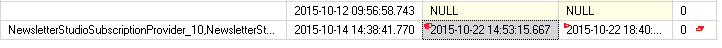
Hi!
That's true. If a item has the "SentDate" set it will be considered to be sent. This date is set when the send out batch is finished. If the date gets set without any emails are sent thats probably becuse your trying to send to an empty list?
// m
Hi Markus
The user might have tried sending to empty list or left a field empty.
My point is the scheduled email was showing inside the Draft folder, and no matter what re-scheduling takes place it was not sending.
This might be a bug, where somehow-or-rather the SentDate is sent in the Draft section of scheduled email, and it keeps showing under Drafts, and even you re-schedule to future date it wont get send.
I see!
I need to have a look at this. So the email don't get moved from draft to sent when the sentdate is set?
// m
Yes exactly
Thanks!
I'll try to reproduce and fix that if it's an bug.
Thats great! looking forward.
Looks and smells like a bug..
is working on a reply...
This forum is in read-only mode while we transition to the new forum.
You can continue this topic on the new forum by tapping the "Continue discussion" link below.