My Problem is, that the Version of the RenderTaskSample-Project seems to have the wrong version, because I only get an error-messageb when I add the dll from the renderTask-project to my current project:
Could not load types from assembly Company.NewsletterStudio, Version=1.0.0.0, Culture=neutral, PublicKeyToken=null, errors:
Exception: System.TypeLoadException: The type "NewsletterStudio.Services.RenderTask" in the assembly "NewsletterStudio, Version=2.1.4.0, Culture=neutral, PublicKeyToken=null" could not be loaded.
Exception: System.TypeLoadException: The type "NewsletterStudio.Services.RenderTask" in the assembly "NewsletterStudio, Version=2.1.4.0, Culture=neutral, PublicKeyToken=null" could not be loaded.
The interface of the render task has changes slightly since the example project was created.
You will have to reference the correct version of newsletter studio in your tender task project and you could use your IDE to "implement all members" of the interface you'll be able to compile and run.
Thank you very much!!
I did it how you told me and it seems to work. But there is one little problem I have: When I start the email delivery (with papercut), only the ProcessPreRender-Method is called!
Are you using a breakpoint or just juding by the screenshot?
Since you have the same placeholder "[anrede]" will be replaces by the ProcessPreRender-method and then when ProcessUniqueItem runs it won't find any [anrede] in the content.
Might be a good idea to change the placeholder for the unique item to something else - ie. [anredeunique]
thank you! That's the thing I didn't know/understand till five minutes ago. First the preRender-function is called and then the uniqueItem-Function.
I changed the marker for the unique thing and now it works!
Thanks for your patience!
Control content with Render Tasks in Newsletterstudio 2.1.4
Hi all together,
I need to programm my own render task in Newsletterstudio 2.1.4 For this I watched the video in the following link: http://support.newsletterstudio.org/customer/en/portal/articles/1052872-control-content-with-render-tasks
My Problem is, that the Version of the RenderTaskSample-Project seems to have the wrong version, because I only get an error-messageb when I add the dll from the renderTask-project to my current project:
I downloaded the RenderTask Sample.zip from this page: https://our.umbraco.org/projects/backoffice-extensions/newsletter-studio/ You find this project in the tab "Documentation"
Is there anybody who can help me with this problem? My Umbraco-Version is 7.2.8.
Thanks for your help!
Hi!
The interface of the render task has changes slightly since the example project was created.
You will have to reference the correct version of newsletter studio in your tender task project and you could use your IDE to "implement all members" of the interface you'll be able to compile and run.
/ m
Hi!
Thank you very much!! I did it how you told me and it seems to work. But there is one little problem I have: When I start the email delivery (with papercut), only the ProcessPreRender-Method is called!
Here is the code of my class:
Is anything wrong?
Hi!
Are you sending a preview or a "real" send out?
// m
Hi!
I send a "real" mail!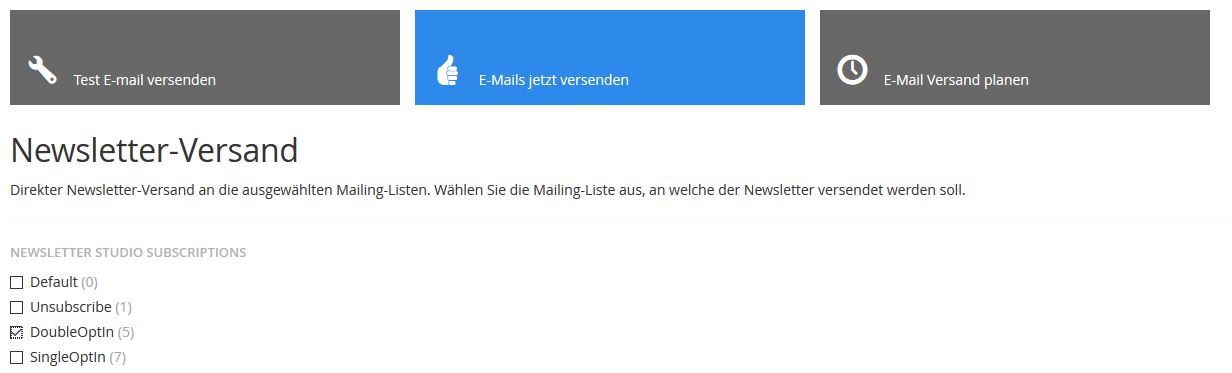 And this is the header of the newsletter I'm sending. You see, that there is "ProcessPreRender" in the first line
And this is the header of the newsletter I'm sending. You see, that there is "ProcessPreRender" in the first line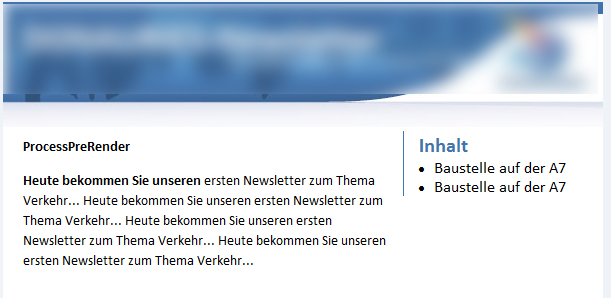
Maybe you have an idea, how to fix that!
Thanks!
Are you using a breakpoint or just juding by the screenshot?
Since you have the same placeholder "[anrede]" will be replaces by the ProcessPreRender-method and then when ProcessUniqueItem runs it won't find any [anrede] in the content.
Might be a good idea to change the placeholder for the unique item to something else - ie. [anredeunique]
// m
And this is the line I added to the newsletterStudio.config:
Since ProcessPreRender fires you can be sure that you're configuration are correct.
Hi Markus,
thank you! That's the thing I didn't know/understand till five minutes ago. First the preRender-function is called and then the uniqueItem-Function. I changed the marker for the unique thing and now it works! Thanks for your patience!
Jeremias
is working on a reply...
This forum is in read-only mode while we transition to the new forum.
You can continue this topic on the new forum by tapping the "Continue discussion" link below.