Error accessing Umbraco back end after installation
I added the Newsletter Studio package to my site hosted on Umbraco Cloud (Umbraco version 7.7.7). I did this via the Developer/Packages menu.
The installation seemed to go fine. However the next day when I logged into the site back end I say the error "Server error: Contact administrator, see log for full details. Failed to retrieve data for sections"
Looking at the Trace Logs I am seeing the issue is related to Newsletter Studio. For example:
Unhandled controller exception occurred
System.AggregateException: One or more errors occurred. ---> System.NullReferenceException: Object reference not set to an instance of an object.
at NewsletterStudio.Umbraco.SettingsTreeController.CreateRootNode(FormDataCollection queryStrings)
at Umbraco.Web.Trees.TreeControllerBase.GetRootNode(FormDataCollection queryStrings)
at Umbraco.Web.Trees.ApplicationTreeExtensions.
I'm guessing that this error shows when you go to the Newsletter Studio-section?
It seems like it might have something to do with the tables in the database, are you sure that the tables was created? You should see a nsNewsletter-table and some other tables starting with ns.
The package should work on cloud, hmm you could just look in the /config/-folder of your solution?
Maybe there is something wrong in your "applications.config"-file or in the "Tree.config"-file... not sure but have a look in them to see if there is any duplicates?
If you don't have the newsletterStudio.config file in the config-folder thats probably why you get the error.
This kinds of errors happens when the write permissions to the folders/files that Newsletter Studio needs to change during install is not correct.
I would install it locally and push to the server, you would need to add the newsletterStudio.config-file to the /config/-folder and this section to your root web.config:
Hope this solves your issues, strange that they disappeared - you might need to make sure that these files don't get overwritten by some process or something.
Error accessing Umbraco back end after installation
I added the Newsletter Studio package to my site hosted on Umbraco Cloud (Umbraco version 7.7.7). I did this via the Developer/Packages menu.
The installation seemed to go fine. However the next day when I logged into the site back end I say the error "Server error: Contact administrator, see log for full details. Failed to retrieve data for sections"
Looking at the Trace Logs I am seeing the issue is related to Newsletter Studio. For example:
Unhandled controller exception occurred System.AggregateException: One or more errors occurred. ---> System.NullReferenceException: Object reference not set to an instance of an object. at NewsletterStudio.Umbraco.SettingsTreeController.CreateRootNode(FormDataCollection queryStrings) at Umbraco.Web.Trees.TreeControllerBase.GetRootNode(FormDataCollection queryStrings) at Umbraco.Web.Trees.ApplicationTreeExtensions.
Hope you can help me resolve this.
Hi!
I'm guessing that this error shows when you go to the Newsletter Studio-section?
It seems like it might have something to do with the tables in the database, are you sure that the tables was created? You should see a nsNewsletter-table and some other tables starting with ns.
Also, have a look in the config/newsletterStudio.config-file - is this file correct? Compare to this one: https://www.newsletterstudio.org/help/configure-newsletter-studio/default-newsletterstudioconfig/
// m
Hi Markus
Thanks for replying.
The error shows as soon as I login to the back end. I can't navigate the Umbraco sections either as they are missing from the navigation bar.
The database tables seem to be there: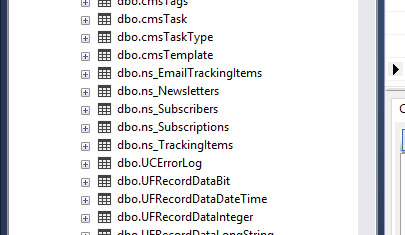
I don't know how to access the config file via Umbraco Cloud to check that.
Thanks
Ian
Hi!
The package should work on cloud, hmm you could just look in the /config/-folder of your solution?
Maybe there is something wrong in your "applications.config"-file or in the "Tree.config"-file... not sure but have a look in them to see if there is any duplicates?
// m
My applications.config file looks like this:
And my trees.config like this:
There is no newsletterStudio.config file in my configs folder.
Sorry, forgot to wrap last comment in code tags. Config file contents should be visible now!
Hi!
If you don't have the newsletterStudio.config file in the config-folder thats probably why you get the error.
This kinds of errors happens when the write permissions to the folders/files that Newsletter Studio needs to change during install is not correct.
I would install it locally and push to the server, you would need to add the newsletterStudio.config-file to the /config/-folder and this section to your root web.config:
Thanks Markus.
I added the config changes and it seems to be fixed.
Many thanks
Ian
Hi!
Nice to hear! Thanks for sharing the solution!
Please let us know if you have any other questions, issues or feedback!
Cheers!
// m
Hello again Markus
Everything seemed to be working right, but when I logged out of Umbraco and back in the Newsletter Studio icon is no longer showing in the side bar.
I checked that none of the config files have been changed since all was working.
No errors showing in the Trace Logs.
Hope you can help!
Ian
Hi!
Are you sure that the user that you are login in as has access to that section/application?
And are you sure that the application.config file contains the newsletterStudio-section? Also same for trees.config?
/ m
It looks like it is not listed in the trees.config. Please send me an example of what needs adding. Thanks!
Hi!
The files should look something like this:
Applications.config
Trees.config
Hope this solves your issues, strange that they disappeared - you might need to make sure that these files don't get overwritten by some process or something.
Thanks Markus,
Looks like this has resolved the issue.
Great news!
Thanks for letting me know.
is working on a reply...
This forum is in read-only mode while we transition to the new forum.
You can continue this topic on the new forum by tapping the "Continue discussion" link below.