This isn't a massive issue as we can just access \App_Plugins\NewsletterStudio\Skins\ however the editor is blank since upgrading to 2.1.9.1. Don't know how long it's been like this (there is content in the skin).
Thanks Ganesh, it wouldn't surprise me if that was related but we've got an ignore rule for the special folders that should ignore it, not sure if it's related but there's something about ReferenceError: CodeMirror is not defined which may be releated.
No worries, hopefully it will help. I checked the config again and we're not currently lowercasing urls as IIRC we had issues elsewhere so the client asked us to disable it.
Tim, sorry for the late answer this post got lost in the inbox.
I've seen some issues reg. this in different versions of Umbraco, it's because they've change the code mirror-version in the core so we need to support two versions at the same time.
What version of Umbraco are you on? And what version of Newsletter Studio?
Sometimes I've managed to get the editor loaded by clicking multiple skins in the tree (having the view to load multiple times). Could you just try that to see if this has any impact?
Skin HTML not showing in the editor
This isn't a massive issue as we can just access
\App_Plugins\NewsletterStudio\Skins\however the editor is blank since upgrading to 2.1.9.1. Don't know how long it's been like this (there is content in the skin).Hi Tim,
I had the exact problem after installing the same version of newsletterstudio.
In the web.config, I wrote the rule for URL Lowercase for converting any case to lowercase, for SEO purpose.
After commenting/removing the rule, I could see the html on the skin pages.
check it on your web.config or IIS and try to disable it and test.
Hopefully it will work
best of luck...
Thanks Ganesh, it wouldn't surprise me if that was related but we've got an ignore rule for the special folders that should ignore it, not sure if it's related but there's something about
ReferenceError: CodeMirror is not definedwhich may be releated.In case it helps you this is our ignore rule:
Hi Tim.
Sorry for that one could not help you. But in my side it works after disabling the Lowercase rule.
Regarding the Reference Error, seems codemirror.js file has some problem to load.
Can you re-check it again whether it can be loaded or no, else you can goto the Richtext Editor Newsletter Studio to disable the Code Mirror option.
and thanks for sharing the rule :)
No worries, hopefully it will help. I checked the config again and we're not currently lowercasing urls as IIRC we had issues elsewhere so the client asked us to disable it.
Annoyingly we don't have Code Mirror enabled: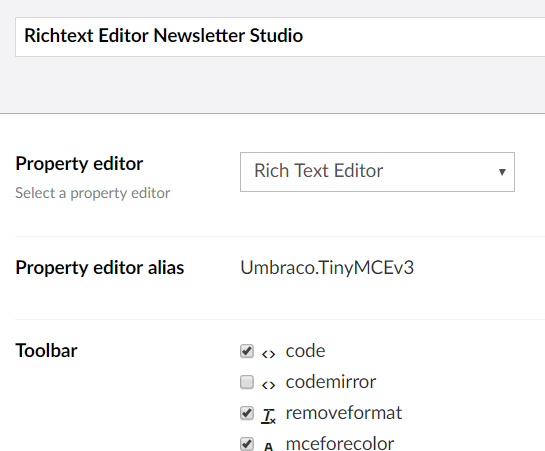
Thanks for your thoughts though
Hi Tim,
this is my last try,
I could reproduce the error by renaming codemirror.js file which locates under
now I got the error like below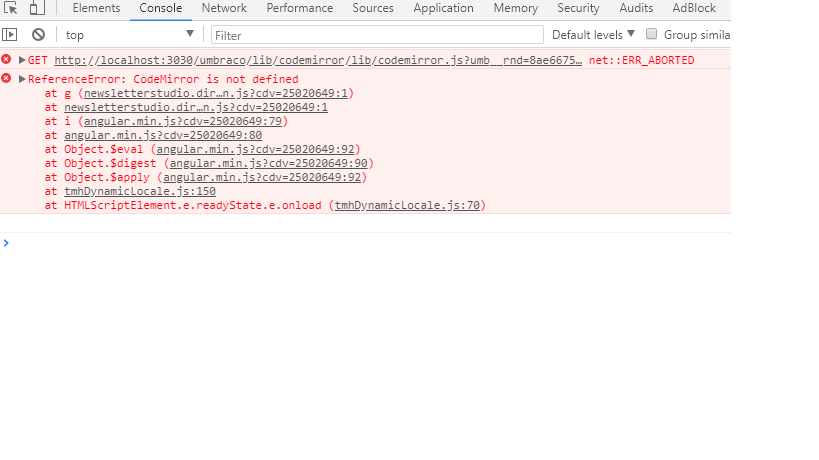
sorry for even if it did not help you :(
Hi!
Tim, sorry for the late answer this post got lost in the inbox.
I've seen some issues reg. this in different versions of Umbraco, it's because they've change the code mirror-version in the core so we need to support two versions at the same time.
What version of Umbraco are you on? And what version of Newsletter Studio?
Sometimes I've managed to get the editor loaded by clicking multiple skins in the tree (having the view to load multiple times). Could you just try that to see if this has any impact?
Thanks for your help!
Hi Markus,
We're running Umbraco 7.6.5 and Newsletter Studio 2.1.9.2.
I've tried clicking randomly as suggested but that doesn't appear to have had any effect. We don't use code mirror if that helps?
Tim
Hi!
Thanks for helping out on this.
Okey, do you get any javascript errors in the console of you browser?
Okey, how doy you mean that you don't use code mirror? Have you removed it?
/ m
is working on a reply...
This forum is in read-only mode while we transition to the new forum.
You can continue this topic on the new forum by tapping the "Continue discussion" link below.