Press Ctrl / CMD + C to copy this to your clipboard.
This post will be reported to the moderators as potential spam to be looked at
I've created a Vorto datatype with a Rich Text Editor datatype as wrapper, see attachment.
To get this value, I use the following code (in combination with Models Builder):
return this.GetVortoValue<IHtmlString>("block4Text", fallbackCultureName: "en-US");
It retuns all the content fine, but when I use an internal link in the editor, it will not be rendered as normal link but still as locallink:
<a href="/{localLink:1214}">FAQ</a>
And when I'm clicking on that link I will get an error on that page en the url looks like this:
www.site.com/%7BlocalLink:1214%7D
Is this a well known issue or does somebody have the solution to resolve this?
I don't know much about the models builder, but as a work around you could pass the value through TemplateUtilities.ParseInternalLinks(html) which will parse and convert any internal links.
Thanks for your reply Matt, but I don't think it's a Models Builder issue, but the way Vorto handles an IHtmlString.
The workaround works fine, but is not very clean to use.
Hopefully there will be a better solution ;-).
You might want to try using the nightly, as I've made some big changes lately which might resolve this (haven't tested though)
https://ci.appveyor.com/project/mattbrailsford/umbraco-vorto/build/artifacts
Matt
is working on a reply...
This forum is in read-only mode while we transition to the new forum.
You can continue this topic on the new forum by tapping the "Continue discussion" link below.
Continue discussion
Use of Rich Text Editor in Vorto Datatype
I've created a Vorto datatype with a Rich Text Editor datatype as wrapper, see attachment.
To get this value, I use the following code (in combination with Models Builder):
It retuns all the content fine, but when I use an internal link in the editor, it will not be rendered as normal link but still as locallink:
And when I'm clicking on that link I will get an error on that page en the url looks like this:
Is this a well known issue or does somebody have the solution to resolve this?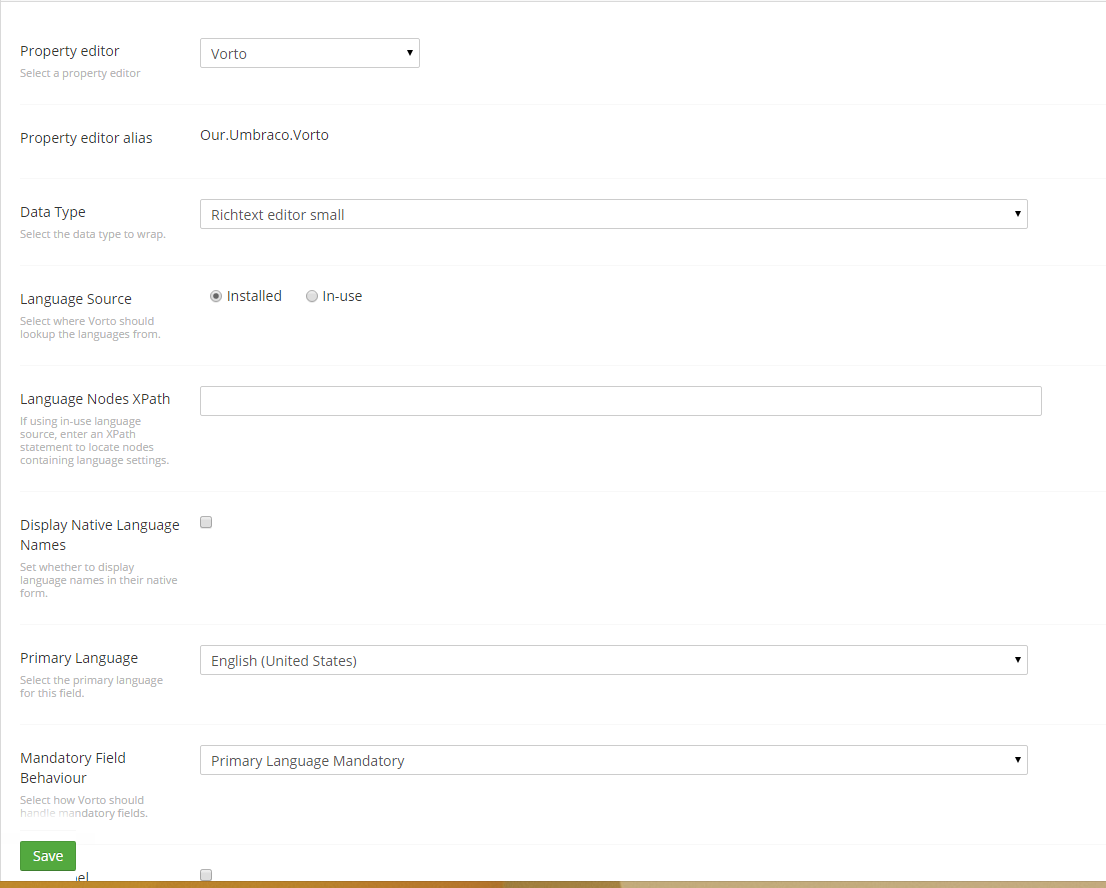
I don't know much about the models builder, but as a work around you could pass the value through TemplateUtilities.ParseInternalLinks(html) which will parse and convert any internal links.
Thanks for your reply Matt, but I don't think it's a Models Builder issue, but the way Vorto handles an IHtmlString.
The workaround works fine, but is not very clean to use.
Hopefully there will be a better solution ;-).
You might want to try using the nightly, as I've made some big changes lately which might resolve this (haven't tested though)
https://ci.appveyor.com/project/mattbrailsford/umbraco-vorto/build/artifacts
Matt
is working on a reply...
This forum is in read-only mode while we transition to the new forum.
You can continue this topic on the new forum by tapping the "Continue discussion" link below.