This looks like a fantastic package and I'm especially intrested in it for the mobile websites that I design.
It looks nice and simpley, but I followed the instructions but can't get it working. I'm running Umbraco 4.7.1 with IIS 7.5. I've attached a couple of screen shots and would appreciate any help.
Thanks for looking! I had the exact same httpHandlers section as you (pasted below) and still no dice. Is there something else I could check?
I'll leave the broken stylesheet request on the homepage for now if you'd like to look on our mobile marketing page and see if there's anything I'm doing wrong.
Followed Directions, Couldn't Get It To Work
This looks like a fantastic package and I'm especially intrested in it for the mobile websites that I design.
It looks nice and simpley, but I followed the instructions but can't get it working. I'm running Umbraco 4.7.1 with IIS 7.5. I've attached a couple of screen shots and would appreciate any help.
Thanks,
Image key:
1) Alterations to web.config
2) Calling CSS with uCompressit in Master Page
3) Source of New CSS File
Hi
Strange - this is how it's working on my own site:
<link rel="stylesheet" href="/css/css.axd?name=base-min.css" type="text/css" media="screen, projection" />
and my httphanders section is setup as:
<httpHandlers>
<remove verb="*" path="*.asmx" />
<!-- ASPNETAJAX -->
<add verb="*" path="*.asmx" type="System.Web.Script.Services.ScriptHandlerFactory, System.Web.Extensions, Version=4.0.0.0, Culture=neutral, PublicKeyToken=31BF3856AD364E35" validate="false" />
<add verb="*" path="*_AppService.axd" type="System.Web.Script.Services.ScriptHandlerFactory, System.Web.Extensions, Version=4.0.0.0, Culture=neutral, PublicKeyToken=31BF3856AD364E35" validate="false" />
<add verb="GET,HEAD" path="ScriptResource.axd" type="System.Web.Handlers.ScriptResourceHandler, System.Web.Extensions, Version=4.0.0.0, Culture=neutral, PublicKeyToken=31BF3856AD364E35" validate="false" />
<!-- UMBRACO CHANNELS -->
<add verb="*" path="umbraco/channels.aspx" type="umbraco.presentation.channels.api, umbraco" />
<add verb="*" path="umbraco/channels/word.aspx" type="umbraco.presentation.channels.wordApi, umbraco" />
<add verb="*" path="DependencyHandler.axd" type="ClientDependency.Core.CompositeFiles.CompositeDependencyHandler, ClientDependency.Core " />
<add verb="GET,HEAD,POST" path="GoogleSpellChecker.ashx" type="umbraco.presentation.umbraco_client.tinymce3.plugins.spellchecker.GoogleSpellChecker,umbraco" />
<add path="js.axd" verb="*" type="SimonAntony.Umbraco.Library.Compression.HttpHandlers.JavaScriptHandler" validate="True" />
<add path="css.axd" verb="*" type="SimonAntony.Umbraco.Library.Compression.HttpHandlers.CssHandler" validate="True" />
</httpHandlers>
Try modifying your handlers section to reflect how the above is setup - could be the install script is adding it incorrectly?
Simon
Simon,
Thanks for looking! I had the exact same httpHandlers section as you (pasted below) and still no dice. Is there something else I could check?
I'll leave the broken stylesheet request on the homepage for now if you'd like to look on our mobile marketing page and see if there's anything I'm doing wrong.
Thank you!
verb="*"path="*.asmx"/>verb="*"path="*.asmx"type="System.Web.Script.Services.ScriptHandlerFactory, System.Web.Extensions, Version=4.0.0.0, Culture=neutral, PublicKeyToken=31BF3856AD364E35"validate="false"/>verb="*"path="*_AppService.axd"type="System.Web.Script.Services.ScriptHandlerFactory, System.Web.Extensions, Version=4.0.0.0, Culture=neutral, PublicKeyToken=31BF3856AD364E35"validate="false"/>verb="GET,HEAD"path="ScriptResource.axd"type="System.Web.Handlers.ScriptResourceHandler, System.Web.Extensions, Version=4.0.0.0, Culture=neutral, PublicKeyToken=31BF3856AD364E35"validate="false"/>verb="*"path="umbraco/channels.aspx"type="umbraco.presentation.channels.api, umbraco"/>verb="*"path="umbraco/channels/word.aspx"type="umbraco.presentation.channels.wordApi, umbraco"/>verb="*"path="DependencyHandler.axd"type="ClientDependency.Core.CompositeFiles.CompositeDependencyHandler, ClientDependency.Core "/>verb="GET,HEAD,POST"path="GoogleSpellChecker.ashx"type="umbraco.presentation.umbraco_client.tinymce3.plugins.spellchecker.GoogleSpellChecker,umbraco"/>path="js.axd"verb="*"type="SimonAntony.Umbraco.Library.Compression.HttpHandlers.JavaScriptHandler"validate="True"/>path="css.axd"verb="*"type="SimonAntony.Umbraco.Library.Compression.HttpHandlers.CssHandler"validate="True"/>Oops, code got ugly when I published. Hopefully this is better:
<httpHandlers>
<remove verb="*" path="*.asmx" />
<!-- ASPNETAJAX -->
<add verb="*" path="*.asmx" type="System.Web.Script.Services.ScriptHandlerFactory, System.Web.Extensions, Version=4.0.0.0, Culture=neutral, PublicKeyToken=31BF3856AD364E35" validate="false" />
<add verb="*" path="*_AppService.axd" type="System.Web.Script.Services.ScriptHandlerFactory, System.Web.Extensions, Version=4.0.0.0, Culture=neutral, PublicKeyToken=31BF3856AD364E35" validate="false" />
<add verb="GET,HEAD" path="ScriptResource.axd" type="System.Web.Handlers.ScriptResourceHandler, System.Web.Extensions, Version=4.0.0.0, Culture=neutral, PublicKeyToken=31BF3856AD364E35" validate="false" />
<!-- UMBRACO CHANNELS -->
<add verb="*" path="umbraco/channels.aspx" type="umbraco.presentation.channels.api, umbraco" />
<add verb="*" path="umbraco/channels/word.aspx" type="umbraco.presentation.channels.wordApi, umbraco" />
<add verb="*" path="DependencyHandler.axd" type="ClientDependency.Core.CompositeFiles.CompositeDependencyHandler, ClientDependency.Core " />
<add verb="GET,HEAD,POST" path="GoogleSpellChecker.ashx" type="umbraco.presentation.umbraco_client.tinymce3.plugins.spellchecker.GoogleSpellChecker,umbraco" />
<add path="js.axd" verb="*" type="SimonAntony.Umbraco.Library.Compression.HttpHandlers.JavaScriptHandler" validate="True" />
<add path="css.axd" verb="*" type="SimonAntony.Umbraco.Library.Compression.HttpHandlers.CssHandler" validate="True" />
</httpHandlers>
Silly question, have you checked to make sure the dll is in the bin directory?
It is a good question! PackageActionsContrib.dll and SimonAntony.Umbraco.Library.Compression.dll were already there. Am I missing any?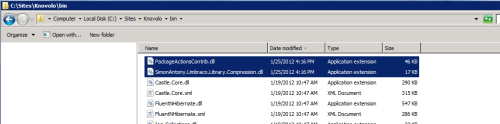
Nope thats all that is required - hmm not sure, let me try some delving to find out what could be wrong - IIS 7.5 you say?
Long shot but try this:
Try registering the Modules and Handlers in the sections "httphandlers" and "httpmodules" in the
<system.web> sectionhttp://stackoverflow.com/questions/933554/elmah-not-working-with-asp-net-site/1175023#1175023
I followed the specifications from that and it took the site down ... :(
Any other ideas or information that I can provide?
Thank you!
Any other ideas on this? Would it help if I set you up a test server with IIS 7.5? I'd really like to get this working.
Thanks!!
is working on a reply...
This forum is in read-only mode while we transition to the new forum.
You can continue this topic on the new forum by tapping the "Continue discussion" link below.