I am using smartblog version 2.0.1 with umbraco 7.
everything is working fine but when i am trying to approve any comment it gave an error "174|error|500|Could not load file or assembly 'SmartLibraries, Version=1.0.0.0, Culture=neutral, PublicKeyToken=null' or one of its dependencies. The system cannot find the file specified.|"
I don't know what is the problem can you please help me?
I have this issue also when i was evaluating this package in umbraco 7.
The problem is that the smartBlogManagement.dll is referencing a dll called SmartLibraries.dll, where it should be referencing the SmartBlogLibraries.dll.
I think the package owner has renamed the dll and forgot to update the reference.
You could use reflector or decompile to recreate the dll with the proper reference in it.
Sorry for my late reply. I've written a fix for your problems, it seems the smartBlogManagement.dll did indeed reference another called SmartLibrarys.dll which doesn't exist in the package. Please either download SmartBlog v2.0.2 from our.umbraco or download the zip file below and extract it to your website root directory to upgrade from v2.0.1 to v2.0.2.
No problem Darren, please let me know if you run into problems getting the fix working, or indeed if you have anything you think might need to be added, changed or fixed.
I have not yet tested the update but will let you know in due course if i run into any issues.
I did find some issues with the rss razor view, SmartRss.cshtml.
There are references to properties that do not exist in the document types and also if you do not specify an image for the feed then it breaks. I fixed it myself in my build.
Cheers
Code below:
// Get the first blog found to use as rss
dynamic blog = CurrentPage.AncestorOrSelf("SmartBlogBlog");
// Get posts
dynamic posts = CurrentPage.AncestorOrSelf("SmartBlogBlog").Descendants("SmartBlogPost").OrderBy("smartBlogDate desc");
// Get the latest post date
DateTime postDate = posts.Count() == 0 ? DateTime.Now : Convert.ToDateTime(posts.FirstOrDefault().GetPropertyValue("smartBlogDate"));
// Clear any current response
Response.Clear();
// Set new response type to rss
Response.ContentType = "text/xml";
// Create the feedwriter and start document
XmlTextWriter feedWriter = new XmlTextWriter(Response.OutputStream, System.Text.Encoding.UTF8);
feedWriter.WriteStartDocument();
// Set up/declare the rss content
feedWriter.WriteStartElement("rss");
feedWriter.WriteAttributeString("version", "2.0");
// Output the channel information
feedWriter.WriteStartElement("channel");
feedWriter.WriteElementString("title", Model.Content.GetProperty("smartBlogRssTitle").Value.ToString());
feedWriter.WriteElementString("description", Model.Content.GetProperty("smartBlogRssDescription").Value.ToString());
feedWriter.WriteElementString("copyright", Model.Content.GetProperty("smartBlogRssCopyright").Value.ToString());
if(Model.Content.GetProperty("smartBlogRssImage").Value != null)
{
feedWriter.WriteElementString("image", Model.Content.GetProperty("smartBlogRssImage").Value.ToString());
}
feedWriter.WriteElementString("link", Umbraco.NiceUrlWithDomain(blog.Id));
feedWriter.WriteElementString("lastBuildDate", postDate.ToString("ddd, dd MMMM yyyy HH:mm:ss"));
feedWriter.WriteElementString("pubDate", postDate.ToString("ddd, dd MMMM yyyy HH:mm:ss"));
// Output the posts information
foreach (dynamic post in posts)
{
feedWriter.WriteStartElement("item");
feedWriter.WriteElementString("title", post.GetPropertyValue("smartBlogTitle"));
feedWriter.WriteElementString("author", post.GetPropertyValue("smartBlogAuthor"));
feedWriter.WriteElementString("comments", Umbraco.NiceUrlWithDomain(post.Id));
feedWriter.WriteElementString("description", post.GetPropertyValue("smartBlogSummary"));
feedWriter.WriteElementString("link", Umbraco.NiceUrlWithDomain(post.Id));
feedWriter.WriteElementString("guid", Umbraco.NiceUrlWithDomain(post.Id));
feedWriter.WriteElementString("pubDate", Convert.ToDateTime(post.GetPropertyValue("smartBlogDate")).ToString("ddd, dd MMMM yyyy HH:mm:ss"));
feedWriter.WriteEndElement();
}
// Finnish and end the rss feed
feedWriter.WriteEndElement();
feedWriter.WriteEndElement();
feedWriter.WriteEndDocument();
feedWriter.Flush();
feedWriter.Close();
// Finish the response
Response.End();
Thanks for letting me know, when I updated SmartBlog to Umbraco 7, I changed all the property names so that they would not conflict with other packages... Apparently I missed a few. Anyway, I've committed your changes to the RSS feed along with a couple more and fixed a few other issues:
Breadcrumb order fixed (now ordered by level)
Categories property name fix (called old property name)
Tags order change (now ordered by most used)
RSS property name fix (used old property names and gets root blog
more times than it should)
Fixed missing page ussie when trying to view month
I'll be uploading the package to our.umbraco shortly.
Great package, unfortunately I'm getting the same error from the beginning of this post:
The following information can be helpful to determine why the assembly 'SmartLibraries, Version=1.0.0.0, Culture=neutral, PublicKeyToken=null' could not be loaded.
I am using the version 1.5.6 (v2 is not compatible with my version of umbraco (4.11) I'm using)
Could not load file or assembly 'SmartLibraries'
I am using smartblog version 2.0.1 with umbraco 7.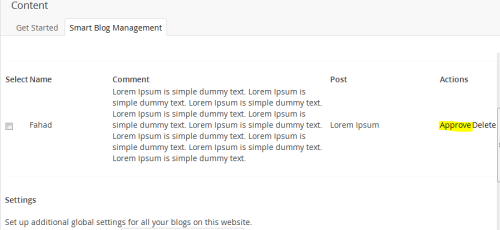
everything is working fine but when i am trying to approve any comment it gave an error "174|error|500|Could not load file or assembly 'SmartLibraries, Version=1.0.0.0, Culture=neutral, PublicKeyToken=null' or one of its dependencies. The system cannot find the file specified.|"
I don't know what is the problem can you please help me?
Hi Fahad,
I have this issue also when i was evaluating this package in umbraco 7. The problem is that the smartBlogManagement.dll is referencing a dll called SmartLibraries.dll, where it should be referencing the SmartBlogLibraries.dll.
I think the package owner has renamed the dll and forgot to update the reference. You could use reflector or decompile to recreate the dll with the proper reference in it.
I will do this myself to get it working.
Let you know how i get on.
Regards Darren
Hi Fahad and Darren,
Sorry for my late reply. I've written a fix for your problems, it seems the smartBlogManagement.dll did indeed reference another called SmartLibrarys.dll which doesn't exist in the package. Please either download SmartBlog v2.0.2 from our.umbraco or download the zip file below and extract it to your website root directory to upgrade from v2.0.1 to v2.0.2.
http://101ltd.com/SmartBlog-v202-upgrade.zip
Again, sorry for my late reply. I hope that other than this, you're finding SmartBlog to be a good product.
Thanks, Luke
Thanks Luke that great news....cheers
Been on holiday so did not get round to fixing it myself.
Tidy little blog package you have...good work indeed.
Thanks again
Regards Darren
No problem Darren, please let me know if you run into problems getting the fix working, or indeed if you have anything you think might need to be added, changed or fixed.
Hi Luke,
I have not yet tested the update but will let you know in due course if i run into any issues.
I did find some issues with the rss razor view, SmartRss.cshtml. There are references to properties that do not exist in the document types and also if you do not specify an image for the feed then it breaks. I fixed it myself in my build.
Cheers
Code below:
Hi Darren,
Thanks for letting me know, when I updated SmartBlog to Umbraco 7, I changed all the property names so that they would not conflict with other packages... Apparently I missed a few. Anyway, I've committed your changes to the RSS feed along with a couple more and fixed a few other issues:
I'll be uploading the package to our.umbraco shortly.
Thanks for your input.
Hi Luke,
Great package, unfortunately I'm getting the same error from the beginning of this post:
The following information can be helpful to determine why the assembly 'SmartLibraries, Version=1.0.0.0, Culture=neutral, PublicKeyToken=null' could not be loaded.
I am using the version 1.5.6 (v2 is not compatible with my version of umbraco (4.11) I'm using)
Is there a fix for this version?
Thanks,
Alex.
Hi Alex,
Unfortunately not. That version is no longer updated.
is working on a reply...
This forum is in read-only mode while we transition to the new forum.
You can continue this topic on the new forum by tapping the "Continue discussion" link below.