Using Umbraco CMS 10.8.7 and SEO Checker 10.0.6, the property editor breaks when the site is not running in debug mode. That is to say, when the JS is bundled using Smidge. Setting "debug" to false, it works.
This error is shown in the log of the browser developer console:
I just updated another site to Umbraco CMS 10.8.7 and SEOChecker 10.0.6, and it has the exact same problem. It is reproducible on local as well. I simply set the appSetting debug to false, and it breaks.
The project that I just mentioned that I had upgraded, I tested out locally. The site was in debug mode, so no Smidge cache was present. I turned debug mode off, so Smidge cache was generated for the first time, and SEO Checker immediately broke.
One thing that could also be the case since you upgraded remove app_plugins/seochecker/package.manifest please. That file should ave been deleted by the installer but when it is still there it can cause issues.
Property editor breaks when JS is bundled
Using Umbraco CMS 10.8.7 and SEO Checker 10.0.6, the property editor breaks when the site is not running in debug mode. That is to say, when the JS is bundled using Smidge. Setting "debug" to false, it works.
This error is shown in the log of the browser developer console:
And the Property editor looks like this: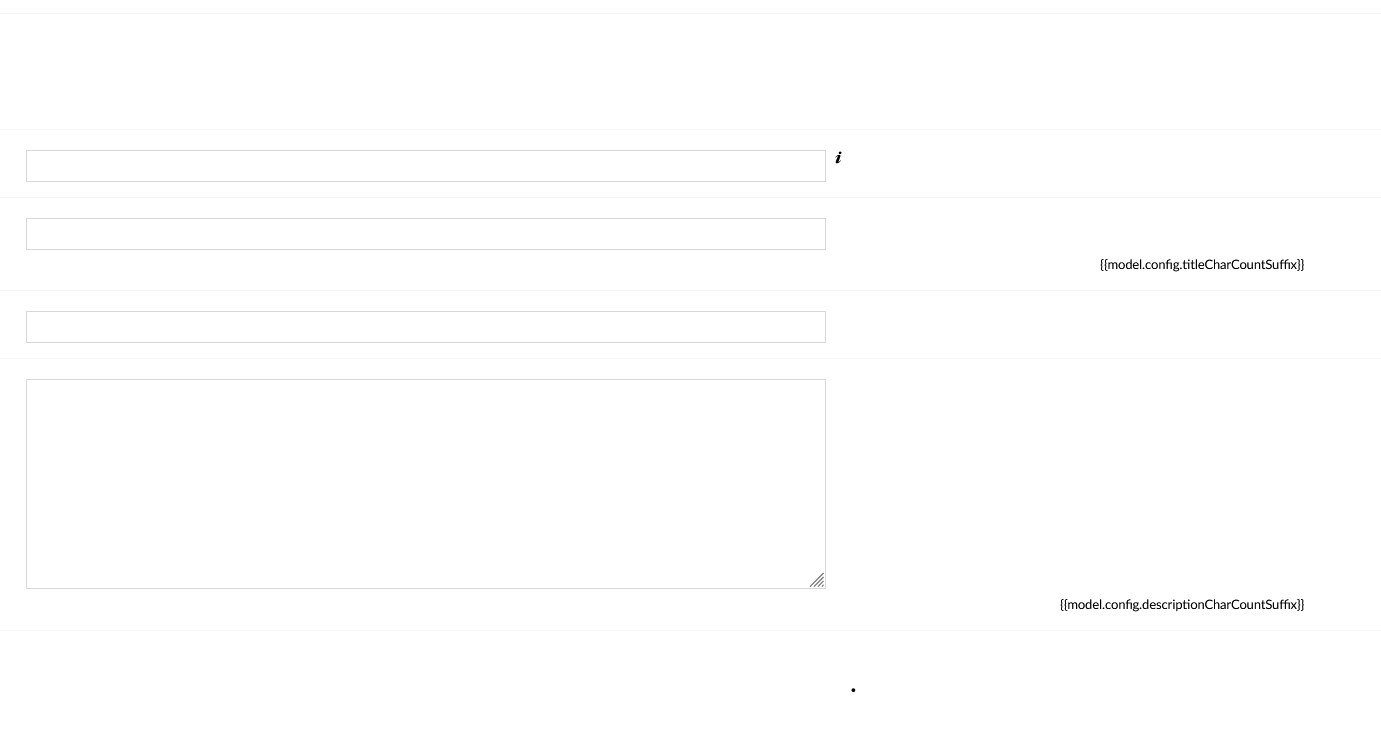
Hi,
This is indeed smidge cache, clear all cache and it should be ok.
Best,
Richard
I cleared the cache by deleting the Smidge folder containing the Cache folder. Unfortunately, the problem persists.
I just updated another site to Umbraco CMS 10.8.7 and SEOChecker 10.0.6, and it has the exact same problem. It is reproducible on local as well. I simply set the appSetting debug to false, and it breaks.
It's 100% Smidge, change settings, clear cache please.
I have tried clearing the cache. What setting are you thinking that I should change?
The project that I just mentioned that I had upgraded, I tested out locally. The site was in debug mode, so no Smidge cache was present. I turned debug mode off, so Smidge cache was generated for the first time, and SEO Checker immediately broke.
One thing that could also be the case since you upgraded remove app_plugins/seochecker/package.manifest please. That file should ave been deleted by the installer but when it is still there it can cause issues.
Yes. That fixed it. That package.manifest file was still there. Removed it, and cleared out the Smidge cache, and now it works.
is working on a reply...
This forum is in read-only mode while we transition to the new forum.
You can continue this topic on the new forum by tapping the "Continue discussion" link below.