Press Ctrl / CMD + C to copy this to your clipboard.
This post will be reported to the moderators as potential spam to be looked at
Hey richard
What to check if the redirect manager is not kicking in?
Hi Rasmus,
The manual :) http://soetemansoftware.nl/seo-checker/downloads
But I think the Httpmodule is not configured.
Cheers,
Richard
Haha i checked but couldnt find any in there, might be blind :)
I have this in my web.config :
<httpModules> <add name="UrlRewriteModule" type="UrlRewritingNet.Web.UrlRewriteModule, UrlRewritingNet.UrlRewriter" /> <add name="ScriptModule" type="System.Web.Handlers.ScriptModule, System.Web.Extensions, Version=4.0.0.0, Culture=neutral, PublicKeyToken=31BF3856AD364E35" /> <add name="UmbracoModule" type="Umbraco.Web.UmbracoModule,umbraco" /> <add name="ClientDependencyModule" type="ClientDependency.Core.Module.ClientDependencyModule, ClientDependency.Core" /> <add name="SEOCheckerValidationqueueModule" type="SEOChecker.HttpModules.ValidationqueueModule, SEOChecker" /> <add name="SEOCheckerUrlModule" type="SEOChecker.HttpModules.UrlModule, SEOChecker" /> <add name="ImageProcessorModule" type="ImageProcessor.Web.HttpModules.ImageProcessingModule, ImageProcessor.Web" /> </httpModules>
also this :
<remove name="SEOCheckerValidationqueueModule" /> <add name="SEOCheckerValidationqueueModule" type="SEOChecker.HttpModules.ValidationqueueModule, SEOChecker" /> <remove name="SEOCheckerUrlModule" /> <add name="SEOCheckerUrlModule" type="SEOChecker.HttpModules.UrlModule, SEOChecker" /> <remove name="WebDAVModule" /> <add name="ImageProcessorModule" type="ImageProcessor.Web.HttpModules.ImageProcessingModule, ImageProcessor.Web" /> </modules>
Is it also in /system.webserver/modules?
Jup, its also there.
What is the url you try and does it exist as a node?
Nothing special /rasmus (this dosnt exists) to /kjgjdnvlskjfgthnbknlsrijgodjnvkdjfnodi (this exists)
Tried with both the node (rasmus) existing and not, it just kicks into 404, which runs fine through seochecker.
Does it gets logged into the inbound link issues as well? and I assume the page you link to doesn't set a 404 status?
Dont know what the "inbound link issue" is. /rasmus throws a 404 but the end page dosnt that is plane 200:
It's already logged as a 404 go to the inbound link issues overview in SEOChecker then choose the right page there.
Hmm the page is not there neither rasmus or the end page.
Then it looks like "something" else is intercepting the 404 :-( Any modules redirect rules configured?
Did you also check that <httpErrors existingResponse="PassThrough" /> is in web.config?
<httpErrors existingResponse="PassThrough" />
These are my system.webserver modules:
<modules runAllManagedModulesForAllRequests="true"> <remove name="UrlRewriteModule" /> <add name="UrlRewriteModule" type="UrlRewritingNet.Web.UrlRewriteModule, UrlRewritingNet.UrlRewriter" /> <remove name="UmbracoModule" /> <add name="UmbracoModule" type="Umbraco.Web.UmbracoModule,umbraco" /> <remove name="ScriptModule" /> <add name="ScriptModule" preCondition="managedHandler" type="System.Web.Handlers.ScriptModule, System.Web.Extensions, Version=3.5.0.0, Culture=neutral, PublicKeyToken=31BF3856AD364E35" /> <remove name="ClientDependencyModule" /> <add name="ClientDependencyModule" type="ClientDependency.Core.Module.ClientDependencyModule, ClientDependency.Core" /> <!-- Needed for login/membership to work on homepage (as per http://stackoverflow.com/questions/218057/httpcontext-current-session-is-null-when-routing-requests) --> <remove name="FormsAuthentication" /> <add name="FormsAuthentication" type="System.Web.Security.FormsAuthenticationModule" /> <remove name="WebDAVModule" /> <add name="ImageProcessorModule" type="ImageProcessor.Web.HttpModules.ImageProcessingModule, ImageProcessor.Web" /> <remove name="SEOCheckerValidationqueueModule" /> <add name="SEOCheckerValidationqueueModule" type="SEOChecker.HttpModules.ValidationqueueModule, SEOChecker" /> <remove name="SEOCheckerUrlModule" /> <add name="SEOCheckerUrlModule" type="SEOChecker.HttpModules.UrlModule, SEOChecker" /> </modules>
and these are my httpmodules :
No redirect rules are hit
Sorry forgot to mark my line as code in previous reply must been <httpErrors existingResponse="PassThrough" />
Its there:
<httpErrors existingResponse="PassThrough" /> <validation validateIntegratedModeConfiguration="false" />
Hooray you are the first one that is having such an issue :-( I assume you are using IIS7+ if so would it be possible to share this environment so I can have a look locally? please send to support@soetemansoftware.nl
Sorry for not having a complete answer
upgraded seochecekr and it worked.
That's really weird but glad it's working... Did you use an Alpha version maybe? ;-)
Dunno actually, it was installed over nuget :) So dont htink so.
is working on a reply...
This forum is in read-only mode while we transition to the new forum.
You can continue this topic on the new forum by tapping the "Continue discussion" link below.
Continue discussion
Redirect manager not kicking in
Hey richard
What to check if the redirect manager is not kicking in?
Hi Rasmus,
The manual :) http://soetemansoftware.nl/seo-checker/downloads
But I think the Httpmodule is not configured.
Cheers,
Richard
Haha i checked but couldnt find any in there, might be blind :)
I have this in my web.config :
also this :
Is it also in /system.webserver/modules?
Jup, its also there.
What is the url you try and does it exist as a node?
Nothing special /rasmus (this dosnt exists) to /kjgjdnvlskjfgthnbknlsrijgodjnvkdjfnodi (this exists)
Tried with both the node (rasmus) existing and not, it just kicks into 404, which runs fine through seochecker.
Does it gets logged into the inbound link issues as well? and I assume the page you link to doesn't set a 404 status?
Dont know what the "inbound link issue" is. /rasmus throws a 404 but the end page dosnt that is plane 200: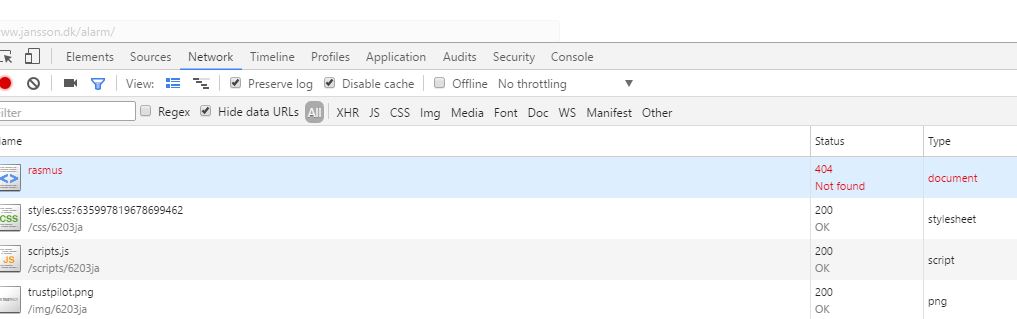
It's already logged as a 404 go to the inbound link issues overview in SEOChecker then choose the right page there.
Hmm the page is not there neither rasmus or the end page.
Then it looks like "something" else is intercepting the 404 :-( Any modules redirect rules configured?
Did you also check that
<httpErrors existingResponse="PassThrough" />is in web.config?These are my system.webserver modules:
and these are my httpmodules :
No redirect rules are hit
Sorry forgot to mark my line as code in previous reply must been
<httpErrors existingResponse="PassThrough" />Its there:
Hooray you are the first one that is having such an issue :-( I assume you are using IIS7+ if so would it be possible to share this environment so I can have a look locally? please send to support@soetemansoftware.nl
Sorry for not having a complete answer
upgraded seochecekr and it worked.
That's really weird but glad it's working... Did you use an Alpha version maybe? ;-)
Dunno actually, it was installed over nuget :) So dont htink so.
is working on a reply...
This forum is in read-only mode while we transition to the new forum.
You can continue this topic on the new forum by tapping the "Continue discussion" link below.