We are consistently getting this error for a few nodes ({ID}.aspx). When we checked those nodes the SEOChecker properties does not show any errors and the pages for those nodes can be viewed on the front-end without errors. as well. The log does not show any other hint what's causing that error for those nodes - there are no other errors except what we reported here. We are using 1.10.2 on Umbraco 7.7.6.
ERROR SEOChecker.Core.Helpers.Request - SEOChecker: Error could not load url https://{domain}/{ID}.aspx
System.Net.WebException: The remote server returned an error: (404) Not Found.
at System.Net.HttpWebRequest.GetResponse()
at SEOChecker.Core.Helpers.Request.GetStream(String url, HttpCookieCollection cookies, String userAgent)
The problem isn't the firewall, as we are encountering this 404 on a server that doesn't have one. The problem seems to be that the check fires on save and unpublish instead of just on publish.
Since the page isn't live after just saving a new page or when unpublishing, the test will always fail with a 404 at those times.
Consistently getting "Error could not load url"
We are consistently getting this error for a few nodes ({ID}.aspx). When we checked those nodes the SEOChecker properties does not show any errors and the pages for those nodes can be viewed on the front-end without errors. as well. The log does not show any other hint what's causing that error for those nodes - there are no other errors except what we reported here. We are using 1.10.2 on Umbraco 7.7.6.
Hi,
Make sure your server supports outgoing connections. Usually a firewall setting. Then it can make HTTP requests and checks the site for you.
Hope this helps,
Richard
This is Jesse, a coworker of Von.
The problem isn't the firewall, as we are encountering this 404 on a server that doesn't have one. The problem seems to be that the check fires on save and unpublish instead of just on publish.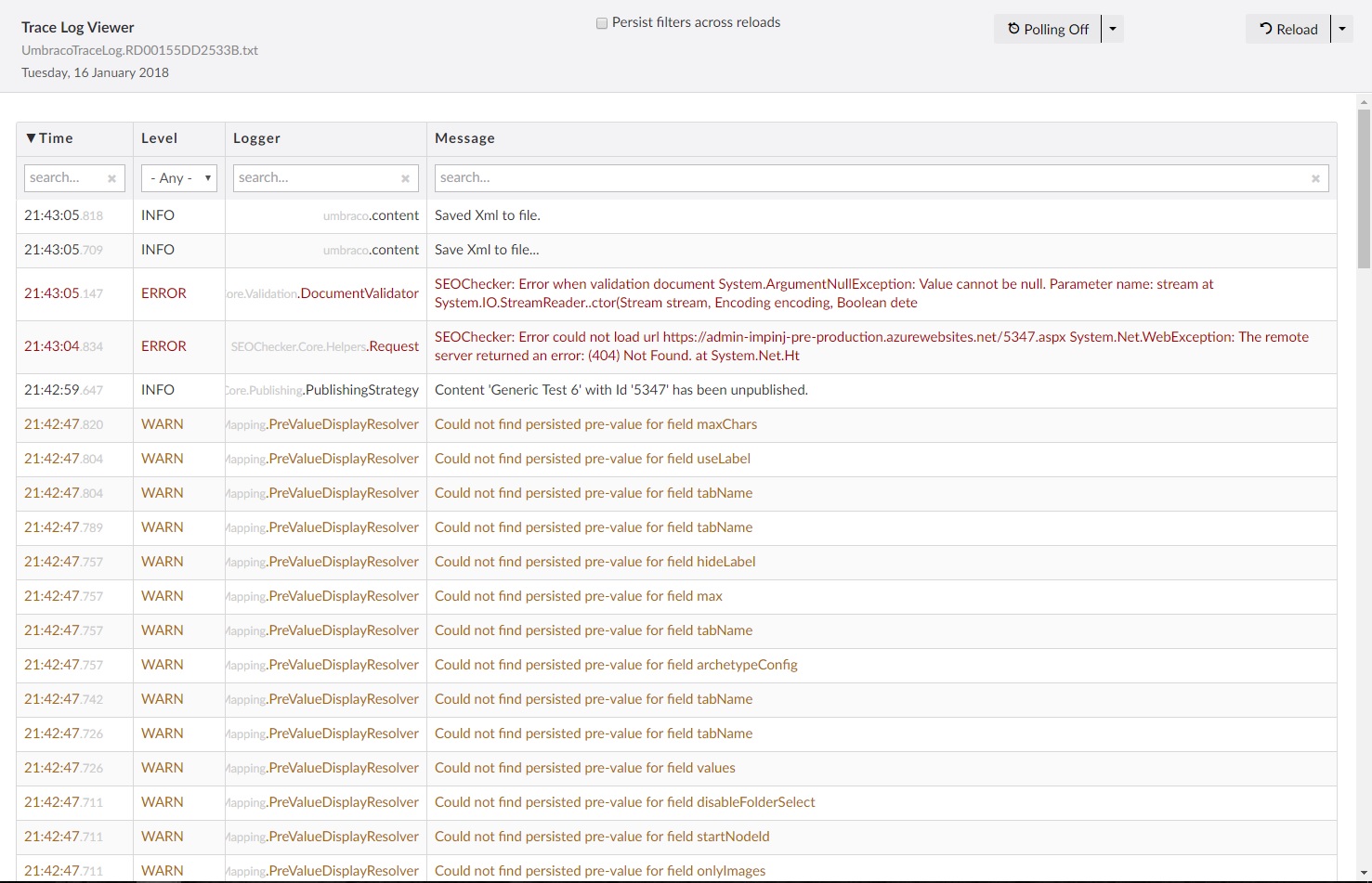
Since the page isn't live after just saving a new page or when unpublishing, the test will always fail with a 404 at those times.
Hi,
It will also check the unpublished (preview) version of the page.
Best,
Richard
Hi Richard - I think the problem is the preview check of the unpublished is returning a 404 - I am experiencing the same thing.
Hi Bradley,
If you add
SEOChecker.DisablePreviewValidationto the appsettings collection of web.config with value true it should only validate Published pages.Hope this helps,
Richard
Thanks Richard, which version of SEOChecker is this supported from?
Hi Bradley,
1.9 I think
Best,
Richard
Tried the web.config app setting, still consistently seeing the error on unpublished items
Oh sorry On Unpublished settings you don't need that setting. I think it takes too lonmg to populate the preview version of the page...
is working on a reply...
This forum is in read-only mode while we transition to the new forum.
You can continue this topic on the new forum by tapping the "Continue discussion" link below.