Press Ctrl / CMD + C to copy this to your clipboard.
This post will be reported to the moderators as potential spam to be looked at
In SEOChecker for v7, if I didn't choose a 404 page through SEOChecker, the default functionality from umbracoSettings.config would still be used.
In SEOChecker for v8, you get the default "page not found" page if a 404 page is not specified through SEOChecker.
STR:
Umbraco version: 8.0.2
SEOChecker version: 2.8
Thanks,
Will check that for the next release. You can assign a 404 page in domain settings for SEOChecker as well.
Actually, that doesn't work either. When I don't assign a page in domain settings I get this error:
If I assign a page, I get this error:
Am I doing something wrong? My 404 page is an umbraco document with a template attached. Nothing different from v7 here.
Weird,
I had tested this but can confirm this stopped working. Will fix this asap but will be tomorrow I am affraid. Hotfix will be send here.
Best,
Richard
Much appreciated Richard. I've been trying to reproduce on a fresh v8 installation with starter kit, but seems to work ok there.
Hi Ole,
Think the default Umbraco 404 implementation is replaced with mine and therefore you only can configure via SEOChecker. There was a small bug in that as well and is fixed in the hotfix below. Hope thsi works on your end too.
https://www.dropbox.com/s/oz78f9b7kxv9e9c/seo-checker28_1.zip?dl=0
Hi Richard, It works!
Would be nice if I could use the default Umbraco 404 implementation as default. But I can work with this for now :)
Thanks!
is working on a reply...
This forum is in read-only mode while we transition to the new forum.
You can continue this topic on the new forum by tapping the "Continue discussion" link below.
Continue discussion
SEOChecker overwrites default 404 behaviour
In SEOChecker for v7, if I didn't choose a 404 page through SEOChecker, the default functionality from umbracoSettings.config would still be used.
In SEOChecker for v8, you get the default "page not found" page if a 404 page is not specified through SEOChecker.
STR:
Umbraco version: 8.0.2
SEOChecker version: 2.8
Thanks,
Will check that for the next release. You can assign a 404 page in domain settings for SEOChecker as well.
Actually, that doesn't work either. When I don't assign a page in domain settings I get this error: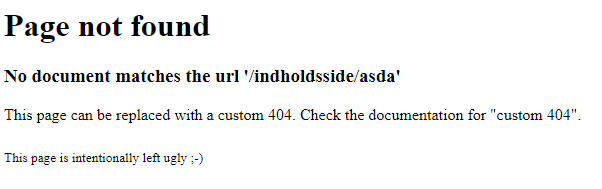
If I assign a page, I get this error:
Am I doing something wrong? My 404 page is an umbraco document with a template attached. Nothing different from v7 here.
Weird,
I had tested this but can confirm this stopped working. Will fix this asap but will be tomorrow I am affraid. Hotfix will be send here.
Best,
Richard
Much appreciated Richard. I've been trying to reproduce on a fresh v8 installation with starter kit, but seems to work ok there.
Hi Ole,
Think the default Umbraco 404 implementation is replaced with mine and therefore you only can configure via SEOChecker. There was a small bug in that as well and is fixed in the hotfix below. Hope thsi works on your end too.
https://www.dropbox.com/s/oz78f9b7kxv9e9c/seo-checker28_1.zip?dl=0
Best,
Richard
Hi Richard, It works!
Would be nice if I could use the default Umbraco 404 implementation as default. But I can work with this for now :)
Thanks!
is working on a reply...
This forum is in read-only mode while we transition to the new forum.
You can continue this topic on the new forum by tapping the "Continue discussion" link below.