When you have created an app via the page linked to above, it will list the client ID and client secret of the created app, which is the information that you need to enter in the pre-value options.
You also need to specify a redirect URI that matches your site. Eg. like the one the package suggest you (based on the domain you're using to access Umbraco).
I will make a note about adding support for Snapchat, but I don't think it is something that I will add - due to lack of time, other services with higher priority etc.
Regarding the last error, it is not one that I have seen before, and I'm more likely to think that is an underlying issue with your Umbraco installation than my package (from the error message, it seems to be either a database or network connection issue). But if you can supply some information about your Umbraco installation (version, database, hosting and similar), I can look a bit into it ;)
Since you're the first to report an error like this (both errors actually), can you help me by providing some further information about your installation. The more and detailed information the better ;)
The following could help me:
What version of Umbraco are you using? Earlier you just wrote 7.2.x, but there might be something in an individual version, that causes some issues.
What database are you using? Is that an embedded database, or an actual SQL server? And if so, what version?
What are you using for running the website? IIS Express? IIS - and if so, what version? Something else?
How did you install my package? Downloaded a ZIP file via Our Umbraco? Downloaded ZIP file from GitHub? Installed via NuGet?
Regarding the second error, is the dialog just entirely blank? What is the URL shown in the address bar (feel free to blank out the client ID and similar)?
The error message is correct, as your client ID isn't refrontdotcom. It should be an alphanumeric string of 32 characters, which you can find for your app here:
I have installed in both ways mentiond in 2 different projects>> Blank one from download package version 1.0.1
and error one from Install-Package Skybrud.Social.Umbraco in package manager console.
URL of blank page>>
http://localhost:50264/AppPlugins/Skybrud.Social/Dialogs/InstagramOAuth.aspx?callback=skybrudsocial018089033220894635&contentTypeAlias=Home&propertyAlias=insta
I'm sorry, but I really can't reproduce the issues that you're describing.
I have tried setting up a new Umbraco 7.2.8 installation and using SQL Server 2012.
I have tried running the installation with both IIS Express (through Visual Studio 2013) and IIS 7.5.
I have also tried installing my package via both NuGet and downloading the ZIP file from Our Umbraco, and installing it manually through the Developer section. With both methods, everything works as intended.
I do want to help you solve this, but I can't think of any reasons why this wouldn't work.
To help me further, can I ask you to try the following:
Setup a new 7.2.8 installation with default options (embedded database and a dummy email/password), install my package - either via NuGet or the Umbraco package system. If you're still experiencing any issues, could you ZIP the installation and upload it somewhere for me to download? Then I can have a look at it and try to figure out what goes wrong.
Steps to use the package
Hi,
I tried looking at forum discussions and for documentation, somehow im still not clear.
So this is what i did so far,
I created a new datatype for instagram >>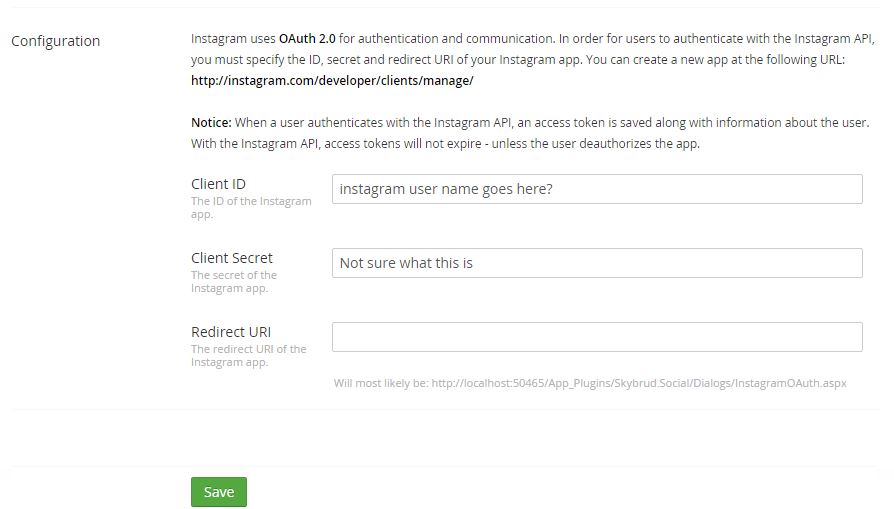
Added this to a doc type and added a content page, when i try to authorize, i see this>>
What exactly am i missing? and what steps come next? Do i add the partial view in documentation section?
To setup up authentication you need to create an app at: https://instagram.com/developer/clients/manage/
When you have created an app via the page linked to above, it will list the client ID and client secret of the created app, which is the information that you need to enter in the pre-value options.
You also need to specify a redirect URI that matches your site. Eg. like the one the package suggest you (based on the domain you're using to access Umbraco).
Hope this helps ;)
Hi Anders,
Thanks for the reply, I will check the url , once this is done, whats next?
Also can we add snapchat to the same package?
Swati
Ok, i registered a client and got client id and secret>> added the same redirect url suggested and when i authorize i got this>>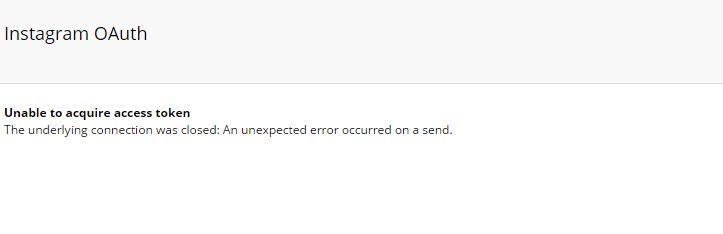
I will make a note about adding support for Snapchat, but I don't think it is something that I will add - due to lack of time, other services with higher priority etc.
Regarding the last error, it is not one that I have seen before, and I'm more likely to think that is an underlying issue with your Umbraco installation than my package (from the error message, it seems to be either a database or network connection issue). But if you can supply some information about your Umbraco installation (version, database, hosting and similar), I can look a bit into it ;)
This is just my local, i was trying on
Database is on sql, Umbraco version 7.2x
Hi Andres,
I scrapped that project and re did it
So this is what i did so far,
I installed the package V1.0.1 I created a new datatype for instagram, Created Client on instagram and added the client secret , ID and url.
used the doc type.
But on click of authorize, a blank pop up is loading.
Can you help?
Hi again,
Since you're the first to report an error like this (both errors actually), can you help me by providing some further information about your installation. The more and detailed information the better ;)
The following could help me:
What version of Umbraco are you using? Earlier you just wrote 7.2.x, but there might be something in an individual version, that causes some issues.
What database are you using? Is that an embedded database, or an actual SQL server? And if so, what version?
What are you using for running the website? IIS Express? IIS - and if so, what version? Something else?
How did you install my package? Downloaded a ZIP file via Our Umbraco? Downloaded ZIP file from GitHub? Installed via NuGet?
Regarding the second error, is the dialog just entirely blank? What is the URL shown in the address bar (feel free to blank out the client ID and similar)?
Hi Andres,
I am Also facing the same issue. After adding the username, password and URI. i am getting a message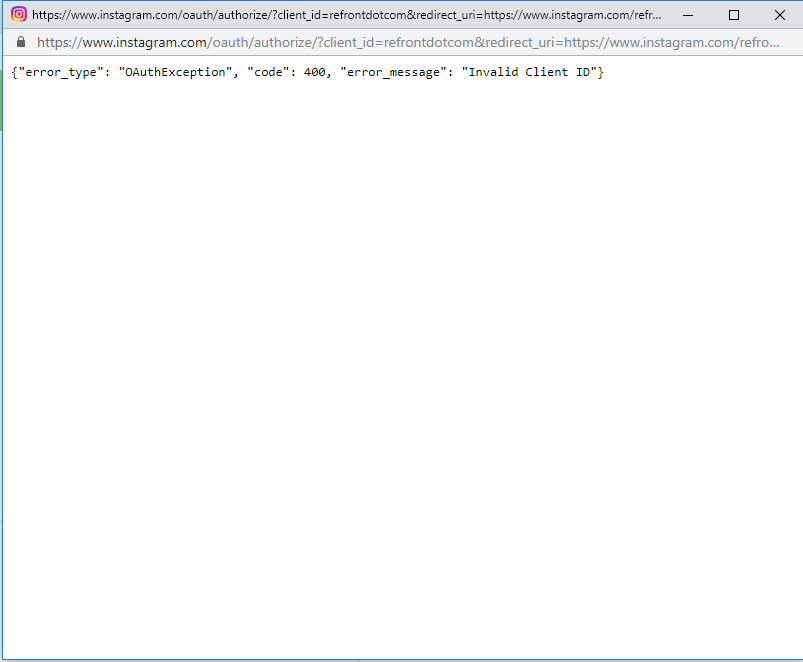
The error message is correct, as your client ID isn't
refrontdotcom. It should be an alphanumeric string of 32 characters, which you can find for your app here:https://www.instagram.com/developer/clients/manage/
The redirect URI should also be the one specified in your Instagram app (my package should suggest the correct redirect URI to be used).
Hope that helps ;)
Hi Andres,
Here are the details>>
Umbraco version "7.2.8"
Im using SQL server management studio 2012
IIS 7
I have installed in both ways mentiond in 2 different projects>> Blank one from download package version 1.0.1 and error one from Install-Package Skybrud.Social.Umbraco in package manager console.
URL of blank page>> http://localhost:50264/AppPlugins/Skybrud.Social/Dialogs/InstagramOAuth.aspx?callback=skybrudsocial018089033220894635&contentTypeAlias=Home&propertyAlias=insta
The ID is a dummy one
I'm sorry, but I really can't reproduce the issues that you're describing.
I have tried setting up a new Umbraco 7.2.8 installation and using SQL Server 2012.
I have tried running the installation with both IIS Express (through Visual Studio 2013) and IIS 7.5.
I have also tried installing my package via both NuGet and downloading the ZIP file from Our Umbraco, and installing it manually through the Developer section. With both methods, everything works as intended.
I do want to help you solve this, but I can't think of any reasons why this wouldn't work.
To help me further, can I ask you to try the following:
Hi Andres,
May i have your email for the same?
Swati
Sure. You can reach me at abjerner@skybrud.dk ;)
is working on a reply...
This forum is in read-only mode while we transition to the new forum.
You can continue this topic on the new forum by tapping the "Continue discussion" link below.