You're totally correct. It should work like that. It seems that I have replaced the view for the property editor with the view from the prevalue editor.
For a hotfix, you should be able to replace the property editor with the contents of this file (it is an older version of how the file should look):
The issue was common for both the NuGet, GitHub and Umbraco releases since I had messed up the view, and somehow hadn't tested the latest release good enough.
Trouble with Twitter OAuth
I am working on getting a twitter feed connected and I am having an issue with it. I have created the data type just fine shown in this first image...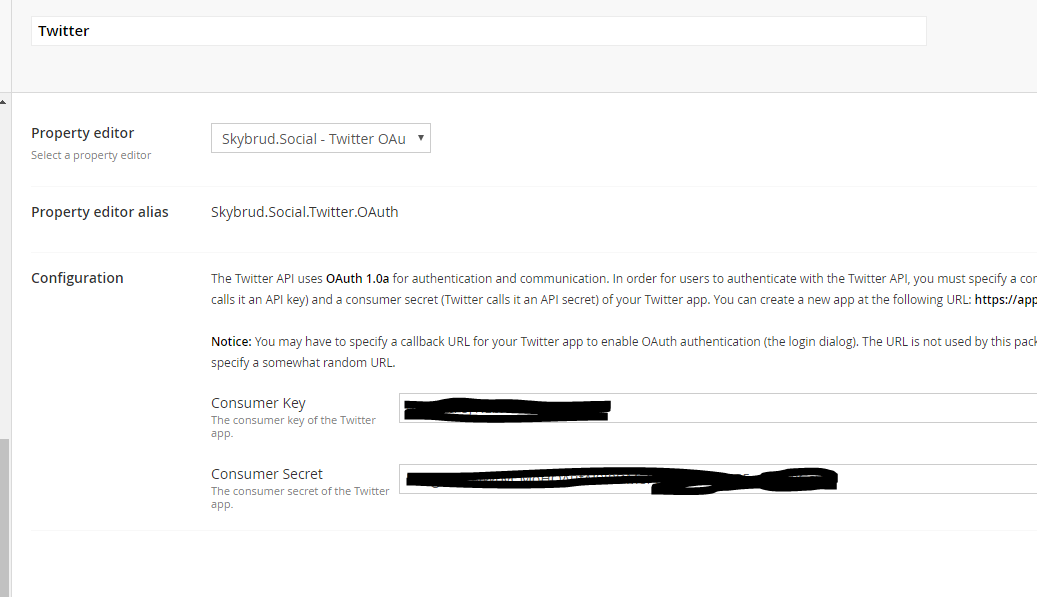
Now when I add the data type to the doc type and then go to the content item that the doc type is associated with, I get the following screen...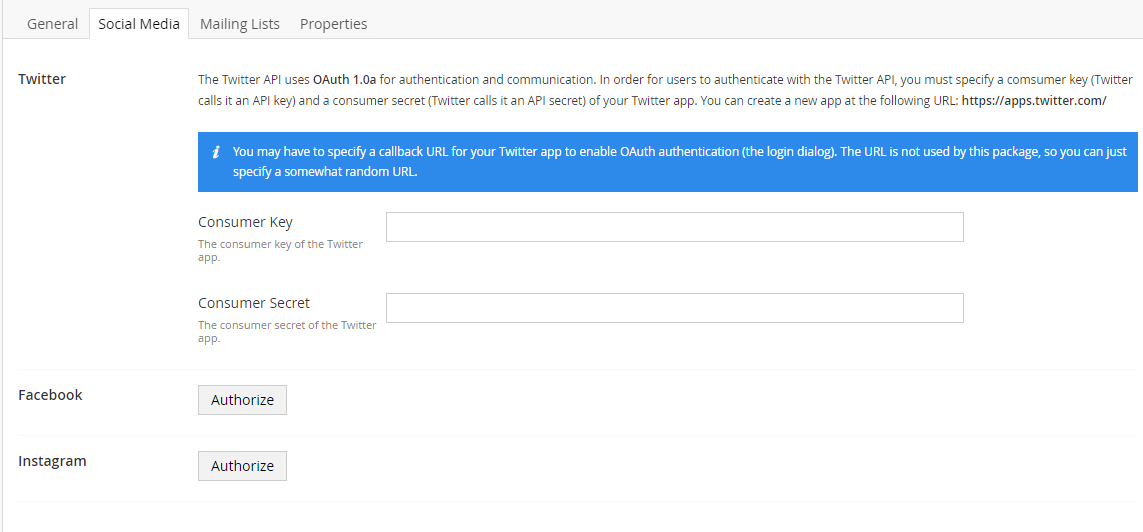
Shouldn't I get an authorize screen like I do for facebook and instagram. Those are also using the Skybrud.Social for Umbraco data types.
Thanks!
Hi Aaron,
You're totally correct. It should work like that. It seems that I have replaced the view for the property editor with the view from the prevalue editor.
For a hotfix, you should be able to replace the property editor with the contents of this file (it is an older version of how the file should look):
https://github.com/abjerner/Skybrud.Social.Umbraco/blob/d4785abdc83e75da99719503785806fbc9f27a29/src/Skybrud.Social.Umbraco/App_Plugins/Skybrud.Social/Twitter/OAuth/PropertyEditor.html
I will look into fixing this in the repository as well, and push a new release ;)
Thanks for your quick reply. I did get this through NuGet as well just in case that helps.
Your workaround did work as well. Thanks again.
The issue was common for both the NuGet, GitHub and Umbraco releases since I had messed up the view, and somehow hadn't tested the latest release good enough.
Anyways, new NuGet release is here: https://www.nuget.org/packages/Skybrud.Social.Umbraco/1.0.6
is working on a reply...
This forum is in read-only mode while we transition to the new forum.
You can continue this topic on the new forum by tapping the "Continue discussion" link below.