We have a problem with handling VAT correctly on our shop. The shop is based in switzerland and will sell products troughout europe. Swiss customers must pay 8% VAT, other country must not pay VAT.
If an article without VAT costs 100 Euros, a Swiss customer must pay 108 Euros and customers from other countries must pay 100 Euros.
We set up a VAT group 8% and defined Country specific VAT as follow :
In the teacommerce general settings, we checked "Prices in DB incl. VAT" and set article price to 108 Euros. When configured like this the product price displayed is 108 Euros, which is correct. When the product is added to basket and customer country set to Switzerland, Price is 100 without VAT, 108 inc. VAT which is correct. If customer is out of Switerland, price is 108 Euros without VAT and 108 Euros inc. VAT, which is incorrect. VAT should be deducted and price without VAT should be 100 Euros.
I tried to change the configuration of "Prices in DB incl. VAT" to false and set article price to 100 Euros. When configured like this everything in the basket is correct, ie for swiss customers price is 108 Euros inc. VAT and for foreign customers final price is 100 Euros inc. VAT. The only problem with this solution is that on the product page the price is displayed without VAT, ie 100 Euros but we want to have price with VAT displayed by default ie 108 Eurosand didnt find any method or property to calculate this on the product.
Any help is welcome to configure and display this correctly on the Shop. As mentionned the goal is that foreign customers don't pay VAT and to have prices inc. VAT displayed on product page.
You found a bug in the country specific VAT's it seems. I have made a fix and uploaded it as "Tea Commerce 1.4.1.1 BETA for .NET 4.zip" to the package site here on Umbraco. You can just install it on your solution.
Let me hear if it fixes your problem. It seemed to work on my own test app.
Thank you for the quick response. In your example Total ex. VAT should be $90.91 for USA, not $100 as 9.09 VAT is included in the product price and for USA there is no VAT to pay
Maybe we have to proceed differently then. It's not really the VAT percentage which should change from a country to another but the fact that VAT applies or not.
If you sell a product 100$ including 10%VAT that means the price without VAT is 90.91 and the VAT is 9.09. If a customers orders from a country where the VAT does not apply then he should pay 90.91 because VAT does not apply to him.
When deactivating the mode Prices in DB incl. VAT and setting the product price to 90.91 then the price in basket is correct, ie USA customer will pay 90.91 and Denmark customer 100. The issue with this system is that on the product page the price displayed is 90.91, we would like to display the product price incl. VAT by default. Do you know how we could grab the product price VAT included when not running in Prices in DB incl. VAT?
That was some job you gave us there. A lot of discutions and coding have gone into solving the issue. Both Anders and me have been looking into it and the result is a new beta package, which I have uploaded.
1. Use Prices in DB without VAT 2. Then try our new library method GetPrices(node). This will give you all the products prices in a nice little XML wrapper. You have prices on all currencies AND with and without VAT. That should solve your presentation problem.
Hi Rune, sorry for the late response we were out for a few days. Thanks for the modification made.
We removed Prices in DB incl. VAT in the General settings of TeaCommerce, republished all products and we tried the getPrices method in template "Product" of the productList-Product.xslt file :
It might be the "last()" part that is wrong. Check the $product to see what it is. It should be the product or variant selected, or else you will get no result.
We made additional tests starting from a fresh Umbraco / Tea commerce starter kit install but the problem remains, probably we are missing something. I put complete configuration and debugging information below, could you please have a look at it to see if there is something wrong on the configuration side or if you can reproduce the issue ?
For some reason we cant access page 2 of this post. Could you mark this forum post as solved and start a new one with your last forum post again? Sorry for the trouble.
VAT issue
Hello,
We have a problem with handling VAT correctly on our shop. The shop is based in switzerland and will sell products troughout europe. Swiss customers must pay 8% VAT, other country must not pay VAT.
If an article without VAT costs 100 Euros, a Swiss customer must pay 108 Euros and customers from other countries must pay 100 Euros.
We set up a VAT group 8% and defined Country specific VAT as follow :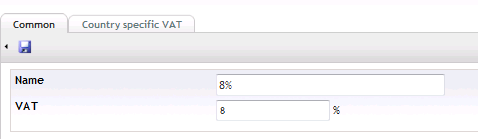
In the teacommerce general settings, we checked "Prices in DB incl. VAT" and set article price to 108 Euros. When configured like this the product price displayed is 108 Euros, which is correct. When the product is added to basket and customer country set to Switzerland, Price is 100 without VAT, 108 inc. VAT which is correct. If customer is out of Switerland, price is 108 Euros without VAT and 108 Euros inc. VAT, which is incorrect. VAT should be deducted and price without VAT should be 100 Euros.
I tried to change the configuration of "Prices in DB incl. VAT" to false and set article price to 100 Euros. When configured like this everything in the basket is correct, ie for swiss customers price is 108 Euros inc. VAT and for foreign customers final price is 100 Euros inc. VAT. The only problem with this solution is that on the product page the price is displayed without VAT, ie 100 Euros but we want to have price with VAT displayed by default ie 108 Euros and didnt find any method or property to calculate this on the product.
Any help is welcome to configure and display this correctly on the Shop. As mentionned the goal is that foreign customers don't pay VAT and to have prices inc. VAT displayed on product page.
Regards
Gilles
Let me just have a look at that. I'll be back.
/Rune
Hi Gilles,
You found a bug in the country specific VAT's it seems. I have made a fix and uploaded it as "Tea Commerce 1.4.1.1 BETA for .NET 4.zip" to the package site here on Umbraco. You can just install it on your solution.
Let me hear if it fixes your problem. It seemed to work on my own test app.
/Rune
Hi,
We installed the latest version but issue seems to remain.
Prices in DB incl. VAT is enabled. Product price without VAT does not take into account specific VAT, the product price without VAT doesn't vary.
Regards
Gilles
Hi Gilles,
I have not updated the latest version, only added a beta to the package files in the bottom of the package site.
/Rune
Hi,
Yep we updated to Tea Commerce 1.4.1.1 BETA for .NET 4.zip
If you confirm issue is solved we will make a fresh Umbraco and Teacommerce install and retry
Best regards
Gilles
Super, then my fix must be wrong. I'll be back.
/Rune
I have now doublechecked my results with the new BETA.
VAT:
Denmark selected:
USA selected:
That was with "Prices in DB incl. VAT" enabled. If I disable it the totalprice will be 110 for Denmark and 100 for USA.
/Rune
Hi,
Thank you for the quick response. In your example Total ex. VAT should be $90.91 for USA, not $100 as 9.09 VAT is included in the product price and for USA there is no VAT to pay
Gilles
I don't believe that's right. If the VAT is 0% (like on USA) the total ex. VAT and the total should be the same. Or am I misunderstanding something?
For Denmark $90.91 would be right as the price in the DB is with VAT and that the VAT is then deducted from the $100 to get the total without VAT.
So I still think the problem has been solved :)
/Rune
Maybe we have to proceed differently then. It's not really the VAT percentage which should change from a country to another but the fact that VAT applies or not.
If you sell a product 100$ including 10%VAT that means the price without VAT is 90.91 and the VAT is 9.09. If a customers orders from a country where the VAT does not apply then he should pay 90.91 because VAT does not apply to him.
When deactivating the mode Prices in DB incl. VAT and setting the product price to 90.91 then the price in basket is correct, ie USA customer will pay 90.91 and Denmark customer 100. The issue with this system is that on the product page the price displayed is 90.91, we would like to display the product price incl. VAT by default. Do you know how we could grab the product price VAT included when not running in Prices in DB incl. VAT?
Hope it's understandable
Gilles
Hi Gilles,
That was some job you gave us there. A lot of discutions and coding have gone into solving the issue. Both Anders and me have been looking into it and the result is a new beta package, which I have uploaded.
1. Use Prices in DB without VAT
2. Then try our new library method GetPrices(node). This will give you all the products prices in a nice little XML wrapper. You have prices on all currencies AND with and without VAT. That should solve your presentation problem.
Let me know how how it works
/Rune
Hi Rune, sorry for the late response we were out for a few days. Thanks for the modification made.
We removed Prices in DB incl. VAT in the General settings of TeaCommerce, republished all products and we tried the getPrices method in template "Product" of the productList-Product.xslt file :
<xsl:variable name="product" select="./ancestor-or-self::Product[last()]"/>
<xsl:variable name="testGetPrices">
<xsl:value-of select="teacommerce:GetPrices($product)"/>
</xsl:variable>
test <xsl:value-of select="$testGetPrices"/>
The GetPrices returns no values. When debugging with Visual Studio the xslt file, ($testGetPrices)[1] contains only the value "/".
Are we doing something wrong when using the GetPrices method ?
Thanks
Gilles
Hi Gilles,
It might be the "last()" part that is wrong. Check the $product to see what it is. It should be the product or variant selected, or else you will get no result.
/Rune
Hi Rune,
We made additional tests starting from a fresh Umbraco / Tea commerce starter kit install but the problem remains, probably we are missing something. I put complete configuration and debugging information below, could you please have a look at it to see if there is something wrong on the configuration side or if you can reproduce the issue ?
Thanks
Product configuration :
For some reason we cant access page 2 of this post. Could you mark this forum post as solved and start a new one with your last forum post again? Sorry for the trouble.
/Anders
is working on a reply...
This forum is in read-only mode while we transition to the new forum.
You can continue this topic on the new forum by tapping the "Continue discussion" link below.