If ?umbDebugShowTrace=true doesn't work you might have to go to the web.config and set the following to true: <add key="umbracoDebugMode" value="true" />
Then you will be able to see the debug code, which will be necessary to find the error.
Could you try and edit all you key/value pairs (press the pencil. What is interesting is to see what key is behind the human readable key - because that is the keys that are used for the payment provider.
I have debugged it now, and i am receiving this error, which item is missing...?
library
Error returning dictionary item '' No key exists in dictionary at umbraco.cms.businesslogic.Dictionary.DictionaryItem..ctor(String key) at umbraco.library.GetDictionaryItem(String Key)
0,275987
0,066284
umbracoMacro InnerException
An error occurred during a call to extension function 'GetPaymentForm'. See InnerException for a complete description of the error. An error occurred during a call to extension function 'GetPaymentForm'. See InnerException for a complete description of the error. at System.Xml.Xsl.Runtime.XmlExtensionFunction.Invoke(Object extObj, Object[] args) at System.Xml.Xsl.Runtime.XmlQueryContext.InvokeXsltLateBoundFunction(String name, String namespaceUri, IList`1[] args) at System.Xml.Xsl.CompiledQuery.Query.<xsl:template name="compiler:generated">(XmlQueryRuntime {urn:schemas-microsoft-com:xslt-debug}runtime, XPathNavigator {urn:schemas-microsoft-com:xslt-debug}current, Double {urn:schemas-microsoft-com:xslt-debug}position, Double {urn:schemas-microsoft-com:xslt-debug}last, IList`1 {urn:schemas-microsoft-com:xslt-debug}namespaces, IList`1 cartClass, IList`1 cartStepPosition, IList`1 stepId, IList`1 totalQuantity, IList`1 prevStep, IList`1 nextStep, IList`1 currentCountry, IList`1 countries, IList`1 paymentMethods, IList`1 shippingMethods, IList`1 order) in C:\inetpub\wwwroot\Teacommerce\xslt\cart_step04.xslt:line 422 at System.Xml.Xsl.CompiledQuery.Query.<xsl:template match="CartStep">(XmlQueryRuntime {urn:schemas-microsoft-com:xslt-debug}runtime, XPathNavigator {urn:schemas-microsoft-com:xslt-debug}current, Double {urn:schemas-microsoft-com:xslt-debug}position, Double {urn:schemas-microsoft-com:xslt-debug}last, IList`1 {urn:schemas-microsoft-com:xslt-debug}namespaces) in C:\inetpub\wwwroot\Teacommerce\xslt\cart_step04.xslt:line 264 at System.Xml.Xsl.CompiledQuery.Query.<xsl:apply-templates>(XmlQueryRuntime {urn:schemas-microsoft-com:xslt-debug}runtime, XPathNavigator , Double , Double ) at System.Xml.Xsl.CompiledQuery.Query.<xsl:template match="/">(XmlQueryRuntime {urn:schemas-microsoft-com:xslt-debug}runtime, XPathNavigator {urn:schemas-microsoft-com:xslt-debug}current, Double {urn:schemas-microsoft-com:xslt-debug}position, Double {urn:schemas-microsoft-com:xslt-debug}last, IList`1 {urn:schemas-microsoft-com:xslt-debug}namespaces) in C:\inetpub\wwwroot\Teacommerce\xslt\cart_step04.xslt:line 30 at System.Xml.Xsl.CompiledQuery.Query.<xsl:apply-templates>(XmlQueryRuntime {urn:schemas-microsoft-com:xslt-debug}runtime, XPathNavigator , Double , Double ) at System.Xml.Xsl.CompiledQuery.Query.Root(XmlQueryRuntime {urn:schemas-microsoft-com:xslt-debug}runtime) at System.Xml.Xsl.CompiledQuery.Query.Execute(XmlQueryRuntime {urn:schemas-microsoft-com:xslt-debug}runtime) at System.Xml.Xsl.XmlILCommand.Execute(Object defaultDocument, XmlResolver dataSources, XsltArgumentList argumentList, XmlWriter writer) at System.Xml.Xsl.XslCompiledTransform.Transform(IXPathNavigable input, XsltArgumentList arguments, TextWriter results) at umbraco.macro.GetXsltTransformResult(XmlDocument macroXML, XslCompiledTransform xslt, Dictionary`2 parameters) at umbraco.macro.loadMacroXSLT(macro macro, MacroModel model, Hashtable pageElements)
0,298257
0,022270
umbracoMacro InnerException
The given key was not present in the dictionary. The given key was not present in the dictionary. at TeaCommerce.PaymentProviders.QuickPay.GenerateForm(Order order, String teaCommerceContinueUrl, String teaCommerceCancelUrl, String teaCommerceCallBackUrl, Dictionary`2 settings) at TeaCommerce.Base.GeneratePaymentForm(String submitInput) at TeaCommerce.Library.GetPaymentForm(String submitInput)
Ahh - your keys are wrong. Copy your values and then click the "Load standard settings" - this will load the right keys. E.g. Merchant number should be "merchant", Language should be "language" etc.
Here is the list: merchant language continueurl cancelurl autocapture cardtypelock md5secret testmode
The keys in the blog post is the human readable keys - all keys also have a real key value. What would be the best way for us to show that in the blog post so it is not misunderstood?
perfect is working, thank you very much, but why is customer information not added to members, do I need to make a custom code to this or do you have a method that i can use...?
Because Tea Commerce is so flexible and you can do lots of custom stuff you will need to make your own member if you want to create members when they shop.
You will use the .NET events we have - you will use the AfterOrderFinalized event and in that method you will create your member. Here is a link to some docs about the .NET api and events.
Error parsing XSLT file: \xslt\cart_step04.xslt
Hi guys,
I have an strange issue, everytime i choose QuickPay as payment option it gives me this error
Error parsing XSLT file: \xslt\cart_step04.xslt
but if i choose "PickUp" everything works fine, and I have follwed your steps on this link to setup my quickpay setting as payment provider
http://anders.burla.dk/umbraco/tea-commerce/using-quickpay-wit-tea-commerce/
Below you can see my quickpay settings, what I'm doing wrong,..? please help we are going to launch on monday... :)
Also i cannot debug it.. :(
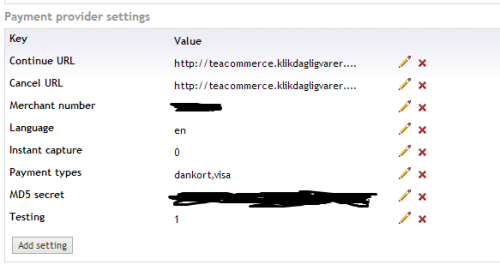
Hi Rehan,
If ?umbDebugShowTrace=true doesn't work you might have to go to the web.config and set the following to true:
<add key="umbracoDebugMode" value="true" />
Then you will be able to see the debug code, which will be necessary to find the error.
/Rune
Hi Rehan
Could you try and edit all you key/value pairs (press the pencil. What is interesting is to see what key is behind the human readable key - because that is the keys that are used for the payment provider.
Kind regards
Anders
I have debugged it now, and i am receiving this error, which item is missing...?
No key exists in dictionary
at umbraco.cms.businesslogic.Dictionary.DictionaryItem..ctor(String key)
at umbraco.library.GetDictionaryItem(String Key)
An error occurred during a call to extension function 'GetPaymentForm'. See InnerException for a complete description of the error.
at System.Xml.Xsl.Runtime.XmlExtensionFunction.Invoke(Object extObj, Object[] args)
at System.Xml.Xsl.Runtime.XmlQueryContext.InvokeXsltLateBoundFunction(String name, String namespaceUri, IList`1[] args)
at System.Xml.Xsl.CompiledQuery.Query.<xsl:template name="compiler:generated">(XmlQueryRuntime {urn:schemas-microsoft-com:xslt-debug}runtime, XPathNavigator {urn:schemas-microsoft-com:xslt-debug}current, Double {urn:schemas-microsoft-com:xslt-debug}position, Double {urn:schemas-microsoft-com:xslt-debug}last, IList`1 {urn:schemas-microsoft-com:xslt-debug}namespaces, IList`1 cartClass, IList`1 cartStepPosition, IList`1 stepId, IList`1 totalQuantity, IList`1 prevStep, IList`1 nextStep, IList`1 currentCountry, IList`1 countries, IList`1 paymentMethods, IList`1 shippingMethods, IList`1 order) in C:\inetpub\wwwroot\Teacommerce\xslt\cart_step04.xslt:line 422
at System.Xml.Xsl.CompiledQuery.Query.<xsl:template match="CartStep">(XmlQueryRuntime {urn:schemas-microsoft-com:xslt-debug}runtime, XPathNavigator {urn:schemas-microsoft-com:xslt-debug}current, Double {urn:schemas-microsoft-com:xslt-debug}position, Double {urn:schemas-microsoft-com:xslt-debug}last, IList`1 {urn:schemas-microsoft-com:xslt-debug}namespaces) in C:\inetpub\wwwroot\Teacommerce\xslt\cart_step04.xslt:line 264
at System.Xml.Xsl.CompiledQuery.Query.<xsl:apply-templates>(XmlQueryRuntime {urn:schemas-microsoft-com:xslt-debug}runtime, XPathNavigator , Double , Double )
at System.Xml.Xsl.CompiledQuery.Query.<xsl:template match="/">(XmlQueryRuntime {urn:schemas-microsoft-com:xslt-debug}runtime, XPathNavigator {urn:schemas-microsoft-com:xslt-debug}current, Double {urn:schemas-microsoft-com:xslt-debug}position, Double {urn:schemas-microsoft-com:xslt-debug}last, IList`1 {urn:schemas-microsoft-com:xslt-debug}namespaces) in C:\inetpub\wwwroot\Teacommerce\xslt\cart_step04.xslt:line 30
at System.Xml.Xsl.CompiledQuery.Query.<xsl:apply-templates>(XmlQueryRuntime {urn:schemas-microsoft-com:xslt-debug}runtime, XPathNavigator , Double , Double )
at System.Xml.Xsl.CompiledQuery.Query.Root(XmlQueryRuntime {urn:schemas-microsoft-com:xslt-debug}runtime)
at System.Xml.Xsl.CompiledQuery.Query.Execute(XmlQueryRuntime {urn:schemas-microsoft-com:xslt-debug}runtime)
at System.Xml.Xsl.XmlILCommand.Execute(Object defaultDocument, XmlResolver dataSources, XsltArgumentList argumentList, XmlWriter writer)
at System.Xml.Xsl.XslCompiledTransform.Transform(IXPathNavigable input, XsltArgumentList arguments, TextWriter results)
at umbraco.macro.GetXsltTransformResult(XmlDocument macroXML, XslCompiledTransform xslt, Dictionary`2 parameters)
at umbraco.macro.loadMacroXSLT(macro macro, MacroModel model, Hashtable pageElements)
The given key was not present in the dictionary.
at TeaCommerce.PaymentProviders.QuickPay.GenerateForm(Order order, String teaCommerceContinueUrl, String teaCommerceCancelUrl, String teaCommerceCallBackUrl, Dictionary`2 settings)
at TeaCommerce.Base.GeneratePaymentForm(String submitInput)
at TeaCommerce.Library.GetPaymentForm(String submitInput)
This means a key isnt present that whould be it. So a screenshot of alle the keys is needed - just click the pencil for all key/value pairs
if I out comments this line
<xsl:value-of select="teacommerce:GetPaymentForm($button)" disable-output-escaping="yes" />
then cart step 4 does not give any exception, but i cannot click on "Betaling" button... so something is wrong with that line... :)
Indeed - it is the missing key. Screenshot please :) Then I can tell which key is missing
here is my screenshort
Ahh - your keys are wrong. Copy your values and then click the "Load standard settings" - this will load the right keys. E.g. Merchant number should be "merchant", Language should be "language" etc.
Here is the list:
merchant
language
continueurl
cancelurl
autocapture
cardtypelock
md5secret
testmode
hahaha... then you need to update your guide for QuickPay on this link http://anders.burla.dk/umbraco/tea-commerce/using-quickpay-wit-tea-commerce/
but i will try this...
The keys in the blog post is the human readable keys - all keys also have a real key value. What would be the best way for us to show that in the blog post so it is not misunderstood?
perfect is working, thank you very much, but why is customer information not added to members, do I need to make a custom code to this or do you have a method that i can use...?
Because Tea Commerce is so flexible and you can do lots of custom stuff you will need to make your own member if you want to create members when they shop.
You will use the .NET events we have - you will use the AfterOrderFinalized event and in that method you will create your member. Here is a link to some docs about the .NET api and events.
http://rune.gronkjaer.dk/en-US/?p=284
http://rune.gronkjaer.dk/en-US/2010/11/26/how-to-use-the-tea-commerce-events/
is working on a reply...
This forum is in read-only mode while we transition to the new forum.
You can continue this topic on the new forum by tapping the "Continue discussion" link below.