Where do I place this code for this to run? I have tried putting it inside my global.asax and I have tried putting it in a new class file. But there is a lot of red line errors where references cannot be found.
What version of Tea Commerce do you run? Maybe you can just do it with a marketing rule and award instead of an information extractor.
The difference is that the extractor is the one used to get info from Umbraco and because of that, the UI would be updated with the new price, where marketing rules and awards is something that runs everytime the order is changed and finds out which order lines should have which discount.
Thanks for your answer. I think I am running the newest version, installed 2 months ago.
If I can set up a marketing rule which enables 10 % discount of members with a specific property set to true, it would do the trick. As I read your answer the 10 % will be applied at checkout - not on each product you browse, that's the difference between the extractor and the marketing rule?
But if you do the extractor then the order line will only have the discounted price. Then you would have to have an event when a member logs out and fix the prices at this time. So easier to have marketing rules/awards - but its only showed in check out flow.
Thanks for the reply. Maybe I have missed it searching, but It's a bit hard to find documentation or forum posts on how to set up the marketing rules like this. In this case I guess I am going to use a property rule on the left side, and a percentage award on the right, but I am not shure?
Could you give a little advise on the settings - where to apply the rule and where to check if a member is logged in?
You would need a rule on the right where you check either an order property or check that the user is logged in using the member API - just remember that the calculator recalculates the order everytime it is saved. And then the award on the right.
Thank you - maybe you could help me a little out with the understanding of the rules setup:
If I choose to check on an order property – where do I add a new property alias to an order so I can set that to "true" if a member is logged in, when the order is created?
If you have any code snippet, link to documentation or similar topic I would appreciate very much.
You will need to add the property where you have the login/logout functionality. In .NET there is no event to register to know when a person logged in/out. There you would do something like this
//Login code here....
Order order = TC.GetCurrentOrder( storeId, false );
if( order != null ) {
order.Properties.AddOrUpdate("loggedIn","true");
order.Save();
}
You would also need to hook into the order created event of Tea Commerce and check if a member is logged in and add the property at that point.
10 % discount on member logged in
Hi
I am trying to implement this snippet from your documentation where all products autoamtically is discounted by 10 % when the member is logged in:
https://documentation.teacommerce.net/net-api/product-information-extractor/customizing-umbraco/
Where do I place this code for this to run? I have tried putting it inside my global.asax and I have tried putting it in a new class file. But there is a lot of red line errors where references cannot be found.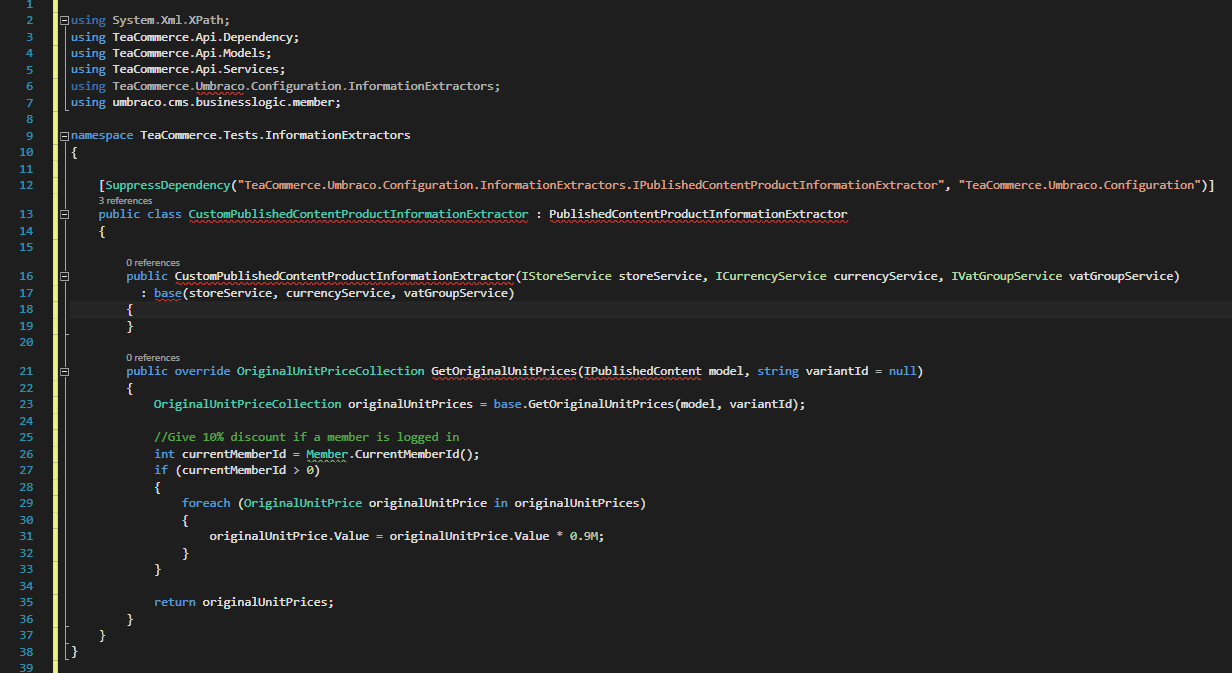
Best regards
Hi Thomas
What version of Tea Commerce do you run? Maybe you can just do it with a marketing rule and award instead of an information extractor. The difference is that the extractor is the one used to get info from Umbraco and because of that, the UI would be updated with the new price, where marketing rules and awards is something that runs everytime the order is changed and finds out which order lines should have which discount.
Kind regards
Anders
Hi Anders
Thanks for your answer. I think I am running the newest version, installed 2 months ago.
If I can set up a marketing rule which enables 10 % discount of members with a specific property set to true, it would do the trick. As I read your answer the 10 % will be applied at checkout - not on each product you browse, that's the difference between the extractor and the marketing rule?
Best regards.
Correct :)
But if you do the extractor then the order line will only have the discounted price. Then you would have to have an event when a member logs out and fix the prices at this time. So easier to have marketing rules/awards - but its only showed in check out flow.
Hi Anders
Thanks for the reply. Maybe I have missed it searching, but It's a bit hard to find documentation or forum posts on how to set up the marketing rules like this. In this case I guess I am going to use a property rule on the left side, and a percentage award on the right, but I am not shure?
Could you give a little advise on the settings - where to apply the rule and where to check if a member is logged in?
Best regards.
You would need a rule on the right where you check either an order property or check that the user is logged in using the member API - just remember that the calculator recalculates the order everytime it is saved. And then the award on the right.
Kind regards
Anders
Hi Anders
Thank you - maybe you could help me a little out with the understanding of the rules setup:
If I choose to check on an order property – where do I add a new property alias to an order so I can set that to "true" if a member is logged in, when the order is created?
If you have any code snippet, link to documentation or similar topic I would appreciate very much.
Best regards.
You will need to add the property where you have the login/logout functionality. In .NET there is no event to register to know when a person logged in/out. There you would do something like this
You would also need to hook into the order created event of Tea Commerce and check if a member is logged in and add the property at that point.
https://documentation.teacommerce.net/net-api/notification-center/
Then in logout you check if there is an order and remove the property if its there or just overwrite it to empty.
Hope it makes sense :)
Hi Anders
Makes perfect sense - thank you, that was exactly the guidance I needed. I will dig into it and try to solve it this way :-)
Thx.
is working on a reply...
This forum is in read-only mode while we transition to the new forum.
You can continue this topic on the new forum by tapping the "Continue discussion" link below.