After a fresh installs on both Umbraco 7.4.1 and 7.4.3 we get a client-side error when viewing any of the published store pages:
_products is not defined(anonymous function) @ product.js:6j
This doesn't occur on the demo site, but it looks like the content of product.js are different than what is provided in the 4.1 starter kit which has "window['_products']" instead. If we replace the products.js with the source from the demo site the error is resolved, but I'm not sure if that's the best solution. Is the starter kit content out of date?
I know this bug was fixed a couple of days ago. Try get the Starter kit from Github. Clone the dev branch. You can do your own build for a zip or just see the commits in what was fixed.
Succeeded in building the latest dev branch. After uninstalling the old Starter Kit and installing our build there are two Attribute folders in the Content tree. One nested under Home, the other a sibling of it.
Is this intended? If so, which one should we be targeting?
There are duplicate "Tea Commerce: Variant editor" Data Types present. It seems like the first came from Tea Commerce and the latter came from the Starter Kit. Thoughts?
Unfortunately, Variants still do not appear in the Product View even though they are selected in the Content node for the Summer Yachts product.
The starter kit is not meant to be uninstalled - so we have not looked into that case and what maybe doesn't work when you do that. See the nodes in the demo site and make it look like that :)
Properly because of the uninstall and install again
Yes it works in the demo, hence our concern when it fails silently in our dev environment =)
I'm concerned that there is no process for uninstalling the Starter Kit or perhaps Tea Commerce entirely. We did that a few times while trying to debug our original issues (assuming we did something wrong or the initial installation failed), but it sounds like "all bets are off" after attempting to uninstall. The entire core could potentially be unstable. Our best hope is to start from a blank Umbraco install?
You can replicate this problem on fresh install of Umbraco 7.4.3 and the 3.1.2 core from your site. The TeaCommerce core installs fine, but installing the Dev branch of the Starter Kit you shared results in duplicate Attributes folders per the screenshot above as well as duplicate Data Type Variant Editors. The property values for the Data Types (ie. "Variant Attribute Groups XPath Or Node") are also all empty...but maybe that is intentional.
If we use the current Starter Kit provided on the TC website instead we run into the original _products error mentioned at the top of this thread.
We're basically stuck now and can't start any custom development until we find a way past all these Start Kit bumps.
The Tea Commerce core is stable and works. The starter kit on the TC website is not updated yet with the bug fix - which is why I pointed you to the "dev" branch of the GitHub project :-)
So at the moment you can not install the starter kit without having the bugs. We are sorry about that and is fixing it and will release a build in the next couple of weeks.
But the dev branch of the GitHub Stert Kit project works when you hit F5 and run the proejct. So I guess that way to do it now is to install the starter kit into your site and then make the fixes that you can see from the commits on GitHub. Makes sense? :)
We'll continuing working with the Dev branch and try to determine why the Variants are not appearing on the front end. From our testing the Attribute collections are always empty.
Javascript Error: _products is not defined
After a fresh installs on both Umbraco 7.4.1 and 7.4.3 we get a client-side error when viewing any of the published store pages:
This doesn't occur on the demo site, but it looks like the content of product.js are different than what is provided in the 4.1 starter kit which has "window['_products']" instead. If we replace the products.js with the source from the demo site the error is resolved, but I'm not sure if that's the best solution. Is the starter kit content out of date?
Hi Chris
I know this bug was fixed a couple of days ago. Try get the Starter kit from Github. Clone the dev branch. You can do your own build for a zip or just see the commits in what was fixed.
https://github.com/TeaCommerce/Starter-kit-for-Umbraco/tree/dev
We will of course release a bug fixed version soon :)
Kind regards
Anders
Thanks, Anders. We'll plug this version in and hope for the best!
Anders,
Succeeded in building the latest dev branch. After uninstalling the old Starter Kit and installing our build there are two Attribute folders in the Content tree. One nested under Home, the other a sibling of it.
Is this intended? If so, which one should we be targeting?
There are duplicate "Tea Commerce: Variant editor" Data Types present. It seems like the first came from Tea Commerce and the latter came from the Starter Kit. Thoughts?
Unfortunately, Variants still do not appear in the Product View even though they are selected in the Content node for the Summer Yachts product.
Thanks for your help.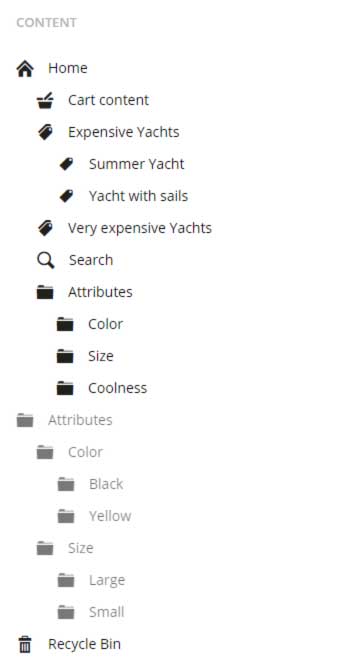
Hi Chris
The starter kit is not meant to be uninstalled - so we have not looked into that case and what maybe doesn't work when you do that. See the nodes in the demo site and make it look like that :)
Properly because of the uninstall and install again
It works in the demo site?? https://demo.teacommerce.net/expensive-yachts/summer-yacht/
Just created the variants for that product.
Kind regards
Anders
Yes it works in the demo, hence our concern when it fails silently in our dev environment =)
I'm concerned that there is no process for uninstalling the Starter Kit or perhaps Tea Commerce entirely. We did that a few times while trying to debug our original issues (assuming we did something wrong or the initial installation failed), but it sounds like "all bets are off" after attempting to uninstall. The entire core could potentially be unstable. Our best hope is to start from a blank Umbraco install?
Hi Anders,
You can replicate this problem on fresh install of Umbraco 7.4.3 and the 3.1.2 core from your site. The TeaCommerce core installs fine, but installing the Dev branch of the Starter Kit you shared results in duplicate Attributes folders per the screenshot above as well as duplicate Data Type Variant Editors. The property values for the Data Types (ie. "Variant Attribute Groups XPath Or Node") are also all empty...but maybe that is intentional.
If we use the current Starter Kit provided on the TC website instead we run into the original _products error mentioned at the top of this thread.
We're basically stuck now and can't start any custom development until we find a way past all these Start Kit bumps.
The Tea Commerce core is stable and works. The starter kit on the TC website is not updated yet with the bug fix - which is why I pointed you to the "dev" branch of the GitHub project :-)
So at the moment you can not install the starter kit without having the bugs. We are sorry about that and is fixing it and will release a build in the next couple of weeks.
But the dev branch of the GitHub Stert Kit project works when you hit F5 and run the proejct. So I guess that way to do it now is to install the starter kit into your site and then make the fixes that you can see from the commits on GitHub. Makes sense? :)
Kind regards
Anders
Right.
We'll continuing working with the Dev branch and try to determine why the Variants are not appearing on the front end. From our testing the Attribute collections are always empty.
Thanks again for your feedback.
is working on a reply...
This forum is in read-only mode while we transition to the new forum.
You can continue this topic on the new forum by tapping the "Continue discussion" link below.