Press Ctrl / CMD + C to copy this to your clipboard.
This post will be reported to the moderators as potential spam to be looked at
My common tab on an order is empty. I discovered that I have to choose a edit order template in the store settings but the select list is empty.
What's wrong?
Hi Johan
What Umbraco and Tea Commerce version? Clean install?
Do you have a file in ~/macroScripts/tea-commerce/email-template-confirmation.cshtml?
https://github.com/TeaCommerce/Tea-Commerce-for-Umbraco/blob/master/Source/TeaCommerce.Umbraco.Install/Installer.cs
Kind regards
Anders
Yes, it's a clean install. That folder looks like this:
Remove the .default name and then recycle your app pool. Then you should be able to select it.
Yup, that did it! Thanks!
is working on a reply...
This forum is in read-only mode while we transition to the new forum.
You can continue this topic on the new forum by tapping the "Continue discussion" link below.
Continue discussion
Can't choose a edit order template.
My common tab on an order is empty. I discovered that I have to choose a edit order template in the store settings but the select list is empty.
What's wrong?
Hi Johan
What Umbraco and Tea Commerce version? Clean install?
Do you have a file in ~/macroScripts/tea-commerce/email-template-confirmation.cshtml?
https://github.com/TeaCommerce/Tea-Commerce-for-Umbraco/blob/master/Source/TeaCommerce.Umbraco.Install/Installer.cs
Kind regards
Anders
Yes, it's a clean install. That folder looks like this: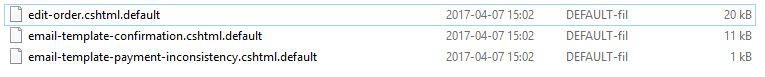
Remove the .default name and then recycle your app pool. Then you should be able to select it.
Yup, that did it! Thanks!
is working on a reply...
This forum is in read-only mode while we transition to the new forum.
You can continue this topic on the new forum by tapping the "Continue discussion" link below.