Are you missing a .js extension on the scripts/jquery_form include? If so, this would explain it as it appears the ajaxSubmit method isn't present, which is part of jquery forms.
I totally missed that part! Pretty amazing how blind you can sometimes get.
But unfortunately it doesn't solve the initial problem which was adding products to the basket.
Upon adding 5 items the basket gets updated if you refresh the page, but going to the basket itself reveals the product with 0 quantity.
Is it a problem you have seen before? If not, I'll look into all the javascript I have included to see if, for whatever reason, something should have messed it up.
When you say it doesn't solve the initial problem, are you saying you are still getting the JS error?
I've not seen this myself, but it's hard to diagnose without seeing your markup for adding the items to the basket and the associated javascript. Ultimately it should work so I'm guessing it's an implementation issue somewhere.
ajaxSubmit is not a function at TCService.TCService.postForm
Hi guys,
Have any of you encountered a problem when adding something to the basket? The product is being added to the basket but the amount isn't.
I do however get this console error:
My JS order in my bundle.js is:
The problem can be seen here, I have unminified the JS file: https://roldskovcykelshop.dk/olie-pleje-energi/energi/energy-gel-citrus-te-40-g/
It seems to be a problem with line: 568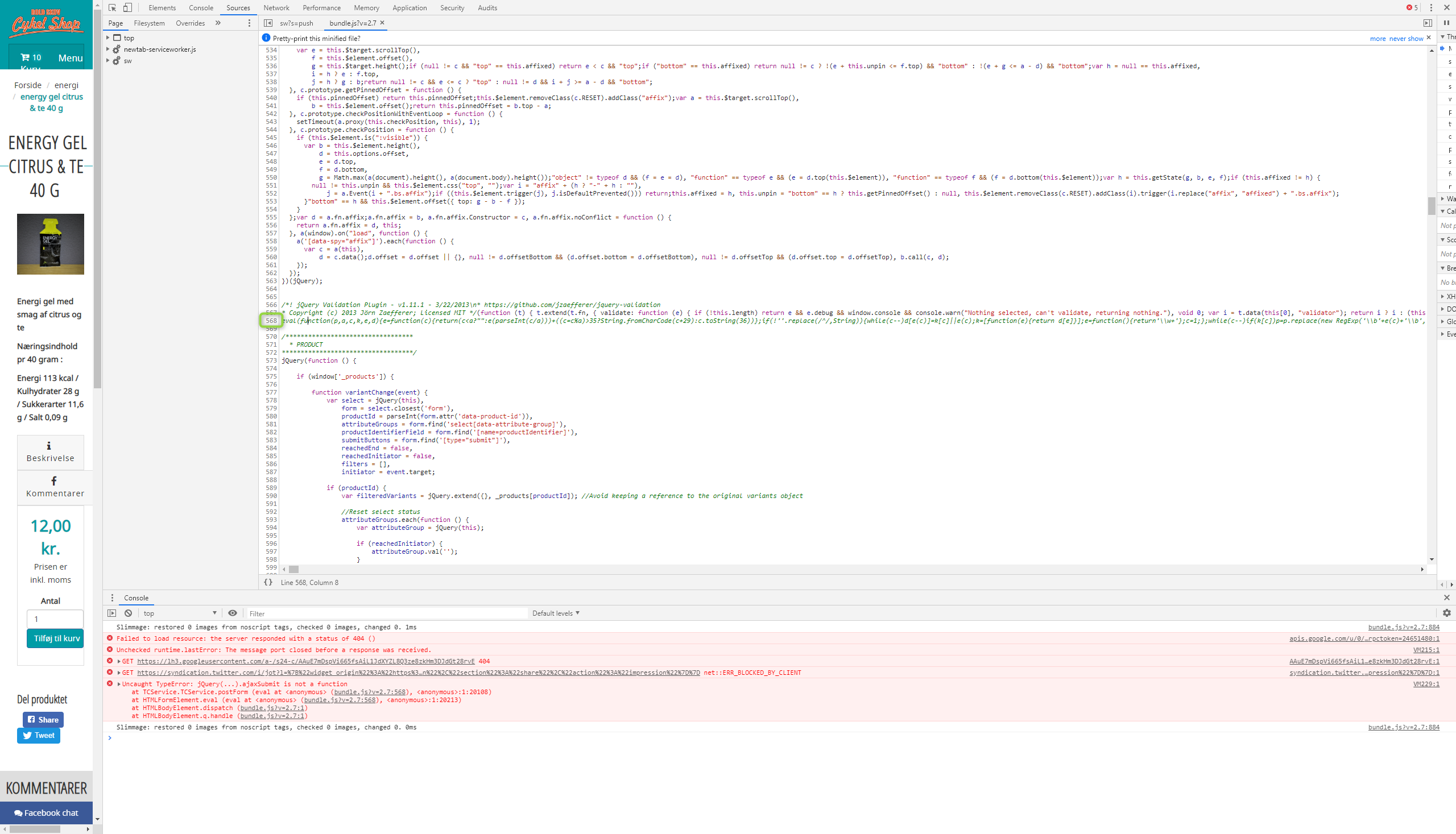 Image URL: `
Image URL: `
`
I can't seem to figure out what the problem could be
Are you missing a
.jsextension on thescripts/jquery_forminclude? If so, this would explain it as it appears theajaxSubmitmethod isn't present, which is part of jquery forms.Hi Matt,
I totally missed that part! Pretty amazing how blind you can sometimes get.
But unfortunately it doesn't solve the initial problem which was adding products to the basket.
Upon adding 5 items the basket gets updated if you refresh the page, but going to the basket itself reveals the product with 0 quantity.
Is it a problem you have seen before? If not, I'll look into all the javascript I have included to see if, for whatever reason, something should have messed it up.
// Mike
Hi MBE,
When you say it doesn't solve the initial problem, are you saying you are still getting the JS error?
I've not seen this myself, but it's hard to diagnose without seeing your markup for adding the items to the basket and the associated javascript. Ultimately it should work so I'm guessing it's an implementation issue somewhere.
is working on a reply...
This forum is in read-only mode while we transition to the new forum.
You can continue this topic on the new forum by tapping the "Continue discussion" link below.