I have problems with an upgrade to version 8.17.1.
I have installed the upgrade via nuget.
When I start the project now, the backend still shows me version 8.12.1. When I start the project, there is also no indication that the database has been updated, as is usually the case.
[BootFailedException: Boot failed: Umbraco cannot run. See Umbraco's log file for more details.
-> Umbraco.Core.Exceptions.BootFailedException: Local version "8.17.1" > code version "8.12.1", downgrading is not supported.
bei Umbraco.Core.RuntimeState.DetermineRuntimeLevel(IUmbracoDatabaseFactory databaseFactory)
bei Umbraco.Core.Runtime.CoreRuntime.DetermineRuntimeLevel(IUmbracoDatabaseFactory databaseFactory, IProfilingLogger profilingLogger)
bei Umbraco.Core.Runtime.CoreRuntime.Boot(IRegister register, DisposableTimer timer)]
Umbraco.Core.Exceptions.BootFailedException.Rethrow(BootFailedException bootFailedException) +339
Hi Edgard.
Not sure if this works, but I stumbled in the same error months ago in my developing environment and found an article written by (I don't remember who to give credit). It was full of tips and tricks old fashioned way by an experienced user.
I think that if you delete the value of the version
Problem upgrading to 8.17.1
Hello eveyrone,
I have problems with an upgrade to version 8.17.1. I have installed the upgrade via nuget. When I start the project now, the backend still shows me version 8.12.1. When I start the project, there is also no indication that the database has been updated, as is usually the case.
In my web.config there is still this key
When I try to change it manually, I get an error:
Thank you
Hi Edgar,
Do you see the "Upgrading Umbraco" message when starting the project?
Hi Bram,
thanks for your reply. No I do not get this typical screen when starting.
Thanks
Hi Edgard. Not sure if this works, but I stumbled in the same error months ago in my developing environment and found an article written by (I don't remember who to give credit). It was full of tips and tricks old fashioned way by an experienced user.
I think that if you delete the value of the version
you should get what you want.
Hi Edgar,
So your website does start? If so, can you check what the Umbraco version is in the backoffice ?
You could try to trigger the install screen again by removing the ConfigurationStatus value in the web.config
Thanks ReneRam an Bram,
I removed the Umbraco.Core.ConfigurationStatus and started the project again. Unfortunately it brings me to the Updatescreen where it sais
After continue I end up in Version 8.12.1 again
I have now published the project and installed it on the staging server. The website works just fine, but the Backend is not working properly.
All the content is missing: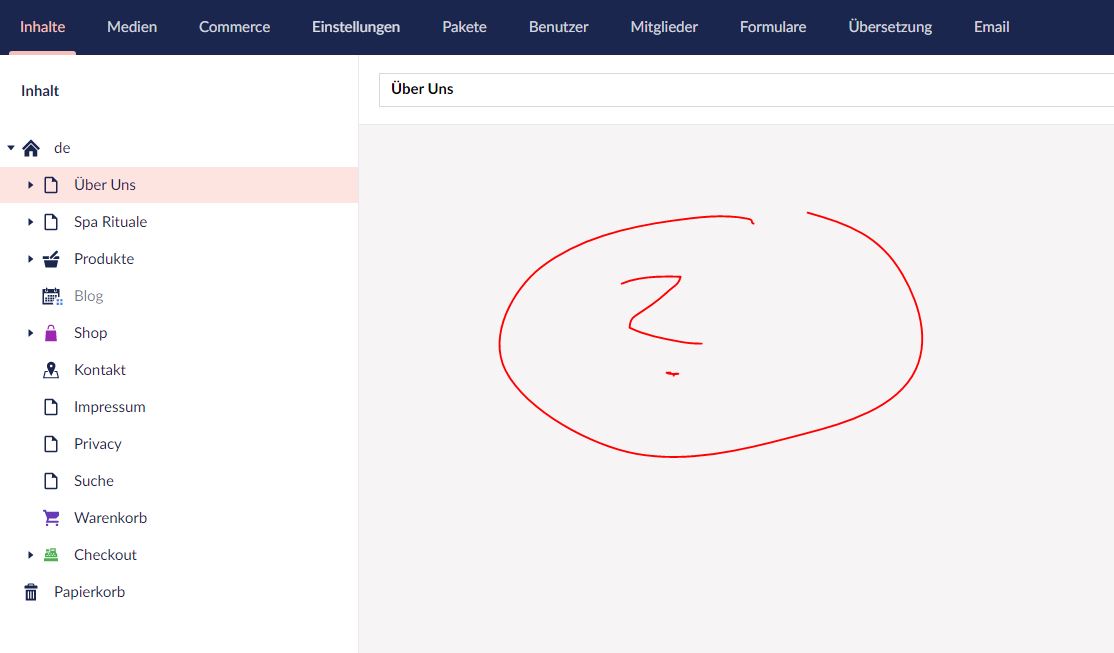
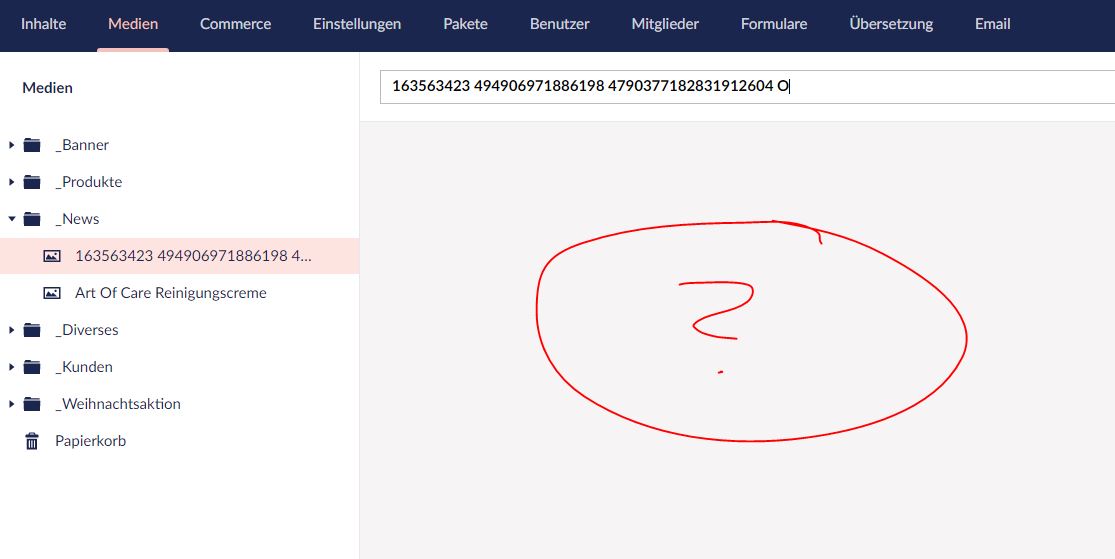
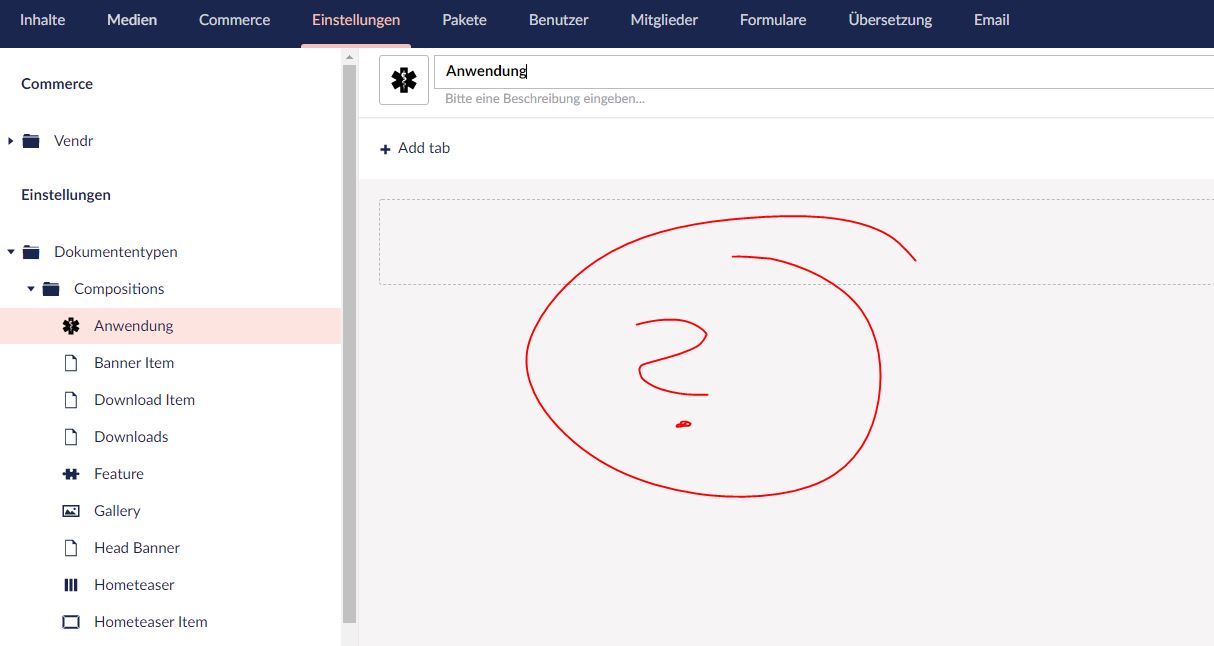
I also get this error on some of the backend pages
Check in the Backoffice the version that you are currently using. If it's not 8.17.1 it means that you're still using the previous version.
Update the package from nuget inside Visual Studio and re run the app. You should now follow the upgrade to the latest 8.17.1
In the end I solved it by
I followed the description from: https://our.umbraco.com/forum/using-umbraco-and-getting-started/91641-umbraco-upgrade-never-updates-database#comment-289556
Glad to see that you managed to fix the issue!
You don't have to do this this way. Use only the following solution method.
https://our.umbraco.com/forum/using-umbraco-and-getting-started/108050-problem-upgrading-to-8171#comment-337292
Hi Edgar,
Step 1:
Did the following versions have changed after update in the location of the location ...\Solution\ProjectPackages.Config? You have to look.
Package id = "Umbracocms" Version = "8.18.0" TargetFrameWork = "Net48" />
Package id = "Umbracocms.core" Version = "8.18.0" TargetFrameWork = "Net48" />
Package id = "Umbracocms.web" Version = "8.18.0" TargetFramework = "Net48" />
Step 2:
...\Solution\Project\bin\umbraco.core.dll delete (carry it to a different directory)
...\Solution\Packages\Umbracocms.core.8.18.0\Lib\Net472\ Umbraco.core.dll DLL file to be copy/paste under the ...\Solution\Project\Bin\ directory.
Step 3:
You must run your project. That's all.
My knowledge of English is terrible, so I'm sorry.
is working on a reply...
This forum is in read-only mode while we transition to the new forum.
You can continue this topic on the new forum by tapping the "Continue discussion" link below.