What is a pull request
A pull request (PR) is a way of submitting changes to a project that can then be reviewed by the Documentation Curators.
Let’s say you’ve found a typing or syntax error in one of the articles on the documentation, and you want to correct it. You can do that with a pull request.
There are two ways to create a pull request:
- You can either edit a file directly on GitHub or
- You can create a fork of the GitHub repository
Option 1: Creating a PR directly on GitHub
GitHub has some great functionality that allows you to submit a PR directly from our repository. There is also a button on every single documentation article at the top that links you directly to GitHub in order to edit that specific file:
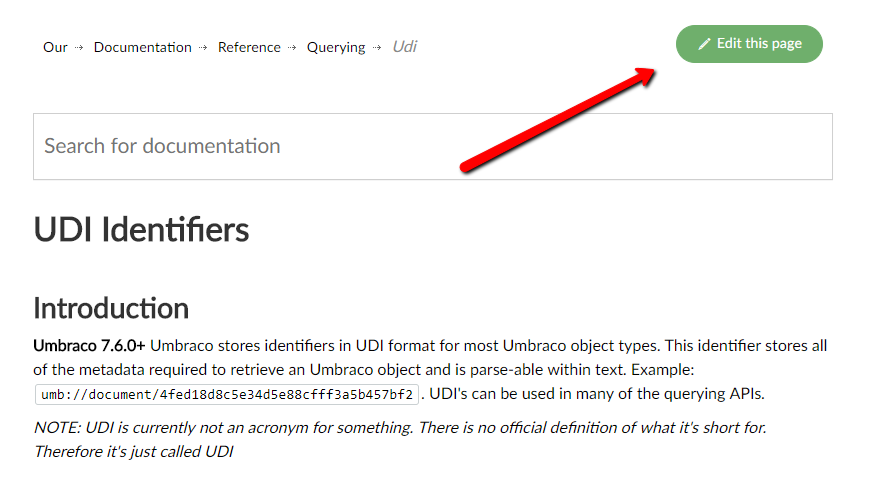
This is very helpful to fix typing errors or adding small things. If you however are working on a larger update that includes pictures and editing several files in one pull request then it is not the best way to work. You'd be better off creating a fork.
Options 2: Creating a PR through a fork
There are a lot of great tutorials available online on how to fork a repository (GitHub) and work with one, but we have also created a quick guide on how to do it.
If you do not have Git installed on your computer, you should also follow the instructions on how to set up Git before you go any further.
Step 1: Creating a fork
Once you have setup Git you can create a fork of the Umbraco Documentation repository.
When you make a fork, you get a copy of the whole repository on your own GitHub profile. You can create a fork by clicking the fork button at the top of the screen:

Once the fork has been created you will have your own copy of the documentation. If you clone your fork, you will have all the files on your computer which means you can make changes to a lot of files and then push all the changes back up to your fork in one go.
When you are done and happy with the changes you've made, you can submit a pull request to sync your copy with the "real" repository:

Step 2: Syncing your fork
Sometimes - like in the example above - you may end up forking and then not working on the documentation for a while. Once you do start, you may find that you no longer have the most recent version. If this happens, before making changes and making a pull request, you should do a rebase. For this you set the main repository as an upstream to sync from, fetch the updates and update your own fork to ensure you are in sync:
git remote add upstream https://github.com/umbraco/UmbracoDocs/
git fetch upstream
git rebase upstream/masterStep 3: Creating a pull request
If you do this locally and then push it to your fork you will have a synced up fork to start working with! Once you have made some changes and you are happy with the result, you can create a pull request. You may have to rebase again and resolve merged conflicts if a lot of things have been merged in since your last sync.

And that is all you need to do to create a fork, sync it and make a pull request to the main repository!
Step 4: Wait for an action
Hopefully your work will be merged immediately. It might happen that your pull request receives a comment and a request for changes. We hope you are able to work with us to update your PR so we can merge it in! Sometimes a label is added to a PR. We have described a list of different labels we often use.