Debugging with SourceLink
Microsoft & Visual Studio have introduced a new debugging technology called 'SourceLink' that enables source code debugging of certain .NET assemblies from NuGet. In version Umbraco 8.1+ this feature has been enabled to allow developers to step into the native Umbraco CMS source code.
Enabling SourceLink in Visual Studio 2017 & 2019
- Verify that VS Debugging option
SourceLinkchecked &Just My Codeoption is unchecked
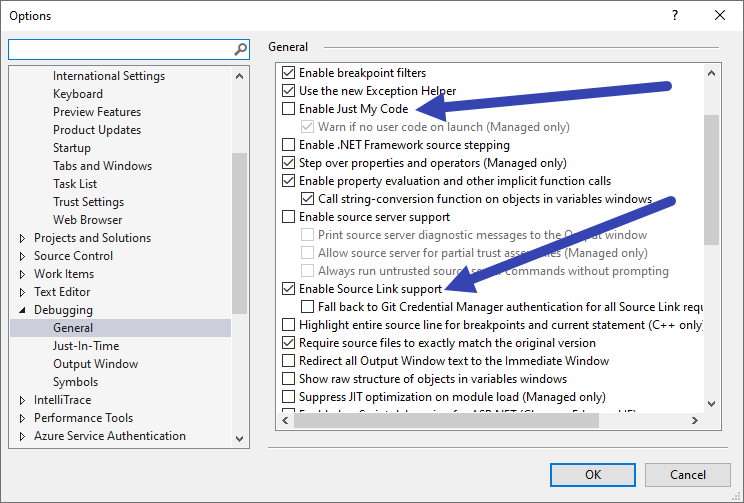
What is SourceLink ?
You can find details from Microsoft about SourceLink here:
Working with SourceLink
- Create new 4.7.2 .NET Framework blank/empty website
- Install latest UmbracoCMS 8.1+ Nuget Packages from Nuget.org
- Create an IUserComposer or similar code in your new site/SLN that you want to F11/Step Into
- Prompt should appear & the original source code file is fetched directly from GitHub
- How far can you
F11akaStep Into& go down the rabbit hole of the Umbraco CMS source code?
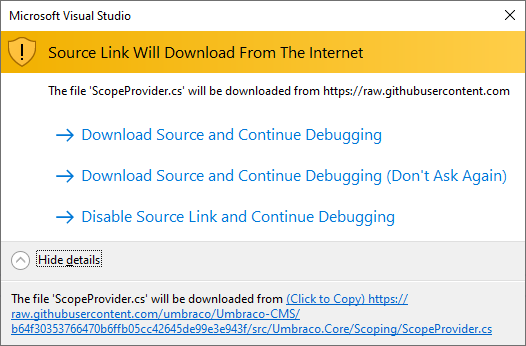
Example Code Snippet to try with SourceLink
using Umbraco.Core;
using Umbraco.Core.Composing;
using Umbraco.Core.Services;
namespace WebApplication23
{
public class MyComposer : IUserComposer
{
public void Compose(Composition composition)
{
composition.Components().Append<MyComponent>();
}
}
public class MyComponent : IComponent
{
private IContentService _contentService;
public MyComponent(IContentService contentService)
{
_contentService = contentService;
}
public void Initialize()
{
// Add break point & F11 into me
var root = _contentService.GetRootContent();
foreach(var item in root)
{
// Add break point & F11 into me
var udi = item.GetUdi();
var foo = 5;
}
}
public void Terminate()
{
}
}
}